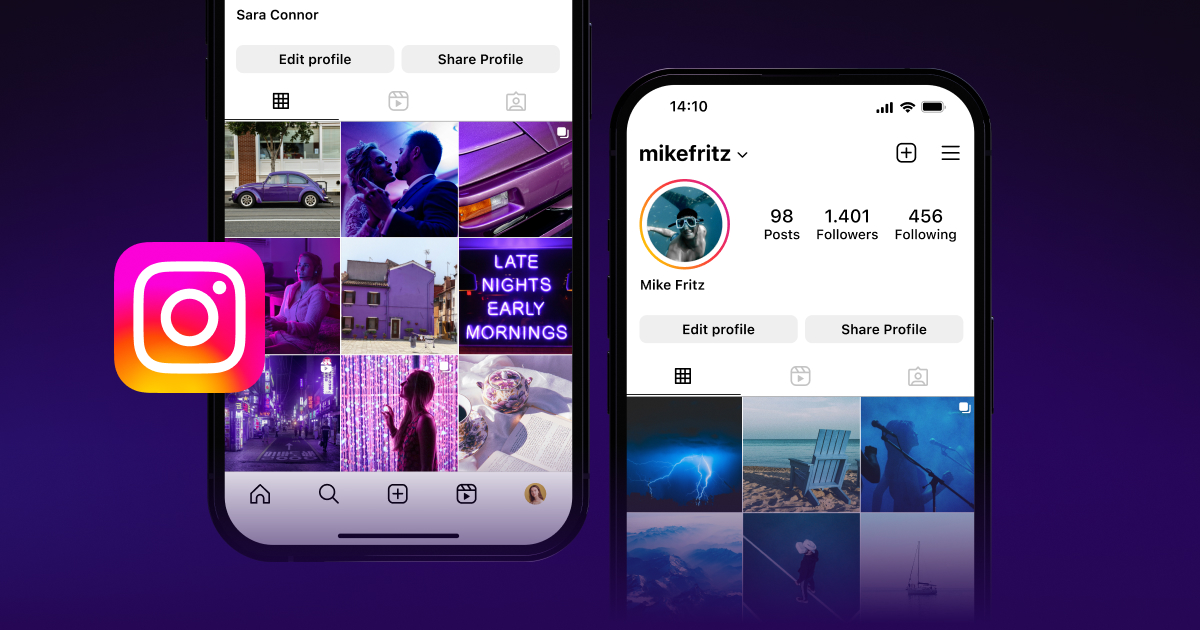Even as the competition grows, YouTube remains one of the most popular platforms for video content sharing. A leading reason for YouTube’s lasting popularity is the ability to collect ad revenue and access monetization features.
However, becoming a YouTube partner and monetizing a channel has specific eligibility criteria. Here’s how to join the YouTube Partner Program (YPP) to start earning.
What’s the YouTube Partner Program?
Launched in 2007, the YPP lets creators monetize content and access certain YouTube features, including ad revenue sharing and greater support from the platform. YouTube will prioritize technical problems or copyright issues flagged by YPP members, which is crucial for resolving issues quickly.
There are two YPP options: the original and the expanded. The expanded YPP has a lower entry requirement — like 500 subscribers instead of 1,000 — but fewer benefits than the original, making it more accessible but less advantageous. However, it includes some fan funding and shopping features, and you can upgrade to the original YPP once you reach the requirements.
YouTube Partner Program Requirements
To join the original or expanded YPP, your channel must meet the following requirements:
1. Have Enough Subscribers, Watch Time, and/or Shorts Views
For the original YPP, you need at least 1,000 subscribers and one of the below eligibility thresholds:
- 4,000 valid public watch hours in the last 12 months
- 10 million valid public Shorts views in the last 90 days

Under the expanded program, qualifying channels need at least 500 subscribers, three valid uploads in the last 90 days, and one of the following:
- 3,000 valid public watch hours in the past year
- 3 million valid public Shorts views in the last 90 days

2. Live in an Eligible Country
The YPP is available to creators in 137 countries and regions, including the U.S., the U.K., and Canada. While you can travel and upload videos from anywhere as a YPP member, the channel has to be based in one of these countries.
3. Have No Active Community Guidelines Strikes
YouTube’s Community Guidelines dictate acceptable behavior on the platform and apply to all content, including public and private videos, comments, and links shared. If you violate the guidelines in any way, YouTube could give a strike, which temporarily removes your ability to upload and schedule videos and make community posts. Strikes remain on the account for 90 days, so you’ll have to wait for it to expire to apply for the YPP.
4. Have an Active AdSense Account
AdSense is a Google program that YouTube uses to pay creators. To make money from ads, connect an active AdSense account to the channel. Active accounts require personal and tax information and a valid payment method such as a check, electronic funds transfer (EFT), or wire transfer.
5. Have Two-Step Verification on Your Google Account
Google uses two-step verification to protect account information and deter hackers who might be after your information or money. While it’s not mandatory for regular accounts, you need it for the YPP.
How Does the YouTube Partner Program Benefit Creators?
The YPP gives creators the support and access they need to create a thriving channel — and start making a living. The benefits include:
- Access to valuable viewer data — YouTube partners get access to insightful user data, including information on views, interactions, and engagement, so they know what videos perform best and how to promote future ones effectively.
- Many monetization options — Revenue from the ads played before or during videos is a main source of income for many YouTubers. YouTube Shorts creators receive 45% of the ad revenue from their videos, while long-form creators get 55%. Other monetization options include paid channel memberships, Super Chat and Super Stickers donations, and revenue share from YouTube Premium subscription fees. Having multiple options means creators can diversify their incomes and earn according to their needs.
- Access to YouTube Creator Support — This support helps creators solve technical issues, understand YouTube community and copyright guidelines, and navigate account tools. When there’s a problem, you can work with YouTube directly, saving time and stress.
- Copyright protection — YouTube’s Copyright Match Tool automatically identifies channels that reupload videos without permission. This makes it easier to request removal and protect your intellectual property.
How to Apply for the YouTube Partner Program in 7 Steps
When you think you’ve met the requirements, here’s how to apply for the YPP and get paid on YouTube:
- Navigate to YouTube and log in to the account you want to monetize.
- Click on the profile icon in the top right corner of the browser window.
- Select “YouTube Studio” in the dropdown menu.
- Select “Earn” on the left-hand side of the browser window.
- Apply for the YPP. If you don’t qualify, click “Get Notified” to receive a notification from YouTube once the channel meets the eligibility requirements.
- If you do quality, read through the YPP terms and click “Agree.”
- Wait for YouTube to review the application. It could take up to a month.
What to Do if You’re Rejected
Don’t panic if YouTube rejects your application. YouTube usually provides reasons for denying it, so read through them thoroughly. They might indicate that you posted content that violates the Community Guidelines or missed an important step when setting up your channel. Make any necessary adjustments before reapplying, like editing or deleting videos that violate YouTube policies.
You can reapply 30 days after the initial rejection email, but if you’ve already reapplied, you have to wait 90 days. If YouTube rejects the application but you know you met the criteria, you may appeal within 21 days.
3 Tips to Make the Most of the YouTube Partner Program
Getting into the YPP is just the first step. Once you join, take some time to explore the available tools and features and learn how to use them to your advantage.
Here are three tips for running a successful YPP channel:
1. Use YouTube’s Extra Monetization Features
Don’t limit your earnings to ad revenue. YouTube offers more ways to earn money and connect with your audience. Here’s a quick guide to what they are and what they do:
- Super Chats and Super Stickers — When you do a live stream or a live premiere, viewers access a chat box where they send messages or pay for Super Chats and Stickers. These paid options highlight their messages with fun images and animations.
- Super Thanks — Viewers pay to highlight their comments under a video or Short.
- YouTube Shopping — You can directly link a product, whether it’s yours or another company’s, to a video. This way, when viewers purchase, you earn money directly if it’s your product or through an affiliate link if it’s someone else’s. Just note that you need to disclaim which links earn you money, like any other sponsored content.
- YouTube Premium — Some viewers pay monthly fees for YouTube Premium, which removes ads. The YPP gives you access to a percentage of those fees, relative to how many paying viewers watch your content.
- Memberships — Viewers can pay a monthly fee to become a member of your channel, gaining access to extra content and building your community. You’ll typically receive 70% of this revenue.
You don’t have to use every single one of these features — choose a few and experiment with which works for your channel and audience. You might find that viewers aren’t interested in shopping for products but are eager to pay for a membership for an extra video every week.
2. Enable Monetization on Older Content
Joining the YPP lets you enable monetization on pre-YPP videos. Click the “$” button next to the video, select “Monetize my video,” and choose the ad types you want to feature. This maximizes how much money you can make — especially if you’ve already uploaded dozens of videos before joining the program.
3. Post New Content Consistently
Joining the YPP is a huge step for your channel, so keep the momentum going. Continue posting new content consistently and take note of what viewers enjoy. Both YouTube’s algorithm and your subscribers take note when you post high-quality content often, growing your channel and earning you more subscribers.
Create Impactful YouTube Content With Captions
Maximize your YouTube earnings and impact with Captions.
Captions’ creative studio helps you create engaging and accessible content — all while using AI to streamline the editing process. Use Captions to edit your videos to take your YouTube content to the next level and earn even more.