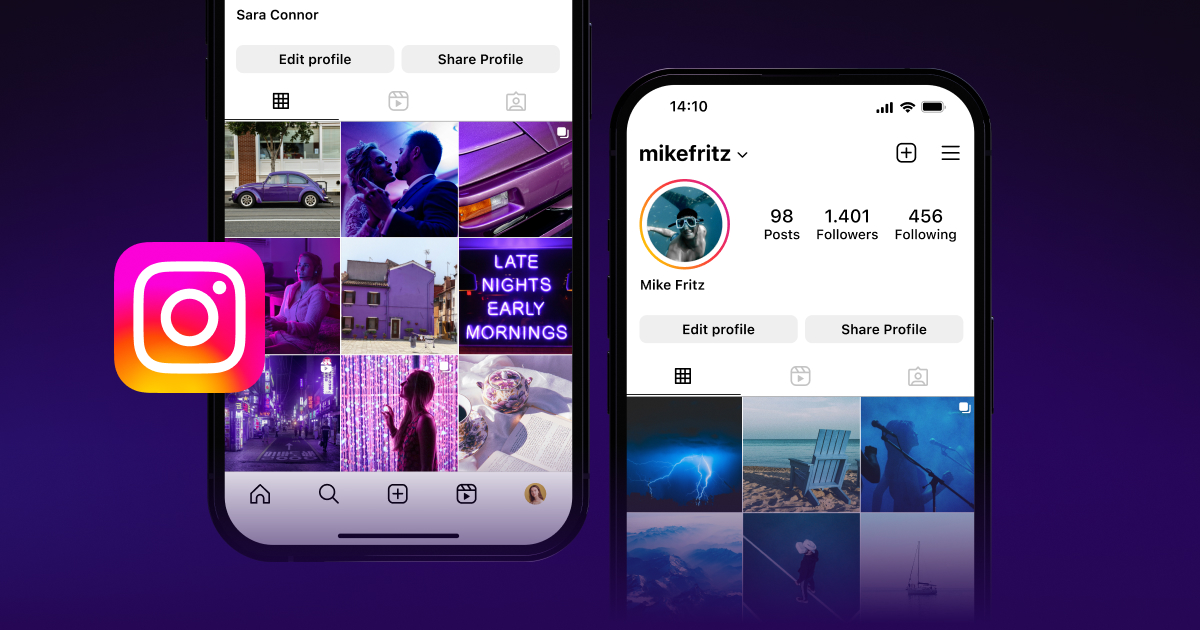With so many Instagram post types, there’s lots of opportunity for creativity — but it’s important to know what size your post should be. You want your image or video to fit the screen without cutting off any important parts or accidentally stretching it out.
Knowing the ideal dimensions for different post types will help you create and post clear images. Your followers will be able to see every pixel and understand what story you’re trying to tell.
Here are the ideal Instagram post dimensions for feed posts, Reels, and Stories.
Why Instagram Post Dimensions Matter
The Instagram app has come a long way since it only supported square images. Now, it allows a variety of post sizes and types, from regular images to live videos to carousel posts that let you include multiple photos in the same spot.
The catch is that Instagram has to make sure posts look good on most users’ screens — which is why it recommends certain image dimensions. These dimensions make sure posts appear relatively clear on tablets, smartphones, and desktops.
When you upload an image or video, you either have to make sure your post matches the dimensions or be comfortable with Instagram adjusting it to fit. The latter option could lower the quality and possibly crop out critical parts of your message, which is why it’s better to adjust your dimensions first.
Instagram’s horizontal dimensions (landscape posts) differ from Instagram’s vertical dimensions (portrait posts), which also differ from Reels and Stories. It can be hard to keep track of every specification, but it’s worth it to make sure your content looks good on every device. Crisp and clear content increases your chances of engagement and leaves a positive impression on audiences so they’re more likely to follow you for more.
Instagram Post Sizes: Dimensions and Aspect Ratios for Every Type of Content
A post’s width and height determine its dimensions. For digital content, the dimensions are measured in pixels (PX) — the tiny colored dots that make up the image on a screen.
Sometimes, you’ll see the dimensions measured as an aspect ratio instead of dimensions, but these two measurements aren’t the same. Aspect ratio is the relationship, or ratio, between the width and height, which doesn’t change when the image gets bigger or smaller. Dimensions give you the exact width and height of the post in PX.
With those definitions in mind, here are the size and shape specifications for feed posts, Reels, Stories, and even your profile picture.
1. Instagram Main Feed Post Sizes
Instagram supports three types of in-feed posts: square, landscape, and portrait. You’ll notice that the dimensions below all have the same number of horizontal pixels. That’s because they’re all the same width — wide enough to fill the same area (a screen). It’s the pixel height that makes them different.
These are the recommended Instagram dimensions for posts that appear in users’ feeds and on your profile page:
- Instagram square size — Dimensions: 1080 x 1080 PX; Aspect Ratio: 1:1
- Instagram landscape dimensions (horizontal) — Dimensions: 1080 x 566 PX; Aspect Ratio: 16:9
- Instagram portrait size (vertical) — Dimensions: 1080 x 1350 PX; Aspect Ratio: 4:5
2. Instagram Reel Dimensions
Instagram Reels must be portrait-oriented, which means they appear vertically. If you want to post a video in landscape orientation, you’ll have to post it sideways or shrink it down significantly to fit.
The ideal Instagram video size for Reels is 1080 x 1920 PX and a 9:16 Instagram ratio. This fills most phone screens from corner to corner, which makes for a more immersive experience for the viewer. If your video doesn’t fit this ratio, it’ll have black space on the shorter edges, which might be distracting.
You should also keep in mind that some information on the Reels screen, like your handle, video description, and icons for likes and comments, covers up part of the image. The clear space without any obstruction is called the “safe zone.” Keeping essential elements within this zone makes sure viewers can see the entire message. When you’re uploading your Reel, you should be able to see blue grid lines that indicate the safe zone.
3. Instagram Story Dimensions
Instagram Story dimensions are 1080 x 1920 PX — the same as Reels. If you’re recording a Story in the app, the video will automatically be the correct dimensions, but if not, you can sometimes adjust your phone’s settings to be the right aspect ratio, depending on your software.
The safe zone also applies to Stories because your handle and message bar will cover part of the image (though not as much). When posting your Story, Instagram will automatically show blue grid lines if you try to move content out of the safe zone, so be mindful of them to avoid blocking information.
4. Instagram Profile Picture Size
Instagram profile pictures are small — and aren’t technically posts — but they’re important because they’re the first thing people see when they visit your account. It should be as clear and crisp as possible so people can see what you look like and recognize the image on your profile and in their feeds.
Instagram suggests an image size of 320 x 320 PX and an aspect ratio 1:1 for profile pictures. Profile pictures are circular, so make sure there are no important elements in the corners. Instagram will automatically crop those out to make the circle, and although you can adjust the crop placement during uploading, you can’t change the shape.

Do I Have To Post in Every Size?
While you don’t have to post in every single size, doing so can expand your reach.
Instagram’s algorithm takes note of the types of posts each user engages with and shows them more of what they prefer. When a user watches more Reels, their timeline will show more Reels, and when they scroll through static images, the algorithm will show more static images.
If you post a mix of all types and sizes of content, you increase your chances of showing up on more timelines for people with different preferences. So while you don’t necessarily have to diversify your dimensions, it can help you reach more people and earn more followers.
How To Upload The Correct Instagram Post Size
When using Instagram’s camera to take pictures or record videos, it’ll automatically fit the correct dimensions for whichever post type you choose. With this approach, you won’t have to resize photos for Instagram. However, the quality of Instagram’s camera isn’t as high as most smartphones, so your posts won’t be as crisp — and sometimes, you just want to upload something from your camera roll.
Avoid Instagram’s auto-cropping with an external app like Captions. You can edit your videos before uploading and choose specifications that suit your needs. When you export, you can choose different aspect ratios, frames per second (FPS), and bitrates so your video looks as good as possible.

Meet Guidelines and Maintain Quality with Captions
Keeping track of Instagram post dimensions and aspect ratios can be a hassle, especially if you’re also posting to TikTok, YouTube Shorts, or even Snapchat. Luckily, you don’t have to compromise your content’s quality to fit the right dimensions when you use Captions.
In the Captions app, you can adjust your videos to the exact dimensions you need, and while you’re at it, you can trim away mistakes, add custom captions, and denoise your audio. The best part? It’s 10x faster with the power of AI.