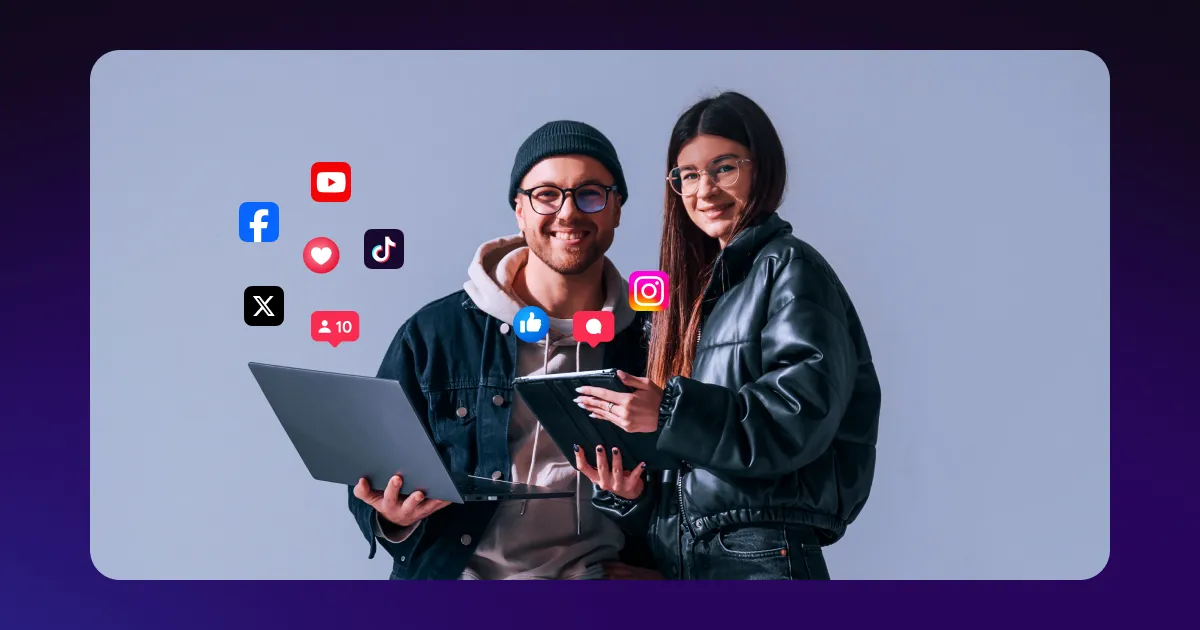If you've ever wondered who's crafting the clever tweets, viral TikToks, or engaging Instagram posts of your favorite brands, chances are it's a social media manager. They analyze trends and create content to keep companies relevant online. If you love social media and have an eye for what makes content click, this could be the career for you.
In this guide, we’ll break down what a social media manager does and the essential skills you need to become one.
What’s a Social Media Manager?
A social media manager curates and oversees content across all social platforms. They’re behind the posts and videos that keep brands active and engaging online. However, the job is about more than just posting regularly — digital content managers also track performance, interact with followers, and adjust strategies to keep brands relevant.
What Does a Social Media Manager Do?
A social media manager creates content, tracks analytics, and communicates with followers to maintain an engaged community. Here’s a breakdown of their daily tasks.
Creating and Scheduling Content

Social media managers ensure every post matches the company’s tone and message. That means writing captions, creating graphics, and producing videos matching the same brand image.
When it’s time to schedule uploads, managers check platform analytics — like Instagram Insights or Twitter Analytics — to see when their audience is most active. Then, they’ll use scheduling tools like Captions to share content automatically so they don’t have to log in and post manually every day.
Monitoring Analytics
Social media trends move fast, and good content managers don’t just keep up — they stay ahead. To do so, they use tools like Google Analytics to track each post’s engagement, growth, and reach and see what’s working and what’s not. Then, they create more content that suits viewers’ preferences in the hopes of keeping the brand top of mind.
Engaging With Followers

Having conversations with viewers is one of the most important parts of building a strong online community. Social media managers reply to comments and engage with followers through likes, shares, and direct messages. Keeping up with audience interactions helps foster a sense of connection, which makes people want to stay and encourages long-term loyalty.
Planning Ad Campaigns
Social media managers create content and ad campaigns that support the company's bigger marketing goals. This means brainstorming fresh ideas for timely posts and evergreen content, plus finding creative ways to repurpose user-generated content (UGC). They often run targeted ads to get more engagement and reach the right audience.
The purpose here is to create content that connects with your audience and gets them to take action, whether that’s signing up for a newsletter or purchasing a product.
How To Become a Social Media Manager: 7 Skills To Develop
A solid social media manager has a mix of creative and strategic skills — here are eight of the most essential ones.
1. Graphic Design and Video Editing
Social media is a largely visual medium — aside from text-based posts like tweets and threads, most uploads involve pictures or video in some way. That’s why it’s so essential for social media managers to have a basic understanding of graphic design and video production. These skills help them make funny skits, produce quality ads, and even generate brand assets the company can use across their marketing materials.
Thankfully, you don’t have to be a pro to use Captions’ intuitive Online Video Editor. Using AI, you can turn raw footage into polished, professional-grade videos in seconds.
2. Copywriting
While social media posts often feature visuals, text still plays a key role — whether it’s captions, video descriptions, or posts without images at all. Social media managers write a dozen or more posts a day, each tailored to the specific platform. Therefore, good copywriting skills are crucial. The goal for any type of writing is clear, engaging messages that reflect the brand’s voice and leave a positive impression.
Further, successful social media managers should be able to tailor their writing to different platforms. For instance, LinkedIn posts need a professional tone, while Facebook is more casual.
3. SEO Knowledge
SEO stands for search engine optimization, and it’s essentially the process of helping social media algorithms understand what content is about so they show it to the right audience. Social media managers accomplish this by properly using keywords and hashtags while crafting content. The idea is to make sure your posts appear when people search for topics related to your brand, helping you reach a wider audience and connect with potential customers.
4. Analytical Thinking
Social media managers don’t just post and hope for the best — they track engagement, follower growth, and performance data to see what’s working. If a post gets many likes and comments, they figure out why and try to repeat that success. On the other hand, if something flops, they tweak the content, timing, or strategy to improve the channel’s performance.
5. Time Management and Organization
Content managers have a lot to manage day-to-day, including crafting posts, managing multiple platforms, and tracking analytics. To keep a handle on it, most rely on content calendars or time management tools to plan posts in advance so they’re not scrambling for ideas at the last minute.
6. Basic Advertising Knowledge
Even if a brand doesn’t run social media ads all the time, knowing the basics — like targeting, budgeting, and creative strategy — gives managers an edge. It helps them create content that performs well organically and makes them more effective when working with ad teams or promoting posts to reach a wider audience.
7. Generative AI Understanding
Brands increasingly want to use AI to generate social media content and assets, from logos to thumbnails to entire videos. Understanding how to write a prompt that will deliver your desired results can put you ahead of other managers who may be unfamiliar with the technology.
Further, several existing social media management tools are integrating AI into their existing interfaces, so you’ll need to learn how to use them alongside the base software to get the most out of the tools.
Thankfully, there’s no learning curve with Captions’ generative AI integrations. We’ve partnered with the best in modern AI tech, bringing multiple tools into one intuitive interface. Create everything from voiceovers to B-roll, all within a single editing dashboard.
How To Become a Social Media Manager in 4 Steps
If you’re ready to turn your social media skills into a career, here’s how to get started.
1. Learn About the Industry
Many social media managers have a background in communication or marketing, but online courses and hands-on experience can teach you everything you need to know.
2. Practice With the Right Tools
Most brands will have a preset list of tools they use to produce and share content, so learn the basics before looking for work. Try to gain at least a basic understanding of the following platforms:
- Analytics and marketing — Hootsuite, Google Analytics, Buffer
- Editing and content creation — Captions and Adobe
- Platform-specific tools — Meta Business Suite, YouTube Studio, Instagram Insights
- Project planning and organization — Monday.com, Trello, Notion
Exploring and engaging with each of the primary social media platforms is also helpful. This gives you an understanding of the type of content people typically post on each site and popular cross-platform trends. With that knowledge, you’d be able to create relevant, viral-worthy content for a company regardless of which channels they prefer.
3. Build Your Skills and Portfolio
Once you have a baseline knowledge of the industry and tools, try putting them to use. Start a personal project, or look for a potential internship opportunity to work on an existing social account. Create a fun content marketing plan, try different strategies, and see what catches viewers’ attention. Then, organize your most successful uploads into a portfolio you can share with potential employers.
4. Apply to Jobs or Freelance
Once you've built up your skills, start applying for entry-level jobs or offering freelance services. Common job-hunting platforms, such as Indeed and LinkedIn, should have several options available. If you’re opting for a freelancing approach, create profiles on sites like Fiverr and Upwork to reach potential clients.
Manage Social Media Like a Pro With Captions
Whether you're managing a brand or building your own online presence, social media management is both fun and rewarding. The right tools make tracking performance and automating tasks a breeze.
With Captions’ Social Studio, you can create engaging videos, schedule posts automatically, and streamline your content strategy — all from one place. Whether you’re just starting out or already a pro, Captions helps you manage your social media with ease, leaving you more time to grow your audience.