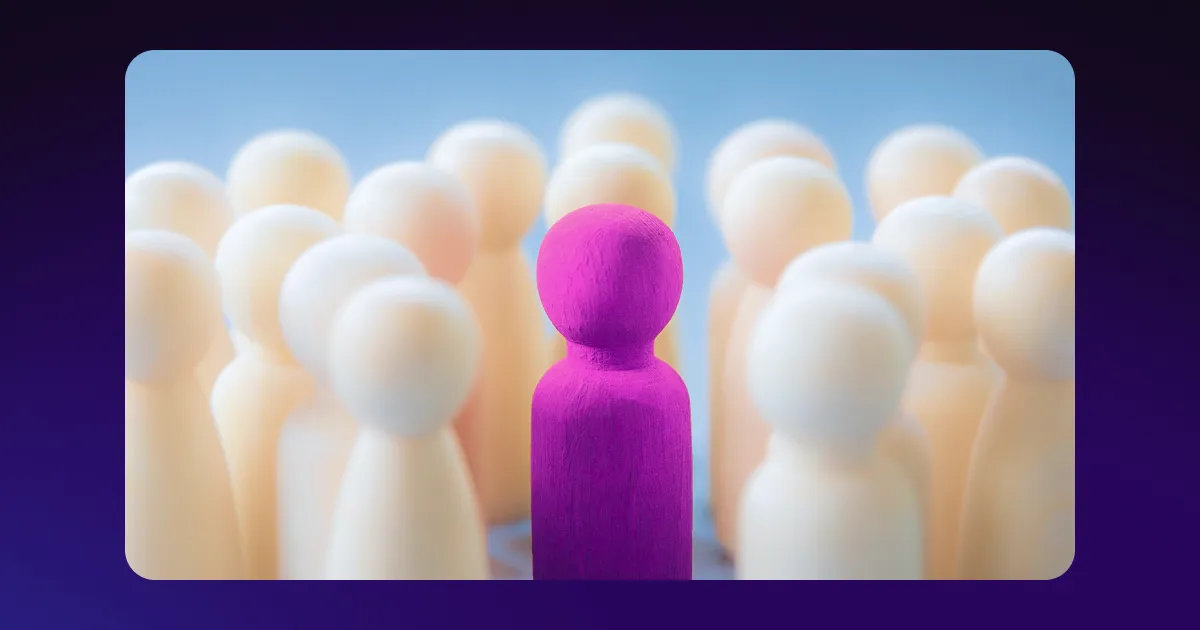Otimizador de Vídeo
Crie scripts, grave e edite 10 vezes mais rápido sem perder qualidade.


Create stand-out


Kickstart your editing process with preset video templates
Templates make it easier to stay on-brand without spending hours fine-tuning. If you’re unsure where to start when adjusting footage, try Captions’ video editor to jump right into creating polished posts. Simply upload your footage, select from one of the available layouts, and then export and share.
Whether you're posting an aesthetic Reel, a product spotlight, or a UGC-style ad, use our templates to match trending formats and styles. You can even add text or adjust timing — no video editing experience required. The tool is ideal for creators who want to post consistently and professionally, without the stress of starting from scratch.
Generate royalty-free background music that fits your vibe
With Captions’ video enhancer, finding the right background track is easy. Instead of scrolling through endless music libraries, just upload your footage into Captions. AI will instantly generate custom audio that matches your content’s mood, whether you need something upbeat, dramatic, or chill. Songs are uniquely tailored to your content, so you can create confidently with zero copyright concerns. If you want a different sound, tweak the style or generate fresh options until it’s just right. Captions handles the technical side so you don’t have to think about tempo, keys, or licensing. Focus on storytelling, not soundtracking.




Add smooth, seamless transitions to level up your content
Strong, eye-catching clips are important, but the transitions between them shape the viewer's experience. Smooth scene changes make visuals more fluid, so your audience can focus on the story without being distracted by clunky edits. With Captions’ video enhancement features, you can choose from a range of polished transitions, such as “Fade,” “Pop,” and “Scale,” designed to keep your video free from awkward jumps. No need for advanced editing skills — the effects are already built-in and easy to apply. Adding these quick refinements to your content makes it feel more intentional and engaging.
Melhore a qualidade do vídeo
em três etapas

Upload your footageCarregar
Carregue seu vídeo em Captions.

Customize your videoEditar
Corte clipes, adicione músicas e personalize.

Download and shareBaixar
Exporte seu vídeo para compartilhar em qualquer plataforma social.

Aprimorar vídeos
With AI

Capture the perfect sound
Captions’ Denoise feature is a game-changer for eliminating unwanted background noise and ensuring your audio is crystal clear. Whether you’re recording an interview, tutorial, or ad, the tool removes distractions, so your clips sound professional regardless of the environment you filmed in. Once your audio is polished, use the video enhancer tool to boost your content’s quality further with smooth transitions, AI-driven effects, and custom music.
Film content seamlessly
Captions’ camera and teleprompter tool lets you film high-quality videos directly within Captions. Choose from top recording settings, such as 4K and 60fps, and adjust your lighting with the flash option. You can also set a countdown timer to manage your recording sessions, helping you stay on track. Combined with the video enhancer tool, these features streamline your entire workflow, helping you produce sharp content faster and keep your audience engaged.
Effortlessly create viral clips with AI Shorts
Captions’ AI Shorts Generator is an ideal way to transform long-form content into smaller, shareable social media clips. Simply upload your video or paste a YouTube URL, and let AI do the work — scanning your footage and picking out the best moments. Pair this with the video-enhancing tool for even more impact. After AI Shorts selects your clips, upgrade your footage with smooth transitions, royalty-free music, and preset templates to elevate each post.
Perguntas Frequentes
Posso adicionar legendas animadas em vários idiomas com Captions?
Sim, você pode criar legendas em vários idiomas usando Captions de IA ou Dublagem por IA. Em seguida, personalize o texto usando as opções de texto animado. Explore estilos, combine-os com sua marca e salve-os como modelos.animated subtitles in different languages with just a couple of clicks. Auto-generate translations, choose from a range of subtitle styles, and customize the look to match your video’s tone. This tool is a great way to boost accessibility and reach global audiences — no extra editing experience needed.
Posso compactar meus vídeos sem perder qualidade?
Se o arquivo de vídeo for muito grande, você pode ajustá-lo comprimindo-o. Isso reduz o tamanho do arquivo com efeitos mínimos na qualidade, mas se você compactar demais, obterá um vídeo desfocado.reduce file size while maintaining sharp, professional-grade quality, so you can upload and share to any platform. Whether you're posting a video to social media or sending it over email, you won’t have to worry about it looking blurry or pixelated.
Como posso chamar a atenção dos espectadores e mantê-los engajados?
Os espectadores são atraídos por vídeos que se destacam nos feeds sociais e se encaixam no nicho desejado. Comece encontrando seu nicho de mídia social. Em seguida, melhore a qualidade do vídeo on-line com componentes visuais e de áudio de alta qualidade para chamar a atenção e engajar seguidores.
Preciso redimensionar meus vídeos para compartilhá-los nas redes sociais?
Muitas vezes, as plataformas de mídia social têm limitações de tamanho. A duração, a resolução e a taxa de quadros influenciam o tamanho do arquivo de um vídeo, e você pode usar Captions para aspect ratio requirements, like vertical for TikTok or square for Instagram. With Captions, you can choose a preset ratio or pinch to resize your video manually. This way, your content looks its best no matter where you post it, and nothing important gets cropped out. para se adequar à sua plataforma social preferida.
Why is video enhancing important?
Clean visuals and audio make your content look more professional, which can attract a wider audience. With tools like Captions’ video enhancer, you can quickly improve quality without starting from scratch. It’s all about making your videos look polished so viewers take you (and your message) seriously.
Can I enhance blurry videos with Captions?
Yes — if your video is a little out of focus or low quality, Captions’ video enhancer helps to sharpen it up. It uses AI to improve clarity, clean up noise, and make your footage look more professional. While it can’t fix every blur, it’s a great way to polish up older clips and improve videos shot in low light.


Mais doBlog de Captions