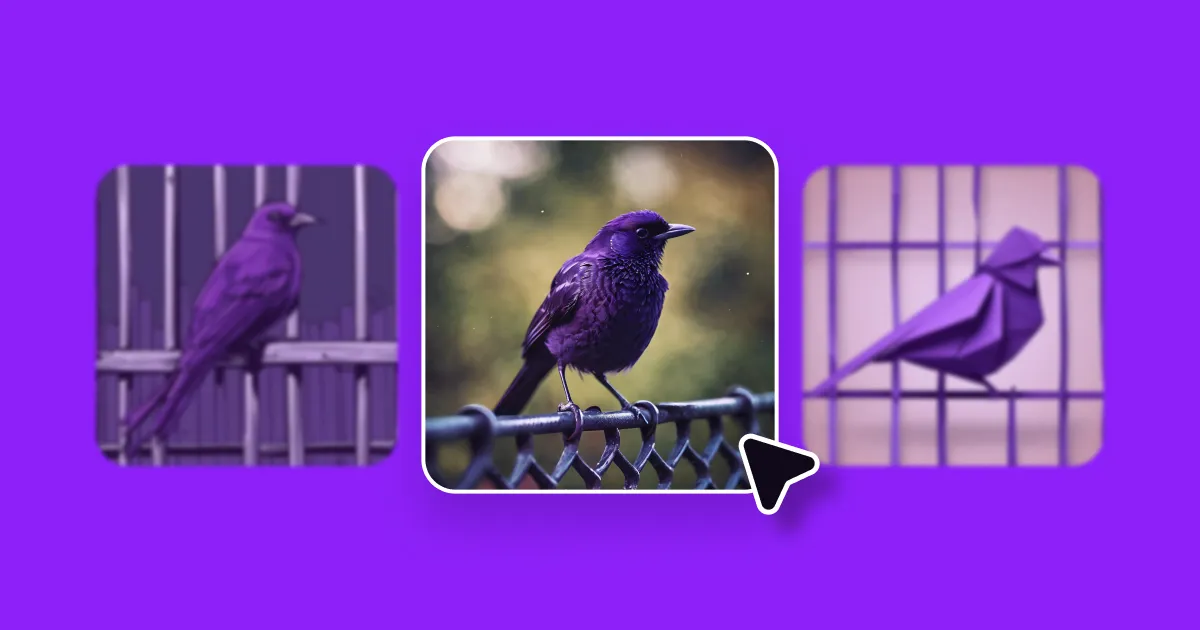Text-to-image generators create art based on detailed written descriptions. AI models use machine learning and natural language processing to produce a piece of art that matches the prompt. With these tools, you can create visuals for any project, even if you don’t have any artistic training.
To create AI visuals that best match your vision, specify which AI art styles you want the model to use. This guide explores the types of art styles for AI you can include in your prompts.
What Are AI Art Styles, and How Do They Transform Prompts?
Art styles for AI prompts include information like the medium, color palette, and lighting you want. Often, you can describe these styles by name, such as “art nouveau” or “anime.”
Prompts that include art styles generally match your intent better than generic descriptions. For instance, if you ask for a picture of “a dog,” you won’t know whether the tool will produce a photorealistic image of a terrier or a cartoon-style Great Dane. Specifying this information from the start will produce better results. A strong prompt might read: “A surrealist image of a beagle eating a donut off the floor.”
Multiple image generators could produce an image based on this description, but different models interpret prompts in their own way. Depending on their training data, some tools will perform better with certain AI image styles than others.
Thankfully, you don’t have to worry about this when you generate AI art with Captions. We’ve integrated with the best models on the market, so you can switch between several image generators to find the one that works best for your aesthetic.
10 Best AI Art Styles To Create Unique Images
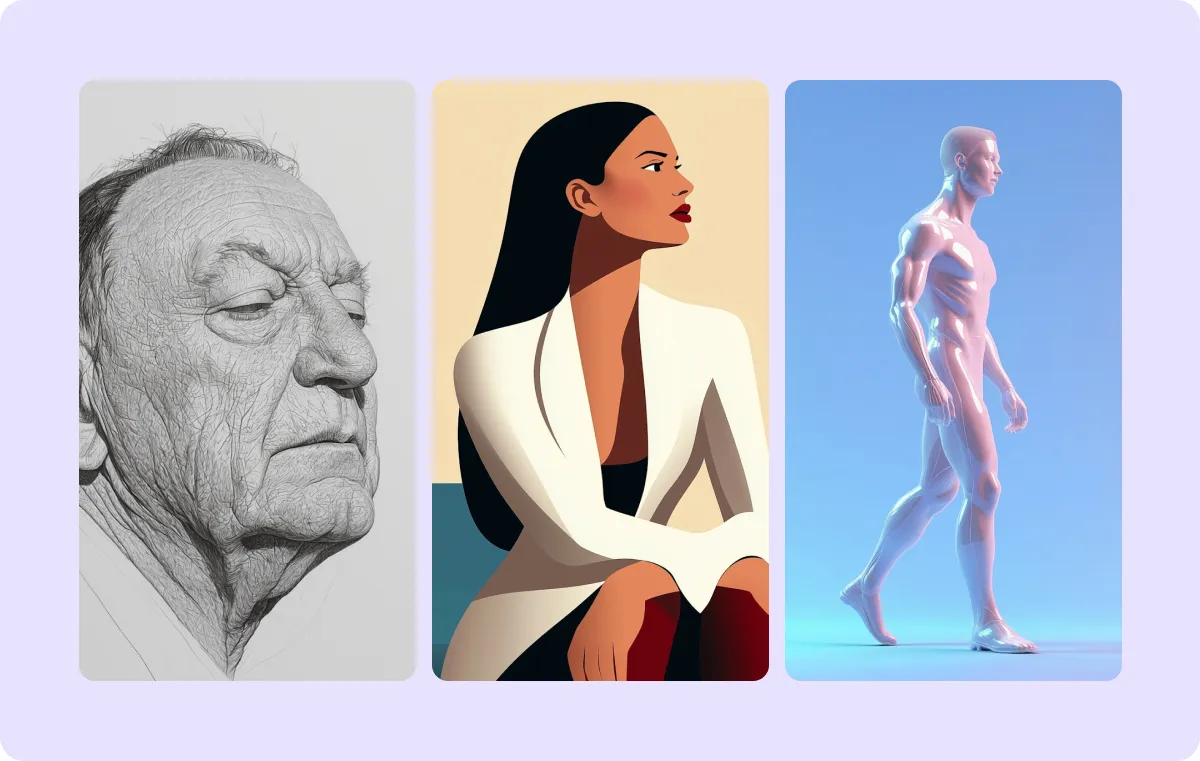
Understanding which artistic styles AI can recreate is the first step in customizing your social media visuals. Here are 10 different art styles for AI to try, each including AI art prompt examples.
1. Pop Art
Pop Art uses bold, simple colors and shapes inspired by popular culture. Artists like Andy Warhol and Roy Lichtenstein popularized this style in the 1950s and ’60s. Adding the words “Pop Art” to your prompt will probably be enough to create a comic-book look, but you might also want to specify the color palette if that matters to your project.
Prompt example: “A corgi in Pop Art style with a background color scheme of blues and greens.”
2. Watercolor
Watercolor is a painting technique where artists layer water-soluble paints on a canvas. These paints are slightly transparent, allowing the colors in different layers to blend and show through. For instance, Georgia O’Keeffe used watercolors to produce vibrant landscapes and floral studies. In your AI prompts, use this style to give your art a handmade appearance.
Prompt example: “A watercolor painting of a St. Bernard with a small barrel around his neck in the snowy mountains.”
3. Papercraft
Papercraft involves cutting, folding, and gluing paper to create an object. When a prompt includes “papercraft,” the resulting image will usually include a 3D-style model of the subject. The style suits lighthearted or kid-friendly content well.
Prompt example: “A papercraft-style image of a party in a hotel lounge. People are holding drinks, chatting, and wearing party hats.”
4. Street Art
Street art is a general term for art created outdoors in public places, either with or without permission. This includes graffiti, murals, and stencils. One of the most well-known street artists, Banksy, is famous for his politically charged pieces painted directly onto buildings. Using this bold aesthetic in your visuals will likely result in something a little more edgy or modern, which could be a perfect fit for social media videos.
Prompt example: “A street art-style depiction of a duck spray-painted onto a concrete wall. Graffiti tags appear behind and around the duck.”
5. Art Deco
The Art Deco design style comes from the 1920s and ’30s. It features bold colors, geometric shapes, and metallic materials. People often associate this aesthetic with buildings and architecture, but it also extends to art and decor. Add this phrase to your AI art prompts if you want to give your visuals a classic, professional look.
Prompt example: “An Art Deco image of a fashion runway with a model in an elaborate dress walking down the catwalk.”
6. Fantasy Realism
Fantasy realism combines fantastical elements with photorealistic imagery. Merging these elements gives your visuals a whimsical feel and gives you the chance to explore wildly creative ideas.
Prompt example: “A fantasy-realism version of a poodle. The dog has rainbow-colored fur and wings. It’s flying through a cloudy sky at sunset, and a castle is in the background.”
7. Risograph
The Risograph process uses stencils, spot colors, and unique textures for posters and other printed materials. For instance, Obama’s HOPE poster mimicked the style of Risograph prints. This style is particularly useful if you’re looking for more polished, professional art.
Prompt example: “A Risograph-style image of a city skyline at dawn. The color palette is black, gold, and blue, and the phrase ‘A Better Tomorrow’ sits at the top of the image.”
8. Anime Art
Anime is a popular Japanese animation style with vibrant, colorful graphics and often fantastical themes. Some anime aesthetics are more playful, while others are more serious, so it’s best to specify which mood you’re trying to create in the piece.
Prompt example: “A chibi anime-style Shiba Inu eating a bowl of noodles in a Tokyo cafe.”
9. Cyberpunk
The cyberpunk art style features futuristic, science fiction elements, often incorporating neon lights, dystopian cityscapes, and dark backgrounds. This is a popular style in digital art, so generators are often well-trained for it.
Prompt example: “A cyberpunk image of a woman riding a motorcycle through busy traffic.”
10. Photography
Photorealism refers to visuals that closely resemble photographs, as if they were captured by a camera. With this style, you can include a wide variety of descriptors in your prompts that will affect the outcome. For instance, specify the camera angle, lighting direction, and depth of field for truly customized results.
Prompt example: “A photograph of a dachshund running in a field, shot from a low angle, with a shallow depth of field, at sunset.”
How To Generate AI Images With Captions: 4 Steps
Captions has partnered with multiple AI image generators, so you can access them all from a single editing interface. Best of all, you don’t need any experience to use this platform — here’s how it works.
1. Upload Your Footage
Import a video into Captions. Once the footage loads, tap it to open the editing dashboard.
2. Select an AI Image Generator
On the left side of the screen, select “Image.” Then, select the model you want to use, such as Ideogram, DALL-E 3, and Stable Diffusion.
3. Create and Adjust Your Prompt
Input a description of your subject and desired art style into the prompt box. Use the suggestions discussed in this article, or experiment with your own ideas.
Regenerate images as many times as you like. Modify your text prompts and try different models to see how your results change.
4. Use the Image in Your Project
Once you’ve created an image you like, add it to your video project. Resize the visual and drag it along the timeline to determine where and for how long it appears in your video.
Create Better AI-Generated Content With Captions
Captions is an all-in-one tool allowing creators to easily produce videos using AI. A subscription to our platform includes access to several AI image generators, so you can create AI art without juggling tools.
Our software offers more than just AI image tools, though — you can also use the best voiceover, sound effect, music, and B-roll generators, all in the same place. Plus, we’ve got a wide range of editing tools to help you refine your raw footage faster.
Make social media videos faster with Captions.
FAQ
Do I Have To Use Art Styles in My AI Image Generator Prompts?
No — you don’t have to call out art styles in your prompts, but doing so helps you tailor AI to your specific project. Visuals that don’t include these details will sometimes feel generic and uninteresting. Adding those few extra words to your description is often enough to create images that pop.
How Can AI Art Styles Improve My Social Media?
Specifying AI art styles whenever you use AI image generators will give you better image results. Applying the same style to different subjects will give you consistency in the look and feel of your feed or within a video. A photo swipe on TikTok, for example, usually works better when the photos look as if they were shot on the same camera with the same settings. The same goes for an Instagram carousel.
Changing the art styles used in your posts can also be a great way to refresh your feed with something different and unique.
How Do AI Art Styles Work With Different Post Dimensions?
Captions’ AI art generators let you specify which aspect ratio you’d prefer. This means you can post your AI visuals on any platform without worrying about following dimension requirements.