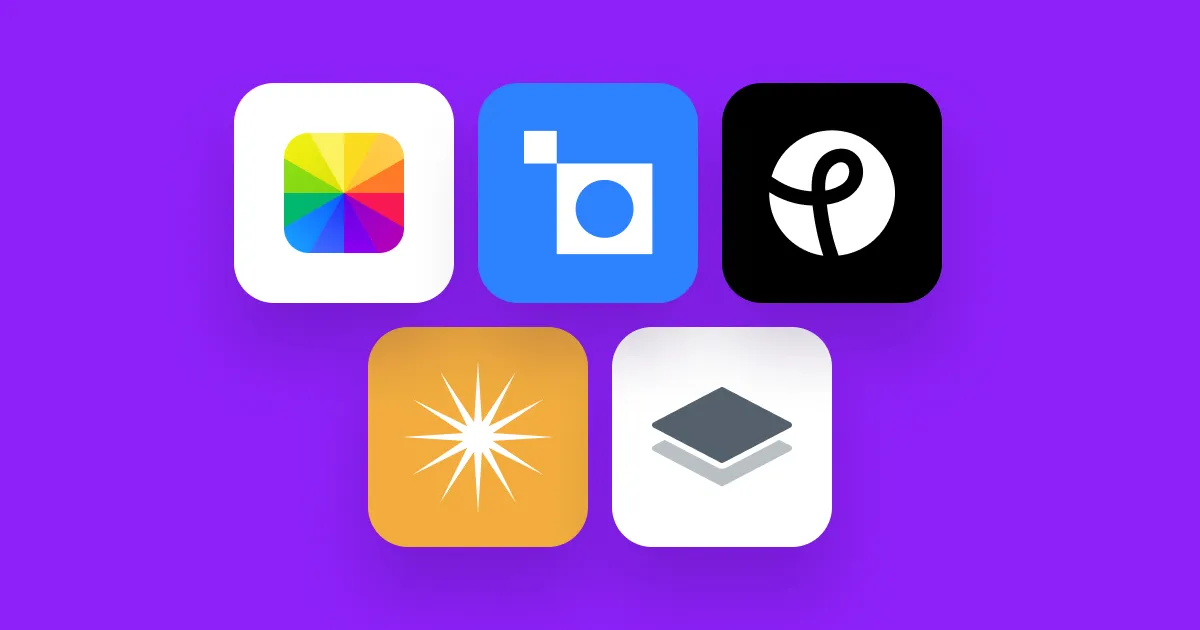AI photo editors streamline and automate many complex tasks, from color correction to background removal. With these tools, anyone can quickly create high-quality images, regardless of skill level.
In this article, we’ll review the best AI photo editors available and highlight key features to consider when choosing one. Alternatively, you can skip the photo editors altogether and generate AI images with Captions that won’t need adjustments.
What Can an AI Photo Editor Do?
AI-driven photo enhancement isn’t new — for instance, Photoshop has used AI for years. However, in recent years, software companies have released more intelligent and user-friendly tools that allow creators to achieve professional-quality results in just minutes.
Here are some key functionalities of the best AI image generators.
Automatic Retouching
Instead of manually adjusting things like exposure, color balance, and sharpness, AI does it all for you. It analyzes your photo and makes the needed changes, saving you time and giving your photos a polished look.
Color Correction
AI adjusts exposure, contrast, and white balance to create a more natural, true-to-life look. Some tools can also learn from examples and apply your preferred visual effects to new images. This gives each of your photos a consistent style that’s unique to your brand.
Background Removal
Background removal is essential for content creators looking to isolate subjects and create refined visuals. In just a few clicks, AI can erase the background of any image and replace it with a solid color, custom graphics, or an entirely new scene.
Features To Look for in AI Photo Editors
The best AI photo editors combine smart tech with user-friendly tools so anyone can create high-quality images without the learning curve. Here are some top features to look for.
Integration Capabilities
AI photo editors easily integrate your existing workflow so you can use their smart features without any extra steps. For instance, they work smoothly with popular AI image generation tools, so you can easily create and edit visuals right inside the platforms you’re already familiar with. Some even let you export straight to social media, making it easy to share your edits instantly.
Ease of Use
If you're new to editing pictures with AI, you likely don’t want to spend hours learning how to navigate a complex interface. The best AI-powered image editors are easy to understand, even for beginners.
Search for platforms that offer easy navigation and clear instructions. Checking user reviews can also give you a good sense of how easy the software is to use and whether it suits your existing technical skillset.
Customization Features
While AI photo editing is supposed to be more straightforward than making changes manually, it shouldn’t take all the control out of your hands. Look for a platform that lets you tweak specific parts of the photo. This ensures you’ll get the results you’re looking for, prevents images from looking over-edited, and gives you room to make creative decisions that match your aesthetic.
Top 5 AI Photo Editors
No matter what project you’re working on, there's an AI tool that fits your needs. Here are five of the top AI photo editors available today.
1. Pixlr
Pixlr is a go-to photo editing and graphic design tool that’s both affordable and easy to use. Whether you're a beginner or an experienced designer, Pixlr’s web-based platform and mobile apps make editing photos and creating designs on the go simple.
Pixlr Pros
Here are a few reasons why Pixlr stands out:
- HDR filter — This tool balances your photos' light and dark areas, revealing every detail in the shadows and highlights so your shots look professional.
- Templates and designs — Tons of ready-made templates help you create beautiful social media graphics with minimal effort.
- Cloud storage — Keep your projects secure and accessible with cloud storage, allowing you to work on your designs anytime, anywhere.
Pixlr Cons
While Pixlr offers some great features, it doesn’t have many team collaboration features unless you pay monthly. The lack of a shared dashboard could be a hassle for teams working on projects together.
Pixlr Pricing
Pixlr offers a free version of its platform. To access more features, you can purchase Pixlr Plus for $2.49/month, Pixlr Premium for $9.99/month, or Pixlr Team for $16.99/month.
2. Luminar Neo
Luminar Neo is an AI-powered photo editor that blends automation for quick edits with manual controls for fine-tuning. This makes it a great fit for professionals while being easy enough for beginners.
Luminar Neo Pros
Here are some standout features:
- Relight AI — This tool adjusts lighting in a scene with 3D analysis, making it easier to create professional-looking lighting effects.
- Remove dust spots — This unique feature automatically detects and removes pesky dust and sensor spots, leaving your photo clean and crisp.
- Portrait bokeh AI — With just one click, this feature elevates portrait photos by including a beautiful background blur and focusing on the subject.
Luminar Neo Cons
Although it has strong AI features, the platform can be slow with larger files and doesn’t have keyword tagging for image organization.
Luminar Neo Price
Luminar Neo is available for $69.00 for a 12-month subscription or a one-time payment of $119.00 for a lifetime license.
3. Topaz Photo AI
Topaz Photo AI is all about enhancing and restoring photos, whether increasing an image’s resolution or bringing back lost details in a lower-grade shot. It’s great for high-quality edits without getting lost in manual tweaks.
Topaz Photo AI Pros
Here are three big pros of this platform:
- Autopilot — This feature uses AI to analyze and enhance your image automatically, detecting what needs improvement and making smart adjustments.
- Upscaling (increasing resolution) — AI-powered upscaling adds detail as it enlarges your photo, giving you a higher resolution without losing quality.
- Noise removal — This tool cleans up noise from low-light or high-ISO photos while keeping the important details intact, leaving you with sharp, professional-looking results.
Topaz Photo AI Cons
Despite its impressive features, the platform has the potential to over-sharpen images, which can make them look unnatural.
Topaz Photo AI Price
You can purchase Topaz Photo AI for a one-time fee of $199.99.
4. Fotor
Fotor is a flexible online photo editor that mixes classic editing tools with AI-powered upgrades. Whether you’re tweaking the basics or diving into more advanced edits, its user-friendly interface keeps things simple.
Fotor Pros
Here are a few features worth noting:
- AI art effects — Make your photos unique by applying art styles like anime and claymation.
- Photo collage maker — Combine multiple images using ready-made templates or custom layouts for a simple, polished collage.
- Affordable pricing — Fotor is one of the most affordable options, providing quality edits at a lower cost than most alternatives.
Fotor Cons
The platform has notable and budget-friendly features, but the user interface might be confusing, especially for beginners.
Fotor Pricing
Fotor offers a free plan with basic editing features, a pro plan for $3.33/ month, and a pro plus plan for $7.49/month.
5. Remove.bg
Remove.bg is known for successfully removing backgrounds, but it also accurately extracts images.
Remove.bg Pros
Here are some of the site’s top features:
- Shadows for realism — Adding shadows to an image helps give it more depth and makes the subject pop, giving the photo a cleaner, more professional feel.
- Product photo editing — This feature improves product images by replacing distracting backgrounds with clean, white ones that ensure the product remains the focal point.
- Batch editing — This tool implements the same edits to multiple images at the same time for a more streamlined workflow.
Remove.bg Cons
The free version only allows low-resolution downloads (0.25 megapixels).
Remove.bg Pricing
Monthly subscriptions start at $8.10 for 40 credits, with options up to $350.10 for 2,800 credits, offering flexible plans based on your needs.
Improve Your Content Creation Process With Captions
AI-powered photo editors are changing how creators work by automating tasks like retouching, background removal, and color correction. These user-friendly tools help produce high-quality images more efficiently.
However, when you create visuals with Captions’ integrated AI models, you won’t need photo editors at all. Our powerful generation software makes high-quality images based on simple text prompts. Just choose your desired AI model, describe what you want to see, and generate. From there, you can insert photos straight into your video projects without needing to run them through AI photo editors.
Make high-quality content faster with Captions.
FAQ
What’s the Best AI Photo Editor?
When picking the best AI photo editor, consider your needs. If features like sky replacement or portrait retouching are important, some tools might be a better fit than others. Also, keep in mind how easy the platform is to use and your budget.
How Do You Make AI Pictures?
When making AI-generated pictures, you just use an AI tool like Captions that creates images based on text or other pictures you provide. You tell the tech what you want (like "a sunset over the mountains"), and it turns your idea into a picture. Some tools even let you tweak the style, colors, or details to match what you're imagining.
What's the Difference Between Color Grading and Color Correcting?
Color correction is fixing a photo to look natural by balancing colors. On the other hand, color grading refers to adding a filter to set a mood, whether warm and nostalgic or cool and dramatic. One makes it look real, the other artistic.