AI video generators give content creators new ways to produce high-quality videos quickly. These sophisticated tools offer features like realistic AI actors, text-to-video conversion, and automatic editing to simplify the video production process and save you time and effort.
This guide looks at the best AI video generators on the market today, highlighting their key features to help you choose the right one for your workflow.
Key Features of AI Video Generators
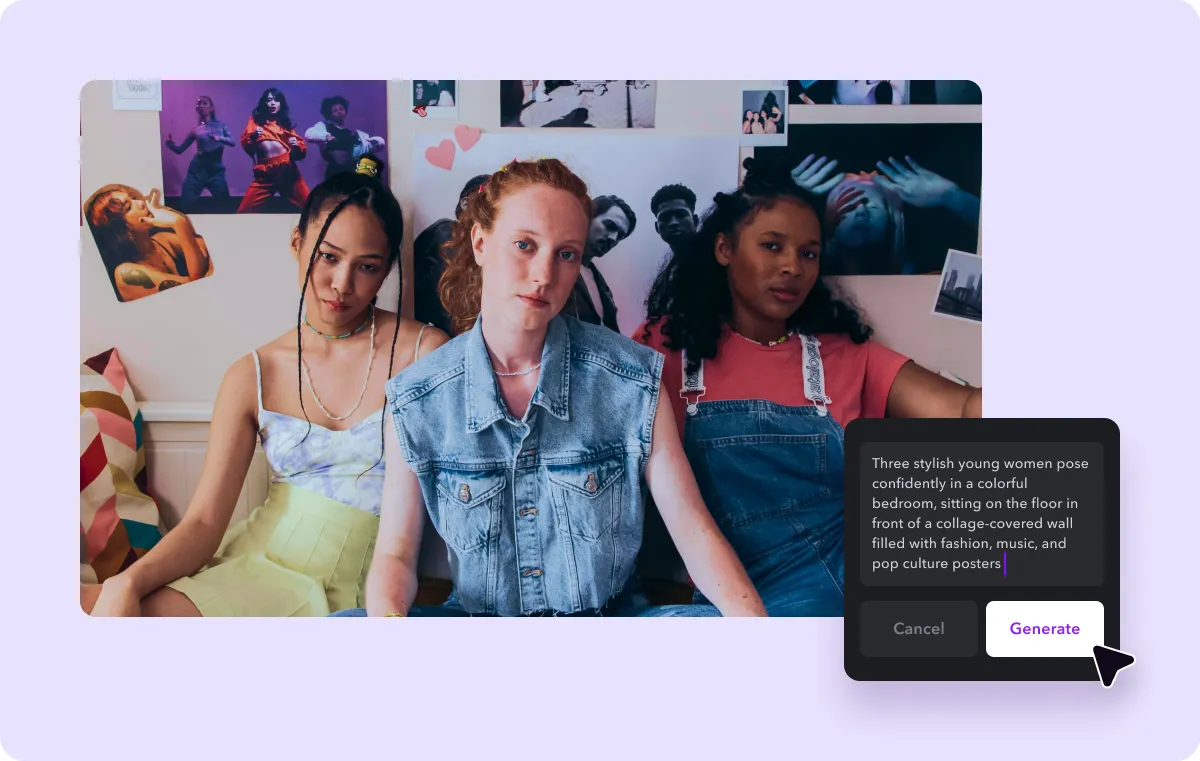
Finding the right AI video generator can feel overwhelming with so many options available. To narrow down your choices, here are a few key factors that separate the top AI video generators from the rest.
High-Quality Video Output
The most advanced AI video generators produce videos with resolution options ranging from 720px to 4K, ensuring your content looks sharp on any device. High-grade AI-generated videos have consistent visual quality from beginning to end, with smooth motion and natural physics that make the footage look authentic.
Quality AI video generators display complex scenes clearly without jarring distortions or jumps between frames. This is crucial when you're making videos with lots of moving parts or realistic AI avatars that talk to your audience. These tools handle complexity effortlessly, producing results that look like they took days to create.
Ease of Use and Personalization
Good AI video generators make AI video creation easy with simple menus and buttons anyone can understand. Intuitive interfaces let you drag elements where you want to place them and include tutorials or explainer videos that help you learn as you go, no matter your skill level.
Personalization features let you create videos that reflect your brand's unique style and message. Look for AI video makers with features like customizable digital avatars and brand styling options to keep your visual identity consistent across all your content. Some of the best AI video generators include premade templates that speed up creation while ensuring your results are polished and professional.
AI Tools and Automation Features
The best text-to-video AI generators automate tasks like editing videos, transcribing audio, and converting text to speech. Top AI models create voiceovers that sound truly human in dozens of languages, helping you reach worldwide audiences. Handy AI video editing functions like caption generators, background noise removers, and camera controls make it easy to enhance your clips without having years of editing experience.
Smart AI video generators also study your footage and suggest improvements. They might point out the perfect place for a cut, recommend a transition style, or help you turn videos into short clips for social media — freeing you to focus on your content rather than technical settings.
6 Top AI Video Generators
Each AI video generator brings something different to the table, from specialized features to unique approaches to getting things done. Here's a breakdown of six leading AI video generators and what they offer content creators.
1. Hailuo AI
Hailuo’s MiniMax model converts text and images into video clips with HD and 4K resolution output options. It interprets camera movement instructions and scene composition details according to user prompts. Using this tool, you can quickly create content like product demos and comedy skits.
Hailuo AI Pros
- Integrated with Captions
- Intuitive user interface designed for beginners
- Adjustable layouts and visual styles
Hailuo AI Cons
- Six-second maximum length for video clips
- Limited customization options
2. Google Veo 2
Google Veo 2 generates realistic videos with advanced AI technology. This video generator from Google DeepMind creates lifelike scenes from text prompts with high detail and natural movement.
Google Veo 2 has advanced cinematic controls that let you specify lens types, shot angles, and depth-of-field effects for professional-looking videos. Camera movement options — like dolly zoom and pan shots — also allow you to create motion that looks like real filming techniques.
Google Veo 2 Pros
- Integrated with Captions
- Realistic physics simulation
- Smooth and natural-looking graphics
Google Veo 2 Cons
- Limited U.S.-only waitlist
- Unusual character movements in some videos
3. Luma
Luma's Ray 2 model produces AI-generated videos with realistic motion and natural physics. It effectively handles lighting, contrast, and film formats to create cinematic videos. The model uses subtle eye movements and facial details to generate convincing expressions on characters’ faces.
Luma Ray 2 Pros
- Integrated with Captions
- Realistic scene composition
- Dynamic camera movements
Luma Ray 2 Cons
- No free option
- Resolution limited to 720px
- Consistency issues may occur in longer videos
4. Runway
Runway creates AI-generated videos using its latest Gen-3 Alpha model. It offers professional-level video generation tools that turn simple prompts into finished video clips.
Runway provides text-to-video, image-to-video, and video-to-video generation capabilities to give you multiple ways to create content. Advanced features include a motion brush for adding movement to specific areas, camera controls for adjusting angles and focus, and inpainting for removing unwanted objects.
Runway Pros
- Integrated with Captions
- Good documentation and how-to videos
- Creative control for detailed adjustments
Runway Cons
- Learning curve for advanced features
- Lower pricing with limited features
5. Synthesia
Synthesia creates videos with AI avatars that narrate your scripts. It offers over 230 AI avatars with different appearances, ages, and styles for video creation. The platform also includes more than 60 video templates for common video formats like tutorials, product introductions, and company announcements.
Synthesia Pros
- Support for more than 140 languages and accents
- Suited for training videos that need a human presenter without the expense of filming
Synthesia Cons
- Not integrated with Captions
- Avatar movements may look unnatural when viewed on large screens
- Limited customization options
6. InVideo
InVideo converts your text prompts into video scripts. Once the outline is ready, the model finds relevant stock footage from its media libraries or creates AI-generated video clips based on your settings. After gathering all the visual elements, InVideo puts everything together to generate footage.
InVideo Pros
- Text-based editing commands
- Tailored for social media
InVideo Cons
- Not integrated with Captions
- Interface can be difficult to navigate
- Limited customization options
How To Generate Videos With Captions’ AI Integrations
Captions has partnered with several tools listed above to bring you the best AI video generators in a single platform. Here’s how to use them:
- Choose your integration — Upload a new video to Captions’ editing interface. Navigate to the left-hand menu, select “Clips,” and pick which AI model you want to use.
- Describe and generate your post — Provide a detailed text prompt outlining the location, characters, and visual style you want the video to feature.
- Edit and share — Enhance your video using Captions’ built-in editing tools. With just a few clicks, you can easily add zoom effects, B-roll, and music. Once you’re satisfied, download your high-resolution file and share it online.
Start Creating AI Videos With Captions
AI video generators open new possibilities for people who want to make great content without spending days or weeks on production. These tools allow anyone — from beginners to professionals — to create videos that once required entire production teams.
Captions brings the most innovative AI models together into an all-in-one creative studio. Instead of bouncing between different platforms, you can generate footage with advanced tools like Luma and Hailuo right inside the app. Additionally, Captions is one of the best AI video editors on the market, letting you add subtitles, royalty-free music, and scene transitions with a single click.
Try Captions today to spend less time on the technical details and more time creating videos your audience will love.









