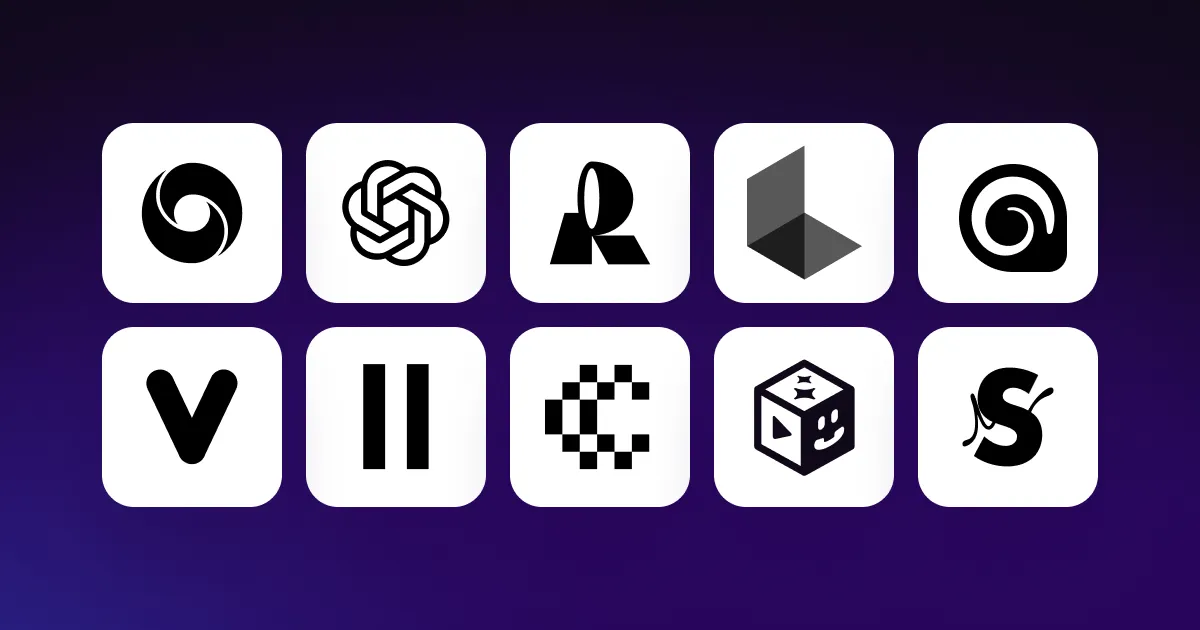Generative AI, or Gen AI, is changing how content creators work. It saves hours on repetitive tasks and opens doors to ideas that once felt out of reach. Whether you’re planning your next shoot, editing for social, or building a content library, AI can speed things up without watering down your style.
Read on to learn about the best generative AI tools worth exploring.
Understanding Generative AI Programs and Tools
Generative AI platforms do more than automate tasks — they create content from scratch. This means you can make entirely new assets or improve existing ones. These tools work by learning from patterns in data (like text, images, or sound) and producing fresh content that feels human-made.
Here are the most common types of Gen AI applications:
- Generative AI writing and editing tools make writing more efficient by brainstorming ideas and drafting new content. With these platforms, you can generate full-length video scripts, suggest stronger hooks for your short-form content, or fix your grammar.
- Generative AI video creation tools speed up your editing process by suggesting cuts, captioning footage, and even generating entire videos from a text prompt. Some tools, like Captions, combine all these features into a single workflow with multiple AI integrations, helping you go from idea to post-ready in minutes.
- Generative AI image generation and editing tools create images from written descriptions. For instance, you can provide input for new product visuals, watermarks, or video assets. Some tools offer advanced features like object removal or inpainting — where AI fills in a distorted part of an image to make it look complete.
- Generative AI voice, SFX, and music creation tools let you create custom voiceovers, background music, and sound effects with a few clicks. These models are excellent if you need professional-sounding audio without a studio setup or professional voice actors.
Top Features to Look For in Generative AI Tools
To find a Gen AI tool that truly supports your workflow, look for features that make content creation smoother — not more complicated. Here are a few things to consider:
- Flexibility — A capable AI tool works well in multiple situations, like generating short captions and complete scripts or editing both audio and video. The more flexible the tool, the fewer platforms you’ll need to make content.
- Prompt comprehension — The best AI models understand nuance in your prompts. For example, you can ask a voice generator to create a soothing, David Attenborough-style narration for an ASMR video. A well-trained tool will understand the reference and respond with an accurate result.
- Ease of use — The best AI tools simplify manual tasks and let you focus on creating, saving you time and giving you more to post. You shouldn't need technical expertise to get quality results.
- Customization and control — Gen AI should improve your creative vision, not replace it. Look for models that offer options to adjust, change, or regenerate outputs until they feel right for your project.
10 Top Generative AI Tools for Content Creation
Here are 10 of the best generative AI tools for creating short-form videos.
1. Google Imagen
Imagen 3 is Google's text-to-image AI model. It analyzes text prompts and generates fine details, like fur texture or subtle lighting shifts. The tool also performs well across multiple art styles, giving you options without needing to be a prompt expert. Plus, it's one of the better generative models for text rendering.
Google Imagen Pros
- Integrated within Captions
- Excellent visual quality, with smooth textures, vibrant lighting, and fewer rendering artifacts
- Understands natural language prompts well
- Supports a wide range of visual styles, from photorealism to anime
Google Imagen Cons
- Not widely accessible to the public yet, meaning some features are only available through tools like ImageFX
- Lacks the flexibility of multimodal tools that combine text, video, and audio
2. OpenAI’s DALL-E 3
DALL-E 3 works directly in ChatGPT and Captions, so you can describe what you want in plain language and get instant results. For instance, you could create a cartoon-style intro slide for your next Instagram Reel or a branded backdrop for your talking-head video.
This platform is one of the easiest tools to get started with, especially if you’re already using ChatGPT for scripting. While DALL-E 3 doesn’t give you deep control over the final image, it’s fast, intuitive, and great for making content on the fly.
OpenAI Dalle 3 Pros
- Available through Captions, giving you access to image generation and editing features in one place
- Extremely beginner-friendly — create content from a single prompt
- Makes high-quality images with impressive attention to detail
OpenAI Dalle 3 Cons
- Limited or inconsistent control over edits, like inpainting or adjusting details
3. Recraft
Recraft adapts to whatever aesthetic you want — from simple icons to hyperrealistic portraits — without lengthy prompts. You can even modify individual image elements, improve existing pictures, and export files for thumbnails. This model is especially useful if you need multipurpose visuals across formats.
Recraft Pros
- Integrated within Captions
- Supports tons of visual styles, including photo, vector, 3D, and illustration — with minimal prompting
- Built-in editing tools like background remover, mockup generator, and SVG export
- Great tool if you need high-quality video assets at scale
Recraft Cons
- Background visuals may bleed into the foreground, such as rain falling indoors
4. Luma Ray 2
Luma Ray 2 is like having a visual effects studio in your browser. From aliens at a fine dining restaurant to a gorilla surfing a wave, Ray 2 makes even surreal prompts look hyperreal. You can start from scratch with a text prompt or use an image to create motion-packed, cinematic footage.
This model handles light, texture, and perspective well, and it even lets you refine things like physics and pacing. With Captions, you can quickly add Ray 2 clips into short-form videos, then trim scenes and add voiceovers in one efficient workflow.
Luma Ray 2 Pros
- Integrated with Captions’ platform
- Creates cinematic, photorealistic motion
- Handles complex prompts with accurate, natural results
- Supports image-to-video and text-to-video generation
Luma Ray 2 Cons
- Early access tools are still evolving
- May take trial and error to fine-tune pacing or flow
5. Hailou MiniMax
Instead of spending hours searching through stock libraries or relying on generic footage, use Hailou’s MiniMax to create custom, high-quality B-roll in seconds. This model is especially useful for making video assets for short-form social media content, which you can do directly within Captions.
Hailou MiniMax Pros
- Integrated with Captions
- Instantly generates B-roll with no extra footage or setup
- Built for short-form video
Hailou MiniMax Cons
- Less stylistic control compared to other generators
- May require prompt experimentation to match specific visual styles
6. Veo 2
Google DeepMind's Veo 2 creates cinema-quality visuals without the hassle of traditional filmmaking. It turns prompts into high-quality 4K videos, complete with realistic motion, detailed textures, and advanced physics. What sets this model apart is how well it follows instructions — whether you ask for a soft dolly zoom or an energetic chase scene. Extensive camera controls give you more creative direction, and a broad style range suits different types of content.
Veo 2 Pros
- Works within Captions’ interface
- Crisp, high-resolution 4K video output
- Excellent motion realism
- Extensive camera control options
- Great at understanding both simple and complex prompts
- Outperforms many models in benchmark tests
Veo 2 Cons
- Still improving consistency in complex or fast-paced scenes
7. ElevenLabs
ElevenLabs gives your voiceovers a natural, human-like quality — without needing a professional voice actor. With over 300 narrators in its growing library, you can easily find one that fits your tone. The platform supports multiple languages and accents, making it ideal for creating short-form narrative content for a global audience. You can also adjust elements like pacing, pitch, and emotion so your voiceovers feel natural and intentional.
ElevenLabs Pros
- Partners with Captions
- Vast library with lifelike, multilingual voice options
- Easy-to-use search and filtering system
- Built-in voice controls for adjusting the tone, pitch, and speed
ElevenLabs Cons
- Limited functionality without internet connection
8. Cartesia
Cartesia makes AI voice generation fast and accurate. Its Sonic Turbo model performs real-time tasks like livestream narration or instant commentary, while the standard Sonic 2.0 engine offers human-like delivery.
You can even generate audio offline using Cartesia's on-device models, a rare perk that's great if you often create content on the go. The model also easily handles tricky transcripts like numbers, acronyms, and dates.
Cartesia Pros
- Accessible in Captions’ interface
- Incredibly fast voice generation with Sonic Turbo
- Handles technical terms, dates, and numbers accurately
- Offline voice generation available on-device
Cartesia Cons
- Limited voice library compared to other tools
9. PlayHT
PlayHT creates expressive, multilingual narration at scale. With over 800 voices in over 140 languages and accents, this model is great for everything from global ad campaigns to character dialogue in short-form videos.
You can adjust voices with tools like inflection control, emotional tones, and even pronunciation tweaks. It's also one of the few generative AI apps that makes multi-speaker voiceovers sound natural, which is excellent for podcast-style content or TikTok skits.
PlayHT Pros
- Integrated into Captions’ dashboard
- Large voice library with over 800 voices and 140 languages
- Customizable speech with inflection, pacing, and tone controls
- Ideal for multilingual, podcast, and dialogue-rich content
PlayHT Cons
- May sound less natural than other tools
10. SOUNDRAW
SOUNDRAW is an AI music generator that offers a lot of creative control compared to other tools. It lets you build tracks based on mood, genre, and length. Then, you can adjust sections manually.
Whether you need a lo-fi loop for a product demo or an upbeat ad track, Soundraw adapts to your content goals by following your text prompt's exact description. Everything happens in a browser-based editor, so you don't need any extra software or audio production expertise.
SOUNDRAW Pros
- Part of Captions’ suite of generative AI tools
- Fully customizable music structure
- Music is AI-generated but editable in sections
- Royalty-free for commercial use
- No need for music production skills or tools
SOUNDRAW Cons
- Less suitable for highly complex compositions
- Manual editing can take time if you want a very specific sound
- Internet connection needed to use the web app
Start Generating AI Content With Captions
Creativity moves fast, but AI helps you move faster. Now, you no longer have to choose between tools — Captions brings them all together in one place. With built-in integrations for all of the generative AI tools listed above, Captions makes it easy to create social media content without leaving your editing workflow.
All you have to do is enter a text prompt, generate new content, and then drop your new assets into Captions' editing timeline. From there, you'll have ready-to-post videos within minutes.