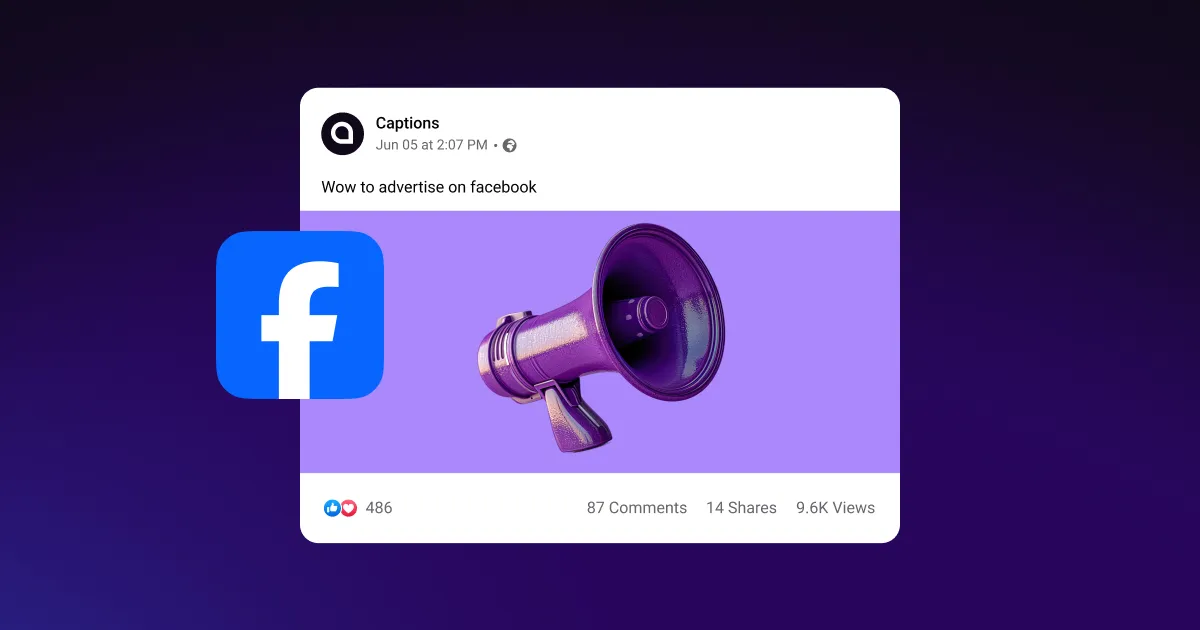You don’t need to be a marketing pro to run great Facebook Ads. With billions of users and smart targeting tools, Facebook is one of the most effective platforms for promoting your brand. If you’re a creator trying to grow your side hustle or product-related business, a well-placed Facebook ad could be the push that gets people clicking.
Read on to learn how to advertise on Facebook to find users who are most likely to care about what you offer — and convert them into customers.
What Are Facebook Ads?
Facebook Ads are paid posts that help you reach specific audiences on Facebook and Instagram, as both platforms are owned by the same parent company, Meta. These commercials show up where people are already scrolling — in Feeds, Stories, and Reels — giving your content a chance to stand out on social media.
What makes Facebook advertising effective is the ability to choose who sees ads based on factors like age, location, and interests. This means you’re not just putting your message out there — you’re putting it in front of the right people.
How the Facebook Ads Ecosystem Works
Before you run your first ad, it helps to understand the Facebook Ads ecosystem so you can set up and manage campaigns better.
Meta Business Suite
This is your main dashboard for managing your business presence on Facebook and Instagram. It has messaging, scheduling, and performance insights tools in one place. This makes it easier to stay on top of everything, especially if you’re a solo creator or a small team.
Business Manager
Inside Meta Business Suite, Business Manager lets you organize assets like your Facebook Page, Instagram account, and permissions. If you’re collaborating with others or managing multiple ad accounts, this is where you’ll set up access and ownership.
Ads Manager
Facebook Ads Manager is the tool you’ll use to create, run, and monitor your ad campaigns. It gives you complete control over your:
- Goals
- Audience
- Budget
- Ad placements
- Performance
You’ll likely spend most of your time here.
Ad Account
An Ad Account is what actually runs your commercials and tracks your billing. You can have multiple ad accounts under one Business Manager, which is helpful if you run different brands or client projects. Each account keeps campaigns, payment methods, and data separate.
Note: You'll need a Facebook Page to run ads on the platform. If you don't have one, you can create a new page straight from your profile or inside Business Suite — there's no need to make a separate personal account or Page just for ads. After setting up a Page, you can start building ad campaigns.
Why You Should Advertise Your Business on Facebook
Over 3 billion people use Facebook monthly, and Instagram has over 2 billion monthly active users. Investing in Meta ads gives you access to this huge user base, and plenty of marketers use this technique. As of 2024, over 10 million advertisers actively promote their products and services on Facebook, showing just how effective the platform is.
Here are a few reasons why you should consider advertising on Facebook:
- Increase brand awareness — Facebook's massive user base lets you reach more people. You can create video or carousel ads with Captions, promote them through Facebook, and reach potential followers who might not have discovered your brand otherwise.
- Engage at lower costs — One major advantage of Facebook advertising is its cost-effectiveness. The average cost-per-click (CPC) for Facebook ads hovers around $0.60, making it more affordable than platforms like Google Ads. This means you can experiment with different strategies to determine what works best for your audience. With time, you might see a better return on your investment.
- Reach audiences at every stage — Whether you're building awareness or encouraging potential customers to convert, Facebook ads can meet goals at multiple touchpoints. Their targeting options let you connect with people at various customer journey stages.
- Understand your audience — Facebook's "Audience Insights" feature gives you valuable information about demographics, behaviors, and the best times to post. Instead of guessing, you can rely on numbers to create content that your target audience will like.
- Track performance — Facebook provides in-depth analytics to help you monitor your ad campaigns’ performance. For example, you can check metrics like reach, engagement, and conversion rates to see what's working and where you might need to change your content strategy.
How To Create a Facebook Ads Campaign in 7 Steps
Facebook Ads might seem overwhelming, so here's a step-by-step guide to help you get started.
1. Set Up a Facebook Business Manager Account
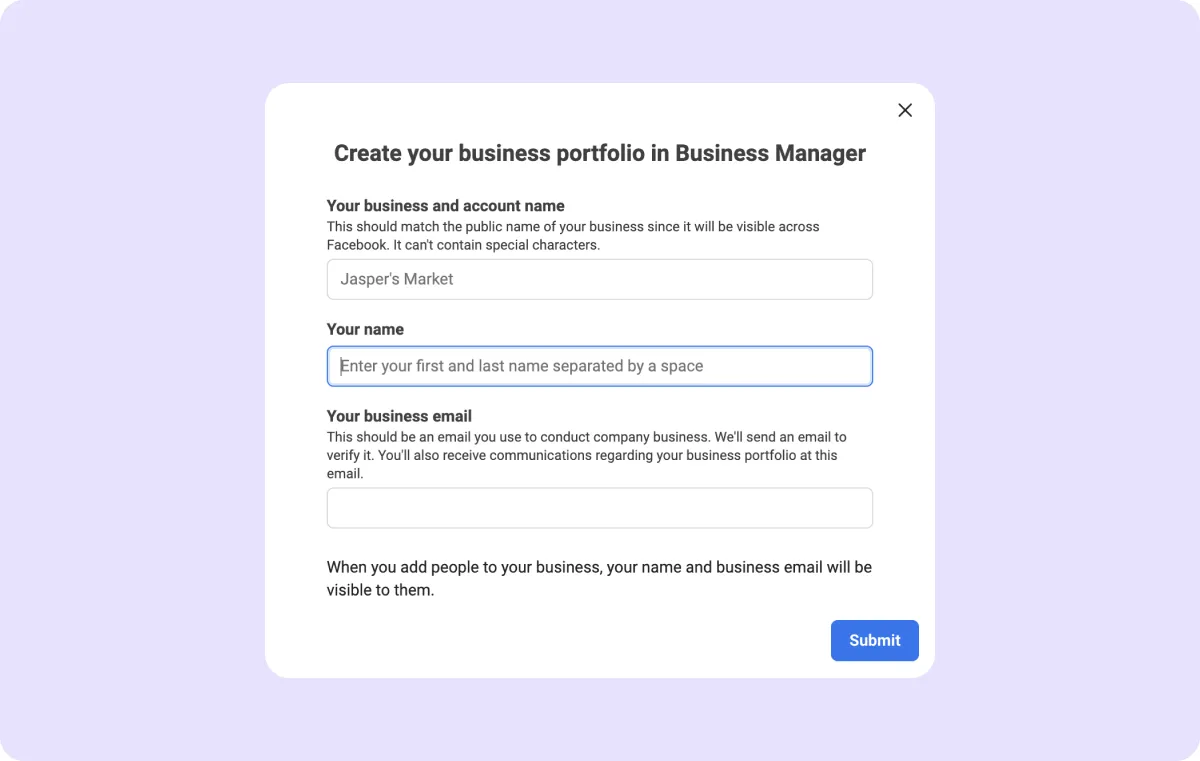
Before you can run ads, you’ll need a Facebook Business Manager account. This tool gives you complete control over your Facebook Page, ad accounts, and marketing assets. Here’s how to sign up:
- Open the site — Go to business.facebook.com and click “Create new account.”
- Share your information — Add your business name, email, and Facebook Page.
- Connect your platforms — You can also connect your Instagram account and assign team members roles if needed.
The Business Manager helps you schedule posts and makes collaboration much easier.
2. Define Your Campaign Objective
When you create a Facebook ad, the first thing you’ll choose is your campaign goal so the platform shows your ad to the right people. Here are a few types of campaign objectives.
Awareness
Choose this if you want to reach as many people as possible. Facebook will show your ad to viewers who are likely to remember it. It's great for introducing your business or content to a wider audience.
Traffic
Go with this option to attract clicks to your website or storefront. It's the best choice for blog posts, product pages, or booking links. Pair this with short, clear ad copy to encourage action, like "Watch the full video" or "Book your session today."
Engagement
Use this if you want likes, comments, shares, or saves. Engagement campaigns work best with content that invites conversation or reactions, like a behind-the-scenes video, a tutorial, or a bold question in your caption. The more interactions, the more people see your post.
Leads
This one's for collecting emails, sign-ups, or contact info. Facebook lets you create simple forms that people can fill out without leaving the app. You can use this to build a mailing list, offer free downloads, or capture interest for a service.
App Promotion
If you have a mobile application, choose this campaign objective. Facebook will show your ad to people who are most likely to download and open your app.
Sales
Use this when you're ready to make the sale — whether that's a product, digital download, course, or event ticket. Facebook will focus on people most likely to purchase or convert.
3. Set Your Target Audience
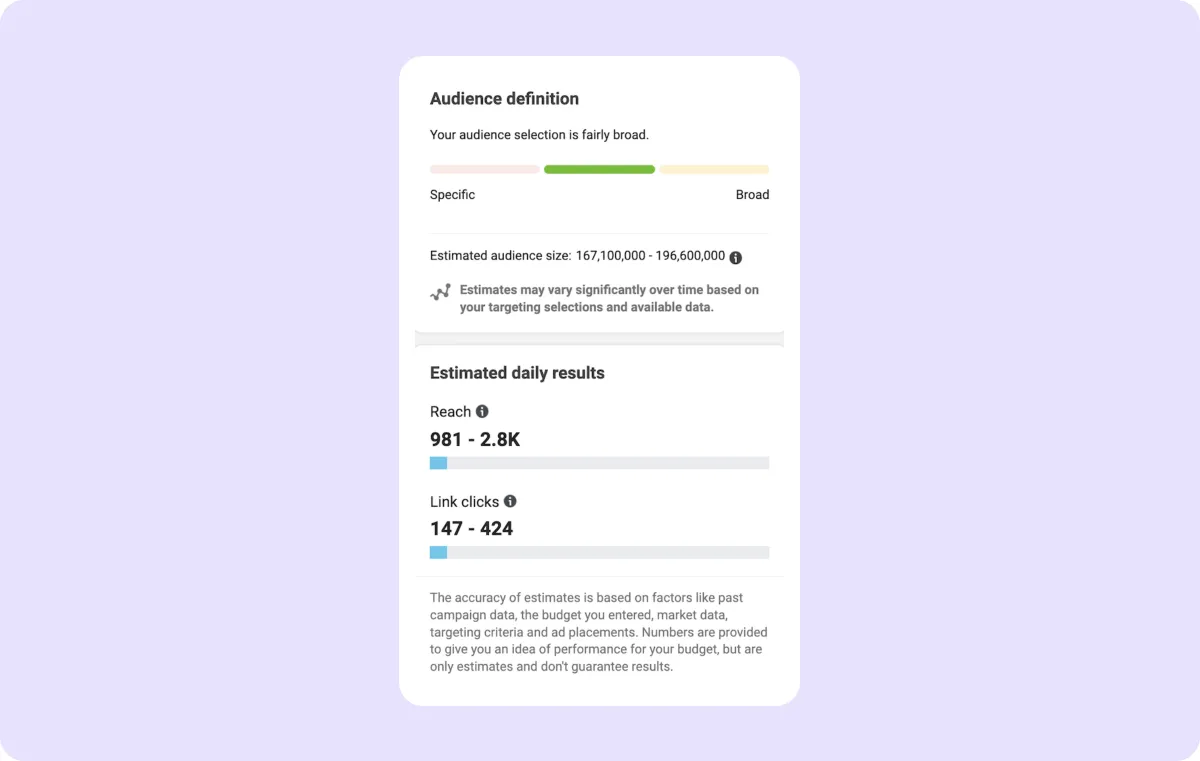
Facebook's targeting options let you reach people based on:
- Location — Choose a country, state, city, or even set a radius around a pin drop.
- Age — Select an age range depending on your ideal viewer.
- Gender — Pick all genders or specify one(s) you want to target.
- Languages — Connect with people who speak your language.
- Detailed targeting — Filter by interests, behaviors, job titles, and life events.
- Custom audiences — Upload email lists or target people who've interacted with your content in the past.
- Lookalike audiences — Reach people similar to your best existing customers.
4. Set Your Budget Per Campaign
After setting your targeting preferences, you’ll choose how much you want to spend.
Daily Budget
This is the average amount you’re willing to spend each day. Facebook will try to get the best results within your daily limit.
Campaign Lifetime Budget
Set a total amount for the duration of the whole campaign. Facebook will pace the spending over the time frame you choose. Start small to test your ad sets, and increase your budget once you know what works.
5. Choose Your Ad Placement
Next, you have to decide where your ads will appear.
Automatic Placement
Let Facebook place your ad wherever it’s most likely to perform well — across Facebook, Instagram, and Messenger. It may also display your post on the Meta Audience Network, which boosts your reach beyond Facebook by showing ads on external partner apps and websites.
Manual Placement
Choose specific placements such as:
- Facebook Feed
- Instagram Stories
- Instagram Reels
- Facebook Marketplace
- Right column ads (where banners and display ads appear on desktop only)
Be mindful of aspect ratios and formats, depending on your chosen platform.
6. Design and Review Your Ad
Upload your visuals and write your headline, text, and call to action. Make sure everything aligns with your preferences (like your campaign objective and target demographic) and feels mobile friendly.
If you want your ad to stand out, try using Captions' Facebook Ad Maker. It helps you create professional-looking video ads with AI — even if you don't have editing experience. Just enter a few text prompts, and AI will deliver post-ready results in minutes.
7. Launch and Monitor Your Campaign
Review all your preferences, and hit "Publish" when you're ready for your ad to go live. Facebook will review your ad (usually within 24 hours). Once approved, Facebook will post your ad based on your settings.
After your ad is running, head back to your Ads Manager regularly to check performance. Focus on:
- Reach and impressions
- Click-through rate
- Cost per result
- Engagement metrics (likes, shares, comments, video views)
- Conversion rates
If something isn't working, change your content, campaign objectives, or target audience. Optimization is an ongoing process, and small adjustments can improve performance over time.
Advertise on Facebook With Captions
Running Facebook Ads is easier when your content is already designed to perform. With Captions, you don't need a big team or advanced editing skills. Instead, you can use AI tools like the Facebook Video Editor to create ready-to-advertise videos.
Over 3 billion people use Facebook every month, and there are billions of feeds to scroll through. Captions give you all the tools to make them stop and notice your content.