Instagram polls are a great way to promote products, get channel feedback, and make your profile more exciting. Encouraging your audience to share their opinions helps you create content your followers love and build an authentic, memorable connection with them.
Read on to learn how to do a poll on Instagram and start asking questions your viewers can’t resist answering.
What’s an Instagram Poll?
An Instagram poll is a feature that lets users ask questions and see votes from their audience in real time. Influencers often use this feature to gather feedback and create relationships with followers. For instance, a poll could ask if viewers prefer new posts on Wednesdays or Fridays, or audiences could share whether they’ve been to the influencer’s hometown.
Regardless of what questions you ask, these interactive posts are an easy way to increase your reach and visibility. When people engage with content, such as voting on polls and liking Reels, it tells Instagram’s algorithm that your posts are valuable and worth sharing with a broader audience.
3 Types of Instagram Polls
While polls in Instagram Stories are the most well-known, you can add questions to multiple types of content. Here are three options to choose from.
1. Story Polls
Instagram Stories are photos and videos that disappear in only 24 hours, encouraging people to check back daily to see the latest uploads. Adding a poll to Stories makes them even more exciting, allowing followers to interact with these rapid-fire posts directly. Choose poll stickers for simple “this or that” questions, or use emoji sliders to measure how much your followers agree or relate to a topic.
2. Reel Polls
While emoji sliders aren’t currently available for Reels, you can add poll stickers to give your video content a deeper, more interactive feel. They encourage people to cast a vote and watch longer, boosting video retention rates.
Before adding a poll to your Reel, note that you can’t remove it in the future — you’d need to delete the video and repost it instead.
3. Direct Message and Group Chat Polls
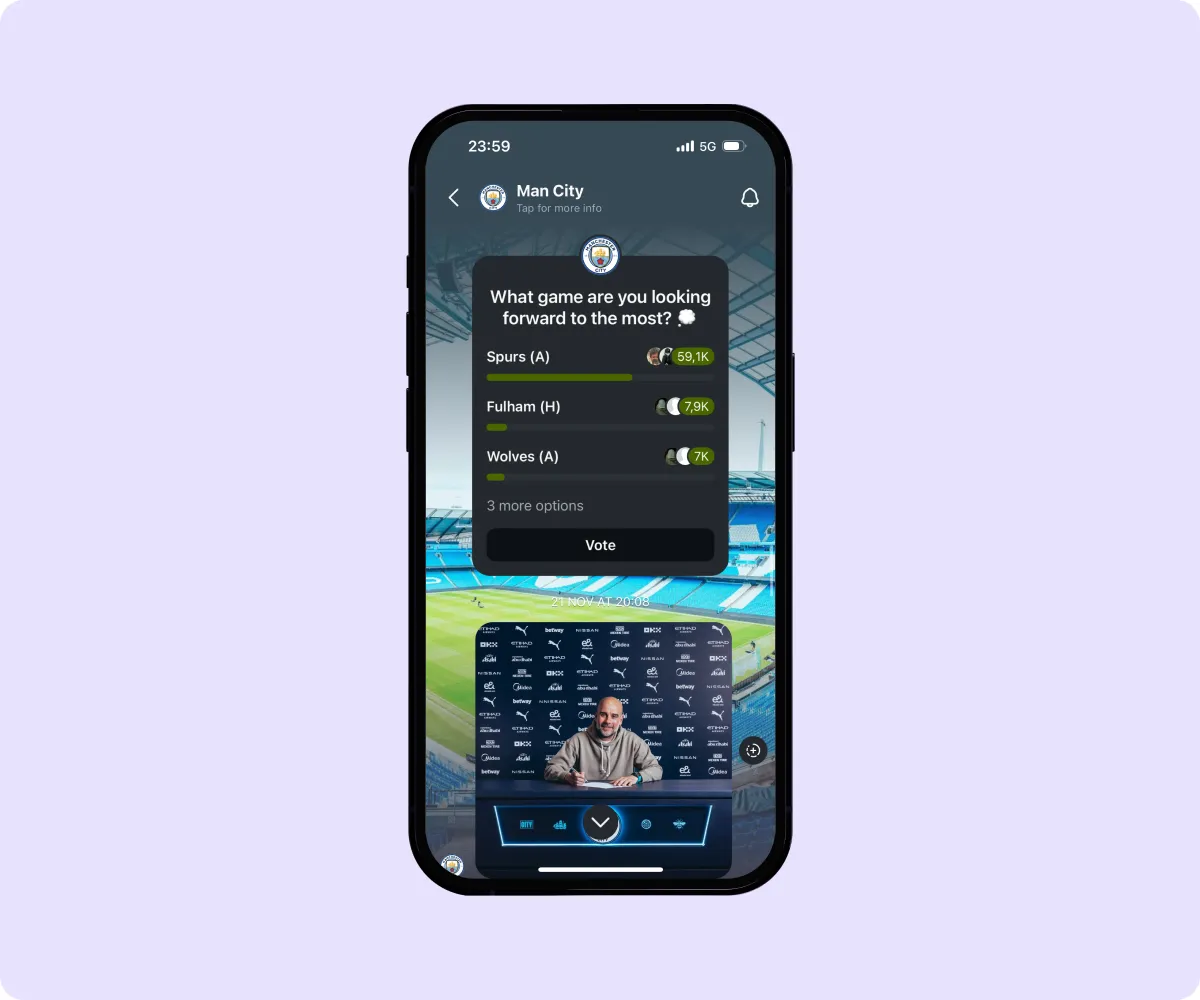
Posting polls in direct messages (DMs) and broadcast channels is ideal for gathering feedback in a private setting. You send these questions straight to your followers and friends, which gives the messages a more personal touch. DMs might also be more suitable for specialized topics, like planning events or getting product feedback from select testers.
How To Create an Instagram Polls
Learn how to add polls to Reels, Stories, and group chats to get the most out of your Instagram channel.
How To Add a Poll on Instagram Stories
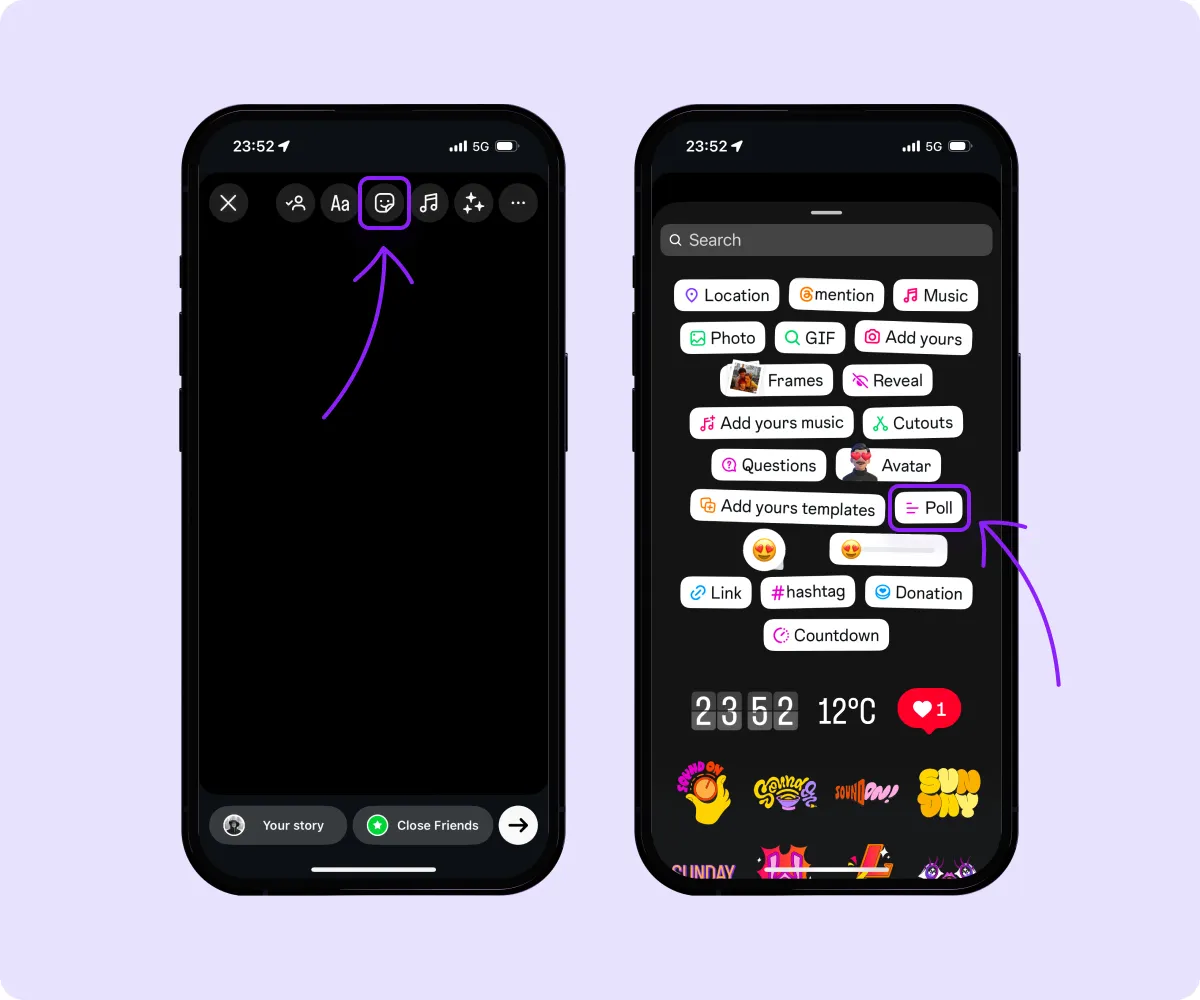
Here’s how to create polls in Instagram Stories:
- Create a Story — Open the Instagram app and swipe right to start crafting a Story. Capture a new image or video, or import one from your gallery.
- Add a poll — Tap the sticker icon in the top center of the screen (it looks like a smiley face). Choose the poll sticker or emoji slider sticker.
- Pick Instagram poll questions — Type out your question. For poll stickers, customize the two responses. For emoji sliders, choose the icon that best represents your topic or mood.
- Finish and share — Adjust the sticker's position, and then publish your Story.
Once your Story is live, here’s how to check the results of your poll:
- Open your Story — Tap your Story and swipe up on the screen. You’ll see the results for poll stickers and emoji sliders here, including number of votes and which people voted.
- Share with your followers — Tap “Share Results” to post the outcome on your Story so your audience can see.
Poll results are only available while the Story is live, which means you have 24 hours. Make sure to review them before they expire, and consider taking a screenshot for your records.
How To Add Polls to Instagram Reels
Follow these steps to include poll stickers in Reels:
- Create a Reel — Open the Instagram app and tap the plus button to create a post. Select “Reel,” and record or upload a video. Tap “Next” to go to the editing interface.
- Add a poll sticker — Click the sticker icon at the top of the screen. Choose the “Poll” sticker, type your question, and fill in the two answer options.
- Refine and publish — Place the sticker, finish editing your Reel, and publish the video.
After posting, here’s how to see poll results on Instagram Reels:
- Open the Reel — Navigate to your channel and tap the Reel you want to check.
- Check results — Tap “View insights” under the Reel. You’ll see how many people voted and which option received the most votes. Reel posts don’t show which users voted, so if you’re looking for detailed insights, Story polls would be a better option.
How To Poll Followers in Direct Messages
Below are the steps for polling your audience in a group chat:
- Open a conversation — Tap the Instagram app and go to your DMs. Open an existing discussion or start a new one.
- Create a poll — Next to the message field, tap the sticker icon, and select “Poll.” Type in your answer options.
- Share your question — Send your poll to the group chat and gather responses.
Check the results of this poll by jumping back into the chat and viewing the message. It updates in real time, so you can see vote counts and which user picked each answer underneath the unique options. This content will remain in your DM log until you manually delete the message or end the group chat.
5 Creative Ways To Use Instagram Polls
Polls are versatile tools, whether you’re getting to know your followers or conducting market research for your brand. Use these five fresh ideas to enhance your Instagram polls and adjust them to fit your needs.
1. Market Research and Audience Feedback
Polls let you gather audience insights directly, so ask your followers about their interests, preferred content, and favorite products to learn valuable info in an easy, genuine way. This feature is also accessible and affordable, allowing every content creator to refine their social media strategy with a few quick taps.
2. Quizzes and Games
Ask fun questions and let your audience make a guess — people love diving into their interests, showing off their knowledge, and learning new things. Post a picture of a font and ask which famous brand it belongs to, or ask language learners how to say a common phrase in French.
Make these polls extra engaging and visually appealing by adding relevant background images, GIF stickers, and emojis.
3. Contests
Let your audience choose your next event or product. Create a poll asking them for their favorite option, then use the winning result to shape your plan. After the survey closes, share the results and tell your followers that they influenced the outcome — this shows that you care about your audience’s opinion and encourages them to respond to future polls.
Pro tip: Include multiple images in your poll to represent each choice. Photos make the post more visually appealing and professional looking.
4. Prompting Discussions
Ask simple questions and have respondents explain further in the comments. For example, an outdoor sports channel could ask, “Do you have a winter hiking story?” They could feature basic “Yes” or “No” responses and pair these with text reading, “If yes, tell us about it in the comments.” This is a great way to connect with your followers personally and increase post engagement.
5. Product Promotions
Like bios and descriptions, surveys are a great way to show off new products and services. Say a cafe wants to promote a new pistachio latte. They could create a poll asking, “Which is the best pairing? Croissant or cinnamon roll?” This showcases a new product subtly and is less overtly sales-driven than traditional ads, which may resonate better with audiences.
Enhance Your Social Media Strategy With Captions
Instagram polls give your audience a direct connection to your channel and show them their opinions matter. To turn that engagement into long-term loyalty, use Captions’ creative studio. Spend more time interacting with viewers while AI handles the content creation process.
Captions’ Instagram Video Creator generates striking videos starring AI influencers. Once you’re happy with the footage, jump into Instagram, add poll stickers or emoji sliders, and enjoy engaging content without the hassle.
With Captions, you can create studio-grade Instagram content — no studio required.









