You’re not alone if you’re curious about TBT’s meaning. Slang like this spreads fast, but the sooner you understand it, the sooner you can create your own viral-worthy nostalgic posts.
Read on to learn the ins and outs of TBT’s meaning and how Instagram influenced this trend.
What Does TBT Mean?
Throwback Thursday is a social media trend and hashtag that stands for Throwback Thursday. Creators usually re-upload past content, such as early childhood photos and channel milestones. These posts tend to be nostalgic and can also contain lighthearted humor, like poking fun at previous fashion picks and social media challenges.
Due to this trend’s popularity, the concept of TBT now extends to other days of the week, making it even more versatile. No matter when you upload, this nostalgic content is a chance to reflect on memories and engage audiences, whether you’re an established brand celebrating your 1960s launch date or a newer creator remembering last year.
How Did TBT Become Popular on Social Media?
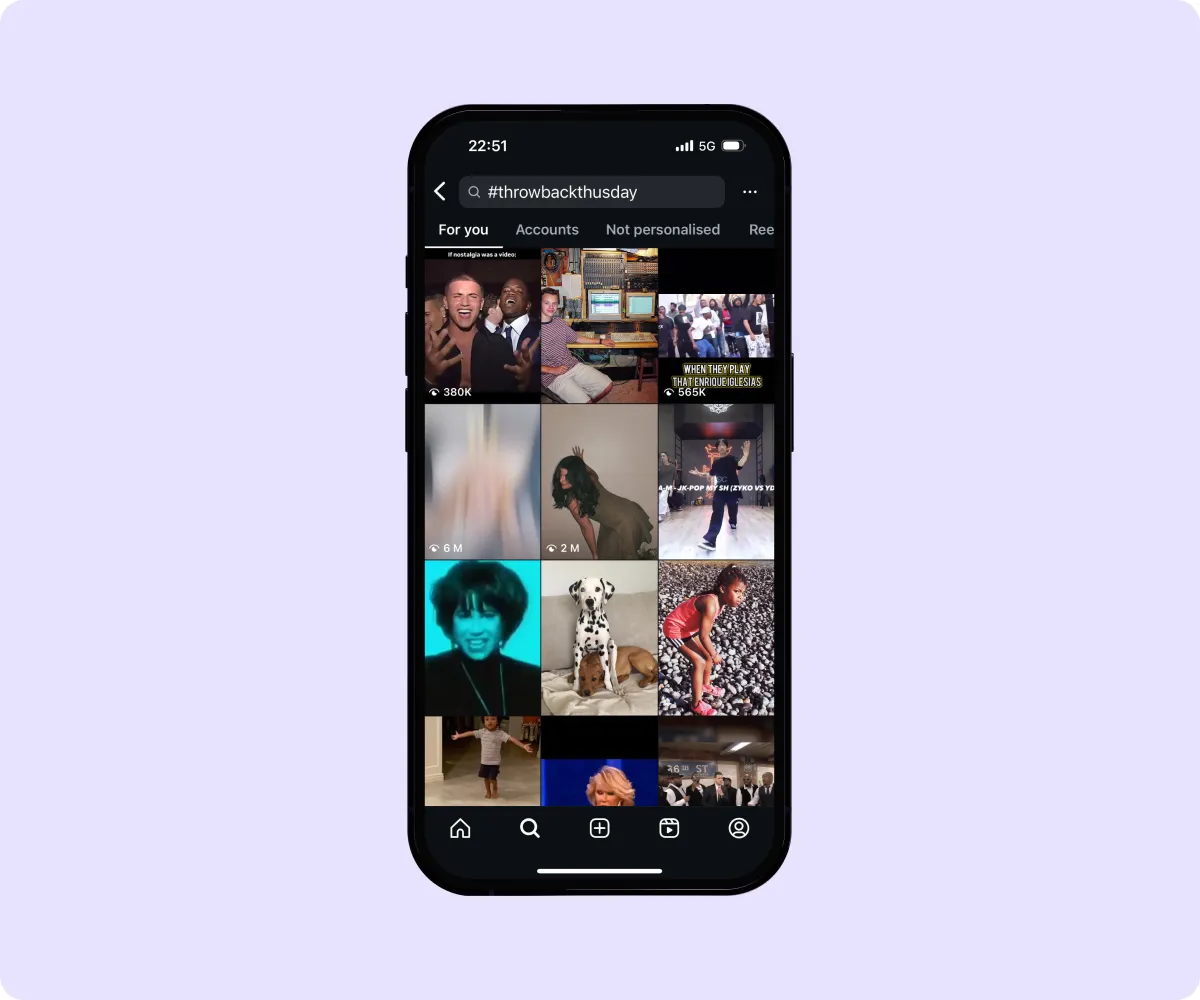
While its origins aren’t clear, Throwback Thursday took off in the early 2010s when Instagram users started regularly posting with the hashtags #TBT and #throwbackthursday. This tag offered a fantastic opportunity for creators to post more often and reflect on good times, helping it become a widely loved trend.
Crafting brand-new posts is time-consuming, and TBT lets you reuse past videos and images to get the most out of your content. Scheduling a few throwback posts in advance helps you keep up with social media algorithms while you pour your passion into new projects.
The TBT tag also brings fan-favorite content back to audience feeds, helping you reminisce with loyal followers and connect with new ones who haven’t seen older posts.
These benefits make Throwback Thursday an attractive social media trend for all users, including big brands and influencers, further boosting its popularity.
5 TBT Ideas for Content Creators
There are endless types of throwback posts to try, whether you’re celebrating profile milestones or revisiting your best fashion eras. Here are five top-notch Throwback Thursday ideas for your channel.
1. Before-and-After Transformations
People love stories about self-improvement, from simple glow-ups to long-term skill development. These posts highlight your progress, explore relatable struggles, and have a motivational undertone.
Split-screen images and multi-photo Instagram stories are simple ways to share these moments. You can also use a carousel post to transition from “before” to “after” with a swipe to make your throwback more interactive and detailed.
To actively involve your audience in your growth, ask them about their related experiences to make a connection with your followers and encourage higher post engagement.
2. Throwbacks to Milestones and Achievements
Celebrating previous achievements is a chance to acknowledge your channel’s growth and thank your audience for their ongoing support. Revisit significant moments, like hitting 10,000 followers or launching a new product.
This style of TBT post is also a great way to promote upcoming projects. For example, a fitness influencer could throw back to previous client programs to tease their next challenge or product launch.
3. Nostalgic Trends and Challenges
Remembering viral moments combines nostalgia and humor and offers a lighthearted look at your profile’s past. Look back at a social media trend you took part in and recreate it, or film a reaction video to previous content to add a modern contrast. Don’t be afraid to laugh at yourself — this type of post is ideal for relating to your audience and making your content feel more genuine.
Try trimming a nostalgic longer video to make a fun intro for new content. For example, you could recreate an old dance challenge and add a clip of the first time you tried it.
4. Flashbacks to a First Post or Collaboration
Reminisce about your channel’s beginnings by talking about your first post or collaboration. Discuss how you’ve changed, like mentioning your first microphone or camera-shy attitude. These throwbacks let you share lessons and behind-the-scenes stories, so get creative and use them to connect to your audience.
If you’re revisiting a collaboration, make sure to tag anyone involved. This will grab their attention and encourage them to comment on and share the post.
5. Themed Throwback Series
Make a themed series of Throwback Thursday posts you can add to every week. While it’s important to try different types of content, a series helps you post reliably and organize your calendar in advance. For example, you might do a month-long TBT series on your history, sharing vintage moments from your brand’s timeline each week.
Multi-part series are excellent for fan engagement. Use each post to tease upcoming weeks — your audience will get excited every Thursday to see the next upload.
5 Tips To Successfully Share TBT Content
Here are our top five strategies for sharing throwback posts that impact your channel’s growth.
1. Pick Relevant Memories
There are all types of TBT content, so make sure your reuploads align with your channel to maintain a consistent brand image. For example, a comedy-based profile should repost comics and sketches to match their typical lighthearted tone.
2. Pair TBT Posts With a Narrative
The best part of a throwback is the story behind it, so make sure you add small lessons or quick descriptions to each post. Add new captions to old videos for context, reflect on major changes, or share production facts.
This helps people reflect along with you. It jogs your long-term followers’ memories and helps new fans understand inside jokes and channel progress.
3. Refine Your Posting Strategy
Choose the best time to post your throwbacks based on your own uploading schedule and your audience’s preferences. These nostalgic posts are gaining popularity for multiple days of the week, so you might prefer Flashback Friday (FBF) or Wayback Wednesday (WBW). When you post depends on your unique following and channel — monitor your profile’s metrics to find the ideal day.
4. Include Hashtags
Use two to three related tags, like #TBT, #ThrowbackThursday, and #Throwback. This helps you appear in relevant searches but leaves room for a few hashtags specific to your niche — without cluttering your description with too many tags.
Use Captions to automatically find the best hashtags for your niche. Simply upload your footage and watch as AI suggests relevant, trending tags for each video.
5. Use a Throwback Request Poll
Asking your audience for TBT ideas is a great way to interact with fans, give them what they love, and get targeted content inspiration. Add a poll to your Instagram Stories or encourage your followers to leave answers in the comments.
If you get a great idea from a specific follower, don’t forget to give them a shoutout in the description. Personalized comments make followers feel seen and valued, which can lead to continued loyalty and engagement.
Create Throwback Content With Captions
Regardless of the day of the week, throwback posts are an effective way to celebrate your progress while saving time and effort. Reduce your workload further with Captions’ creative studio, where you can create and edit content in a few clicks.
The AI Video Editor helps content creators save hours at the editing desk. Upload your footage, choose a nostalgic or retro template, and watch the AI add cuts and transitions that fit the vibe of your TBT content.
If you want to get more from your old videos, use the AI Clip Generator. Add a nostalgic past video, and the AI will cut it into multiple shareable highlights, so you’ll have throwback posts for weeks to come.
Create impactful posts and captivate your audience with Captions.









