Text is great for quick updates, but videos can convey more complex ideas. Whether you’re showcasing a product, training a new hire, or explaining a process, video messages offer clear, step-by-step guidance that can be replayed anytime. They reduce the need for meetings and improve team efficiency.
In this guide, you’ll learn how video messaging can benefit your business and when to use it effectively.
What Is Video Messaging?

Video messaging is the practice of sending short video clips to communicate with others. The purpose is similar to text messaging — conveying a message or spreading information — but instead of typing and hitting send, you record a short video and upload it to a platform or email. There are two types of video messaging:
- Asynchronous video messages — These are pre-recorded clips meant for one-to-one or small group communication, viewed at a different time than they’re recorded. Asynchronous videos often replace meetings and emails, allowing for detailed, personalized communication.
- Pre-recorded broadcast-style videos — These are created in advance and intended for one-to-many communication. While they have a broad spectrum of applications, they’re typically used for purposes like company announcements or marketing campaigns.
Why Should Businesses Use Video Messaging?
Video messaging is a versatile and valuable tool for modern companies, whether they’re sharing information or raising brand awareness. Here are the main benefits video messaging can deliver.
Seamless Team and Stakeholder Communication
Creating and sharing videos ensures everyone receives crucial information, regardless of busy, conflicting schedules. For example, a manager may film a quick project update for teammates and stakeholders. Asynchronous video removes the need for complex scheduling, but it’s more personal and detailed than a written message, allowing for stronger connections and greater understanding.
Visual Learning and Demonstrations
Videos help educate employees and customers with real demonstrations. While it’s common to use text documents and screenshots to showcase product how-tos, onboarding tutorials, or culture guides, video messaging is faster and easier to digest. A video communicates concepts and technical step-by-step instructions through direct action, whether a quick screen recording or formal instructions. Even a straightforward step, like “Click Export,” is simpler when you can see the cursor moving over to the button.
Faster Information Sharing
You can communicate a lot in a short video — even a two-minute clip can relay a software how-to or a client onboarding message faster than a text. Spoken words and dynamic visuals are easier for most employees to understand and retain, allowing for rapid, efficient knowledge sharing.
Greater Connection
Videos capture attention and help the recipient engage with your message. When people can hear and see the presenter, they build greater rapport, trust, and empathy. Video messaging is also an effective marketing tactic: It helps customers connect with your brand and understand your product, whether it’s a product intro or a compelling story.
Video Messaging for Businesses: 6 Use Cases
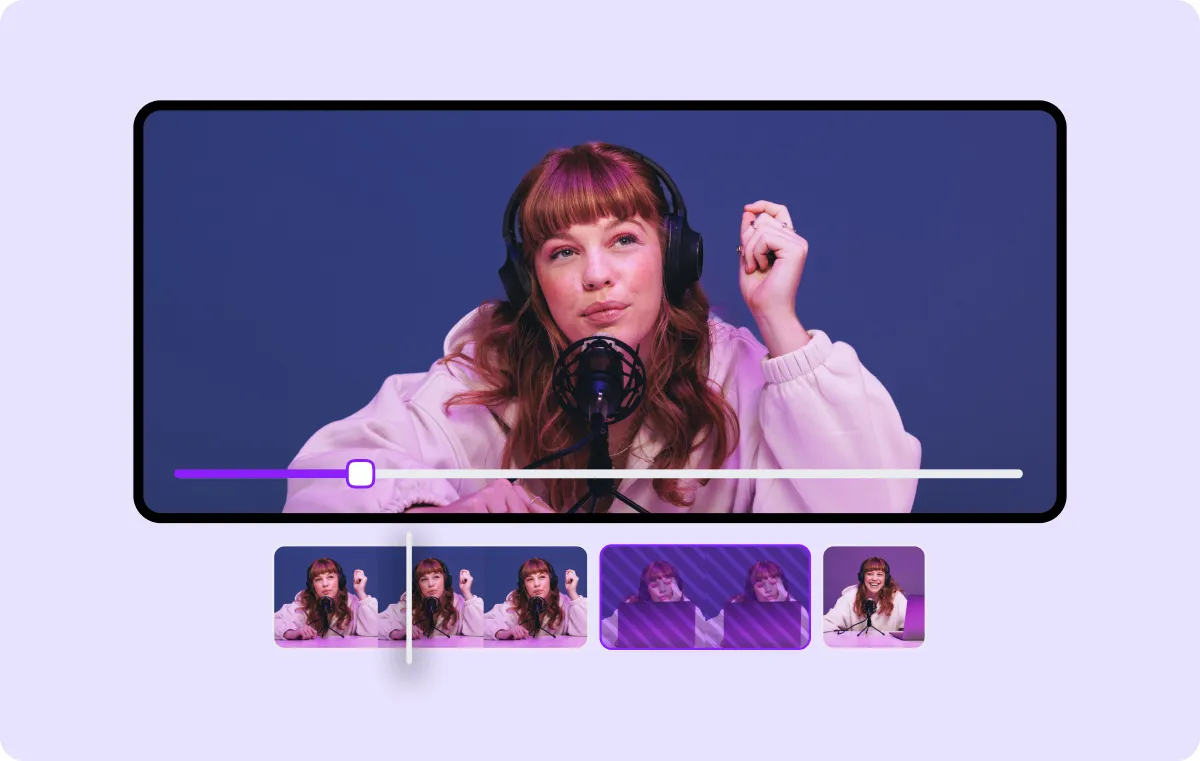
Video messaging has multiple uses in business, from polished marketing campaign clips to quick employee introductions via webcam. Here are six use cases to inspire you.
1. Employee Onboarding
Asynchronous video is ideal for employee training and onboarding. It lets you explain policies, processes, and expectations without multiple orientation meetings, which is especially important for remote employees learning independently. These videos are an excellent addition to a company’s knowledge base. To reduce confusion and improve efficiency, build a central hub with video messages for every task and department.
2. Celebrating Team Milestones
Celebrating wins is crucial to motivation and camaraderie, and video messages ensure everyone’s included. Announce company anniversaries, project completions, and team shoutouts in short videos so everyone can feel appreciated regardless of their schedule or location. This is an excellent way for executives to communicate with a large number of employees.
3. Personalized Customer and Client Support
Record short videos to connect with your customers and clients meaningfully. Embed these in your website to instantly capture audience interest — post company introductions, answer common customer questions, and tease upcoming projects. Record quick updates for clients to keep everyone on the same page.
4. Invitations to Company Events
Video invitations convey important information succinctly. Details like time, date, and location leave a more memorable impression in video form. Plus, you can embed the invitation in a prominent place, like your employee portal or video hosting platform, so it’s always there for reference.
Edit video content for maximum engagement to build excitement and anticipation. Match the style to your event’s theme — try a sleek, contemporary aesthetic for a corporate webinar or a colorful look for a creative workshop. Don’t forget to end with a spirited call to action to motivate attendees.
5. Product Explanation Videos
Explainer videos simplify information and teach viewers something new. They’re a common video marketing strategy for breaking down product features, value propositions, and customer pain points. For example, a haircare company may create an explainer video about dry scalp, including what it is and common ways to treat it. Short videos tell potential clients what your service is and the problem it solves quickly.
6. Step-By-Step Guides
Customer-facing tutorials are another popular type of marketing video. They provide real value to your audience and attract brand-new viewers seeking a solution to a problem. Step-by-step instructions position your brand as a helpful, credible voice in your niche.
Internally, these instructions are a vital part of your central knowledge base and onboarding package. Use screen-recorded clips or simple webcam videos to walk through basics like answering a call, tweaking software settings, or filling out a form.
How To Make a Video Message With Captions
Captions’ all-in-one studio is the ultimate platform for creating professional-grade content. Enhance your production process from start to finish — upload footage, refine it in a few clicks, and start sharing it with your team.
Here’s how to create impactful video messages in four steps:
- Open Captions — Log in to Captions and open the editing interface. Choose “Prompt to Video” to generate a video using AI.
- Generate content — Write or generate a script, then choose a premade avatar or AI Twin and watch the platform build a video complete with accurate subtitles.
- Refine and polish — Add the finishing touches, like tweaking subtitles to fit your brand colors or trimming footage. You can also improve videos with generative AI tools. Try designing custom AI music to make it even more engaging.
- Download and share — Export content in your chosen file format and share it via email, Google Drive, or your company’s preferred video message service.
Create and Share High-Quality Video Messages With Captions
Professional video messages are the perfect way to connect with new employees, create memorable campaign emails, and touch base with your team. Generate content with Captions and achieve smooth, natural videos without the time investment — no cameras, manual editing, or experience required.
The Business Video Maker designs studio-grade communication in seconds. Choose an AI influencer, add a script, and start engaging employees and customers alike. With Captions, you can generate content in less time and put more effort into small, impactful touches. Captions is available on Windows, iOS, and Android, so you can refine videos wherever you are.
Elevate company communication and leave a lasting impact with Captions.









