Instagram regularly releases new features to help creators connect better with their audiences. Instagram Notes is no exception — using this tool is a simple way to share quick messages and updates with a select group of friends and followers.
Read on to learn the best use cases for Instagram Notes, how to post them, and who can interact with them.
What Are Instagram Notes?
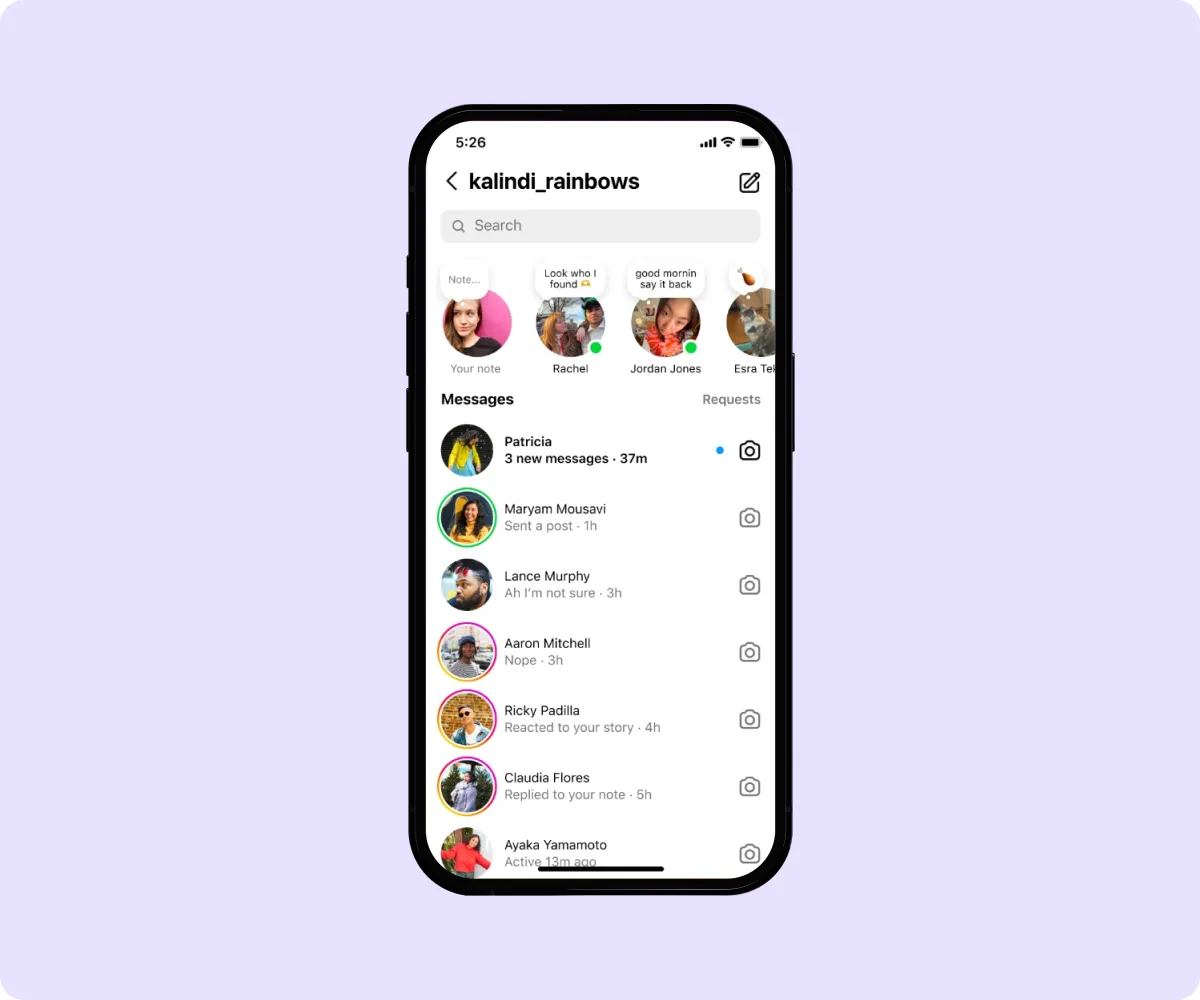
Instagram Notes lets you share short messages with followers you follow back or close friends. This relatively low-profile feature debuted to a subset of users at the end of 2022 and has since rolled out globally.
An early version allowed users to add Notes to posts and Reels. This feature didn’t gain traction, so Instagram eventually removed it to simplify the app. Now, these messages only appear at the top of Messenger and Profile pages and disappear after 24 hours. You can click on your Note to see who’s liked it, and any replies will show up as private DMs.
Why Should You Try Instagram Notes?
Below are the top reasons to consider using Instagram Notes as part of your uploading strategy:
- Great for quick announcements — Since Notes are less common, your messages won't have much competition for attention. This makes them a good tool for sharing announcements and supporting other creators.
- Ideal for simple and temporary messages — Notes are easy to use, and their temporary nature creates a sense of urgency and exclusivity. Since they disappear after 24 hours, just like Stories, followers may be more likely to pay attention before they’re gone.
- High visibility in followers’ inboxes — Notes appear prominently at the top of people’s inboxes, meaning folks are likely to see and interact with your posts.
How To Make an Instagram Note: 5 Steps
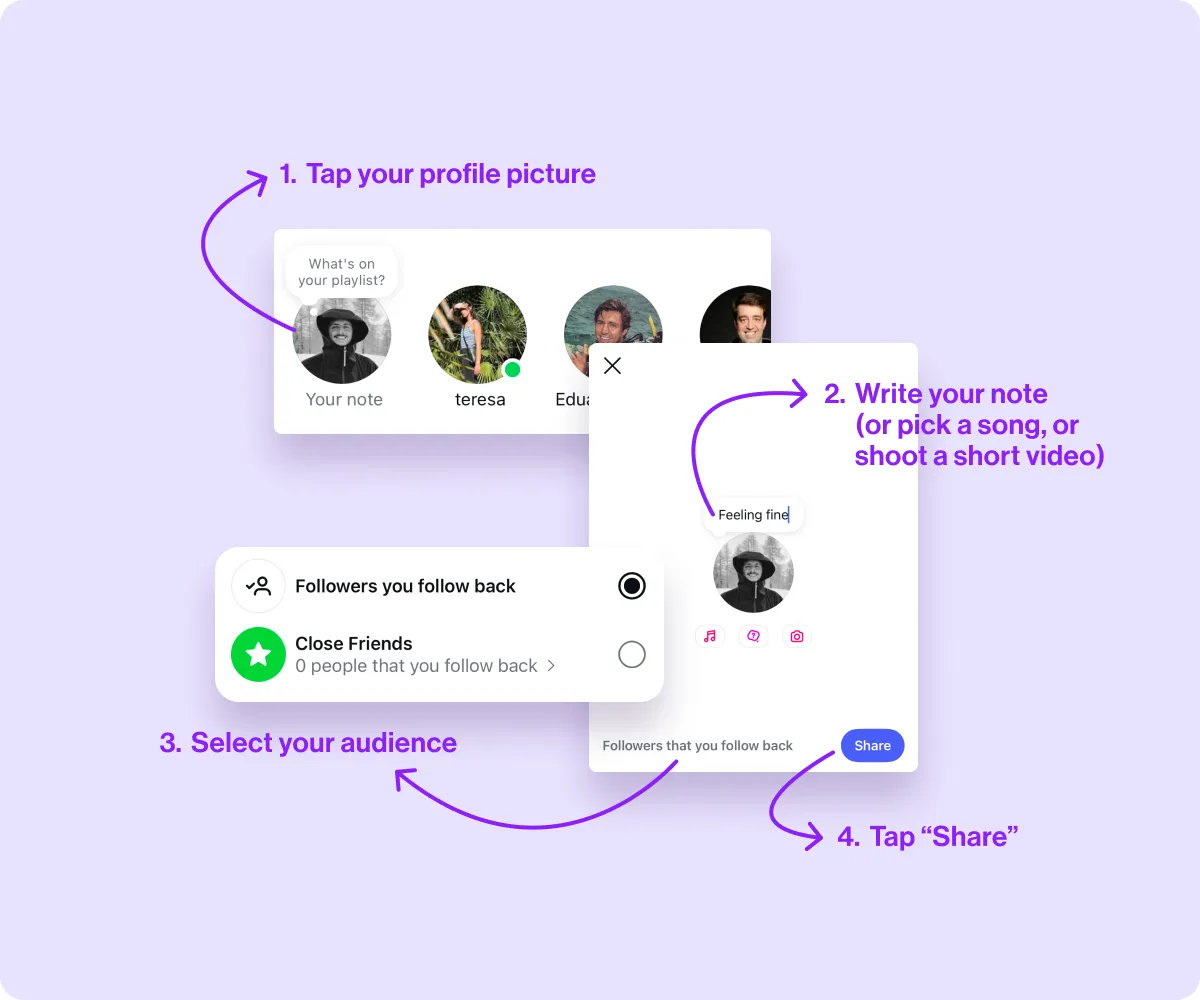
If you want to share your thoughts in a Note, follow these steps:
- Launch Instagram — Open the Instagram app and click “Messages” or “Profile”.
- Click “Note” — Select the “Note” button above your profile picture.
- Write your message — Draft your Note in 60 characters or less. Here, you can also tag specific users, add music, and include a two-second video.
- Pick your audience — Beneath the Note, click to toggle your audience between “Followers you follow back” and “Close friends.”
- Upload your thoughts — Tap “Share” to publish the text.
How To Interact With Instagram Notes
Instagram only allows you to like and reply to Notes on the mobile app. Additionally, these features might not be available for all users. Here’s how they work:
- To like someone’s Instagram Note — Open the message and tap the “Like” icon, shaped like a heart. Or, double-tap the Note itself.
- To reply to someone’s Instagram Note — Choose either “Send message” or “Reply to [Creator’s Name].” Write your response, then hit “Send” to share it as a DM.
Improve Your Content Creation Process With Captions
Notes are a simple, easy-to-use tool for connecting with and strengthening ties to your existing Instagram audience. To grow that following, though, you still need to regularly create engaging content. The best way to do this is with an all-in-one creative tool like Captions.
Our platform brings the leading AI model integrations together in one place to conveniently generate sound effects, images, B-roll, voiceovers, and music. Use it to create viral-worthy Instagram Stories and Instagram video ads. Then, increase accessibility and engagement with the automated Instagram Caption Generator.
Create high-quality, professional videos in an instant with Captions.
FAQ
How Do Instagram Notes Work?
Instagram Notes are semi-private, temporary messages. You can choose to make them available to either your close friends list or all followers who you follow back.
Instagram Notes appear at the top of a user’s Messenger page on the app, and they disappear after 24 hours. If someone replies to your Note, Instagram sends this response to your private DMs.
How Do I See Notes on Instagram?
Notes appear on Instagram’s Messenger and profile pages. To access them, click the Messenger icon in the top-right corner of the screen. Notes from close friends and followers you follow back will appear near the top of the page, just below the search field.
How Can I Turn Off Notes on an Instagram Post?
Notes on posts or Reels were a short-lived option and are no longer available on Instagram. However, if you no longer want to receive notifications for anyone else’s Notes, you can mute them on each profile.
Why Can’t I See Notes on Instagram?
Notes are now available globally to all Instagram customers through the app — you can’t see these messages on desktop. If you can’t see Notes in your app, you might need to update it. It’s also possible that none of your friends or followers have posted any Notes. In that case, you can try posting one yourself.
Do Notes Influence the Instagram Algorithm?
Instagram hasn’t said whether Notes affect their algorithm or not. The platform likes to reward any activity that encourages engagement on the site. However, because the feature is hidden on the Messenger page, it’s unlikely to have a big impact.
Can I See Who Viewed My Instagram Note?
No — you can’t see who viewed your Note. You’ll only see when someone actively engages with your Note by liking it or making a comment.
How Do I Mute or Unmute Notes on Instagram?
You can’t mute the Notes feature entirely, but you can mute individual users:
- Mute a user — Find a Note from the user you want to mute, then tap and hold their profile picture in the Notes tray. Select “Mute Notes” from the menu. Alternatively, go to a user’s profile page and click the “Following” button. From the drop-down menu, select “Mute.” Use the toggle switch to mute Notes from this person.
- Unmute a user — Go to a user’s profile page and click the “Following” button. From the drop-down menu, select “Mute.” Use the toggle switch to unmute Notes from this person.
Are Instagram Notes Only Available on the Mobile App?
Yes — You can use Instagram Notes on Instagram’s mobile app, but you can’t create them or see them when using Instagram from a web browser. If someone comments on one of your Notes, though, their comment and the quoted Note are visible on the web page in the feed of messages from that user.









