If you want to grow your Instagram audience, video content needs to be part of your uploading strategy. Fortunately, the platform makes this easy with Reels, their feature for sharing short-form vertical videos. Typically between 15 and 60 seconds long, Reels let you express your creativity in quick, engaging clips that you can share across the platform.
This article will help you produce videos with optimal Instagram Reels dimensions, aspect ratios, and resolution. Follow these guidelines, and you'll avoid pitfalls like unwanted cropping and pixelation. You'll also learn a few extra tricks for increasing viewer engagement.
Why Are Instagram Reels Important for Creators?
While Instagram started as a site for uploading photographs, they added Reels to the platform in response to TikTok’s popularity. Below are a few ways uploading Instagram Reels benefits creators.
Boosted Engagement
Instagram uses complex algorithms to decide which content to show platform users. These algorithms review details about the viewer, the content creator, and the videos themselves to show people videos they’re most likely to engage with. The more time people spend watching a particular Reel, the more likely it is for Instagram to share that content with other similar users. This cycle leads to more views, likes, and followers.
Increased Visibility and Reach
Video content is excellent for attracting attention, as Instagram Reels can appear on each part of the platform: Stories, Reels, Feed, and Explore. Feed and Explore pages, in particular, show content to audiences who don’t already follow you, giving you even more opportunities to connect with new audiences.
Improved Monetization Opportunities
Instagram Reels offer several ways to monetize your content. For instance, you can try affiliate marketing, posting sponsored content, or creating and selling your own product. Instagram also offers a Creator marketplace, which matches brands and content creators based on their interests and audience demographics. If you’re trying to make a living on this platform, Reels is a great avenue to do so.
The Importance of Using the Right Instagram Reel Dimensions
Instagram displays Reels in a specific vertical aspect ratio — the ratio of width to height — to improve the viewing experience on every device. If you don’t follow the platform’s recommendations for these dimensions, you may encounter the following issues.
Poor Viewing Experience Reduces Engagement
Instagram automatically resizes or scales an uploaded Reel to fit the full-screen app. If a video’s aspect ratio doesn’t match Instagram’s recommendation, there’s a risk that the Reel can end up warped or cropped, making for an unpleasant viewing experience.
Low Watch Times Hurt Reach
Most viewers will swipe to the next piece of available content to avoid a distorted, pixelated, or poorly cropped video. Instagram’s algorithm will notice this pattern in the Reels’ views and stop recommending it to others.
Inconsistent Visuals Harm Brand Image
Poor image quality results in a subpar viewing experience. If you upload low-quality footage once, people will probably scroll past, not paying much attention to who created it. However, if you consistently upload distorted videos, your audience — and the algorithm — will start to notice. You’ll lose existing followers, and the site won’t recommend you to many new ones.
Instagram Reel Sizes
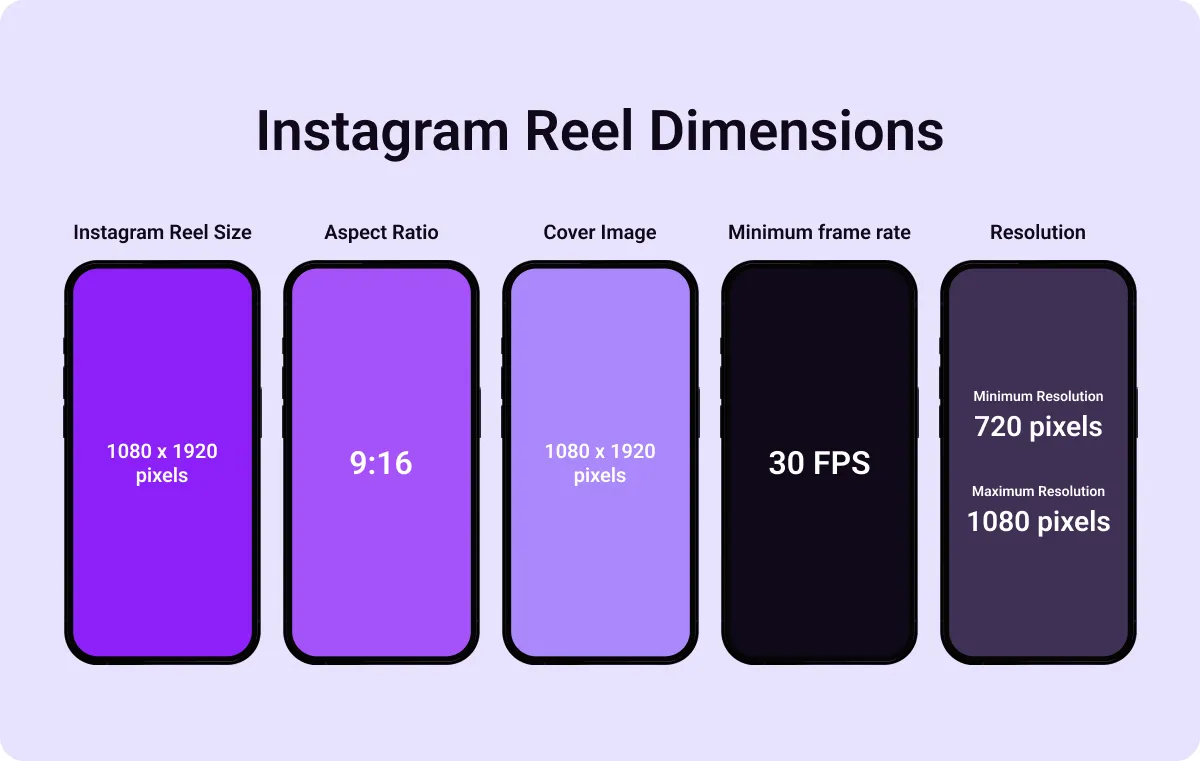
Instagram Reels Size Ratio
The best aspect ratio for Instagram Reels is 9:16. You can achieve this orientation by holding your phone’s camera in its normal upright position or turning your standard 16:9 digital camera on its side.
Instagram Reel Frame Size
An appropriate Instagram Reels frame size is 1080 x 1920 pixels, which corresponds to a width-to-height aspect ratio of 9:16. You could also use 720 x 1280 pixels for a lower but still acceptable resolution while maintaining that 9:16 aspect ratio. However, if the Reel size goes below 720 pixels in width, you risk having a poor quality, pixelated image.
Instagram Reel Cover Size
Cover photos on Instagram are essentially the same as thumbnails. They’re static images that appear in the grid. The recommended Reel cover photo dimensions are 1080 x 1920 pixels. You can crop any portion of that larger image to create your cover photo.
Instagram Reel Thumbnail Size
The thumbnail is the still image viewers see when the Reel isn’t playing. If your Instagram Reels resolution is 1080 by 1920 pixels, your thumbnail size should be the same to avoid unexpected crops.
Instagram Reels Caption Length
Keep captions short and to the point — the platform allows a max of 2,200 characters per post. Thankfully, there's no limit for on-screen text embedded within the Reel.
Instagram Reel Length
Instagram currently allows Reels to be up to three minutes long, although they recommend limiting Reels to 90 seconds to maintain higher engagement rates. If you try to post a Reel longer than three minutes, Instagram might reject it.
Instagram Reels Compression Size
Instagram’s guidelines don’t currently state a maximum file size for Reels. For the best results, shoot for 1080 x 1920 pixels, 30fps, and MP4 format. If you need to reduce your larger files without losing picture quality, use Captions’ video compressor to convert files into MP4s.
3 Instagram Reels Tips for Success
Follow these three simple tips to ensure your Instagram Reels’ success.
1. Hook Viewers Within the First Few Seconds
If your video doesn’t intrigue a viewer within the first few seconds, they’ll likely move along to something else. Begin with a striking visual or with a statement that arouses curiosity or some other strong emotional response. The viewer may stick around to see what happens next.
2. Use Trending Audio and Follow Challenges
Pay attention to trending audio and challenges, as they’ll give you some great content ideas. They’re trending for a reason — audiences have already shown an interest in these topics, and now you can catch that momentum. To stand out from the rest, be sure to put your unique spin on the trend.
3. Use Captions and Text Overlays
Add eye-catching titles and captions to make your content clear for viewers watching without sound, with hearing loss, or who speak other languages. Captions’ subtitle tool adds captions and titles in seconds using AI — just upload your footage, and the platform will do the rest.
Create Next-Level Instagram Reels With Captions
Captions is a fantastic resource for Reels creators, as our all-in-one platform offers AI tools for rapid, easy video editing. Create automatic subtitles in seconds, even without a script. Then, when it’s time to export your video, Captions can automatically optimize dimensions to match the requirements of your targeted social media platforms.
Alternatively, skip the hassle of scripting, filming, and editing altogether with our Instagram Video Creator. Simply describe your idea, and an AI avatar will read out a pre-generated script using natural-sounding narration.
Go from idea to post-worthy Reels in seconds with Captions.
FAQ
Does Instagram Require a Specific Video File Format and Codec for Reels?
The best Instagram Reels format for videos is MOV or MP4. Regarding codecs, standard H.264 compression is best for maintaining image quality while minimizing file size.
How Do I Ensure My Reels Look Good on Different Devices?
If your video matches the recommended 1080 x 1920 pixel size, you should have no problems with cross-platform compatibility. Just focus on making your video look good on one device — it’ll look great on the rest, too.
A great way to do this is with Captions’ video editor. You don’t need a script or technical skills. You just tell Captions about the video style you need, and the platform will use AI to create it for you from your unedited footage. Use our tools to make a Reel for Instagram in just three simple steps.
Can I Make Reels from Existing Videos?
Yes — it’s easy to take existing long-form video content and convert it into Reels with Captions’ AI Shorts feature. All you have to do is upload your video to Captions’ Create AI Shorts feature. Captions will use AI to automatically extract a selection of short highlight clips you can use on Instagram.
Can You Create Ads from Instagram Reels?
On Instagram, you can create a Reel that you turn into an ad by Boosting it. There are a few limitations your Reel must abide by to qualify for a Boost:
- Length — The Reel must be 90 seconds or less.
- Aspect ratio — The Reel must be 9:16.
- Copyright — The Reel cannot include copyrighted music, GIFs, interactive stickers, or camera filters from a third party.








