While Pinterest offers a wealth of content ideas for AI art, fashion, and interior design, other apps can offer new inspiration. If you need another tool in your creative arsenal or Pinterest isn’t igniting a spark, several other sites provide curated aesthetics you can save and organize.
Read on to explore the best Pinterest alternatives and find a platform that fits your needs.
7 Apps Like Pinterest To Inspire You
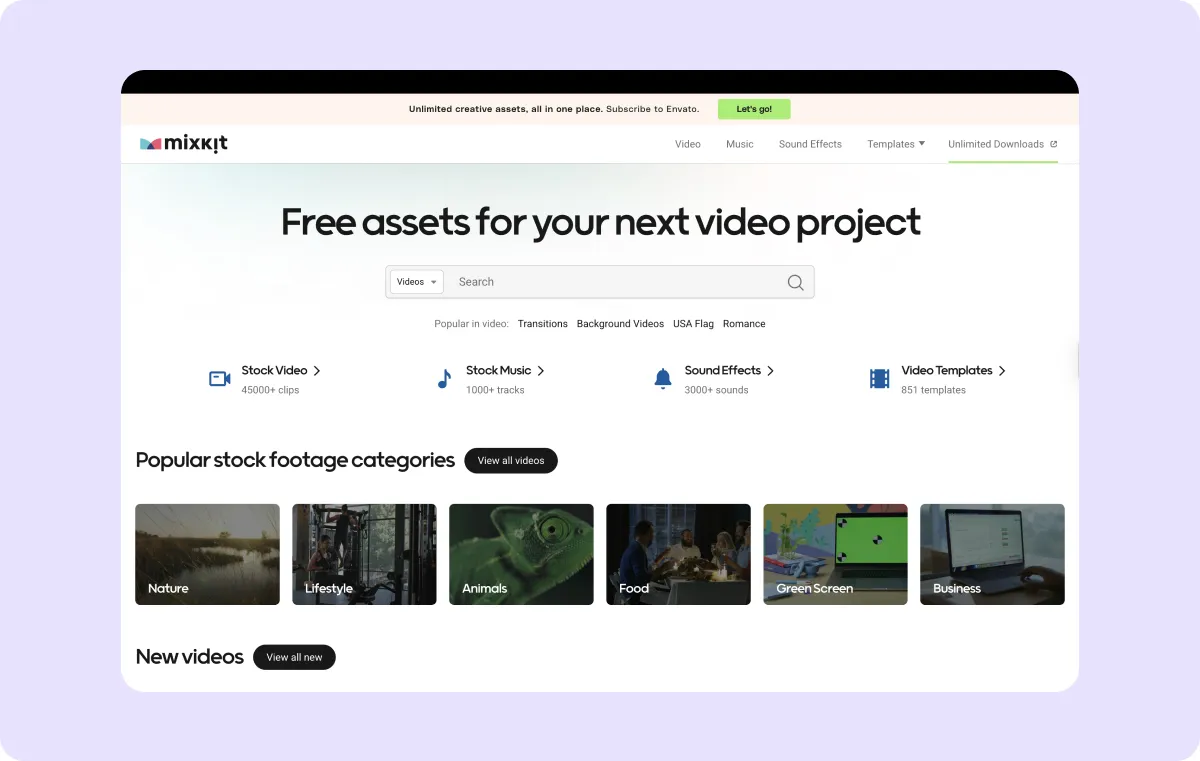
There are plenty of platforms available to help you unlock your creative potential. Check out these websites like Pinterest to discover new visual trends and styles.
1. Flipboard
Flipboard is a social media magazine that allows users to flip through curated “pages” of content. It’s a visual inspiration platform similar to Pinterest, but it focuses on editorial content like stories and blog posts.
You can follow broad themes like fashion, home decor, and photography and narrow down into niche topics like “sustainable design” and “wine tasting.” Both major websites and independent creators post here, giving you a wide variety of resources.
When it comes to self-promotion and driving website traffic, Flipboard is better than Pinterest. Many creators and marketers showcase content with this app, linking back to their sites to increase brand awareness and page views.
2. Are.na
Are.na is an app where creatives can collect their thoughts, build projects, and gather inspiration. It’s built around saving “blocks,” which are individual pieces of content similar to Pins including images, links, and PDFs. Users organize their ideas by collecting blocks and sorting them into “channels” to keep them tidy.
It isn’t a typical social media platform — there’s no algorithm, comments, or likes, and it’s ad-free, so you can browse interests without distraction. Are.na offers a more focused experience, letting you curate in a relaxed environment.
Are.na is best for content creators who want to flesh out an idea or nurture inspiration before posting on performance-based networks like Instagram.
3. Mix
Mix is a content curation platform from the creators of StumbleUpon, an app that lets users “stumble” into new experiences and websites before it shut down in 2018. Mix is similar to Pinterest but more personalized, allowing you to build custom collections and feeds. It also lets users follow topics and channels to tailor recommendations.
Like Flipboard, it offers an experience beyond images and includes articles, web pages, and videos, making it ideal for anyone who wants to explore niche topics in depth. It has a similar layout, too — clean, scrollable, and intuitive.
4. Pearltrees
Pearltrees is a visual organization tool for sorting media, letting users collect images, links, and documents and arrange them into branching, tree-like folders. It’s similar to Pinterest but with a heavier emphasis on categorization and structure.
You can upload files, save content, and write notes directly in the app, then organize them into easy-to-navigate “trees.” Pearltrees is best for deep dives into research and large-scale projects. If you love mapping out ideas visually, it’s a must-have tool. Thanks to its sharing features, the platform is also perfect for collaborative projects.
5. Dribbble
Dribbble is a platform for professionals to showcase projects and gather design inspiration — think Pinterest meets LinkedIn. It highlights small snippets of work called “shots” that you can save and organize, and also includes portfolio tools and job ads.
This app is less casual and more about polished, complete projects. It’s primarily targeted at professional creatives, such as graphic designers, UI/UX specialists, and branding experts.
6. Designspiration
Designspiration is a visual discovery app geared toward creatives. The platform is centered on illustration and branding, omitting Pinterest’s additional topics like DIY projects and recipes.
It’s perfect for browsing and saving ideas without distraction — a grid of art you can endlessly scroll through. Each picture showcases a clickable color palette, letting you view more images in that scheme.
7. MixKit
MixKit is the next step beyond Pinterest, when you’re ready to bring inspiration to life. While it features a visual grid of images and videos, they aren’t aesthetics — they’re royalty-free assets creatives can use in projects. You don’t need an account to get started and all resources are free, making it a great place for beginner content creators and editors.
The platform makes it simple to browse by category but doesn’t have an algorithm to curate a personalized feed.
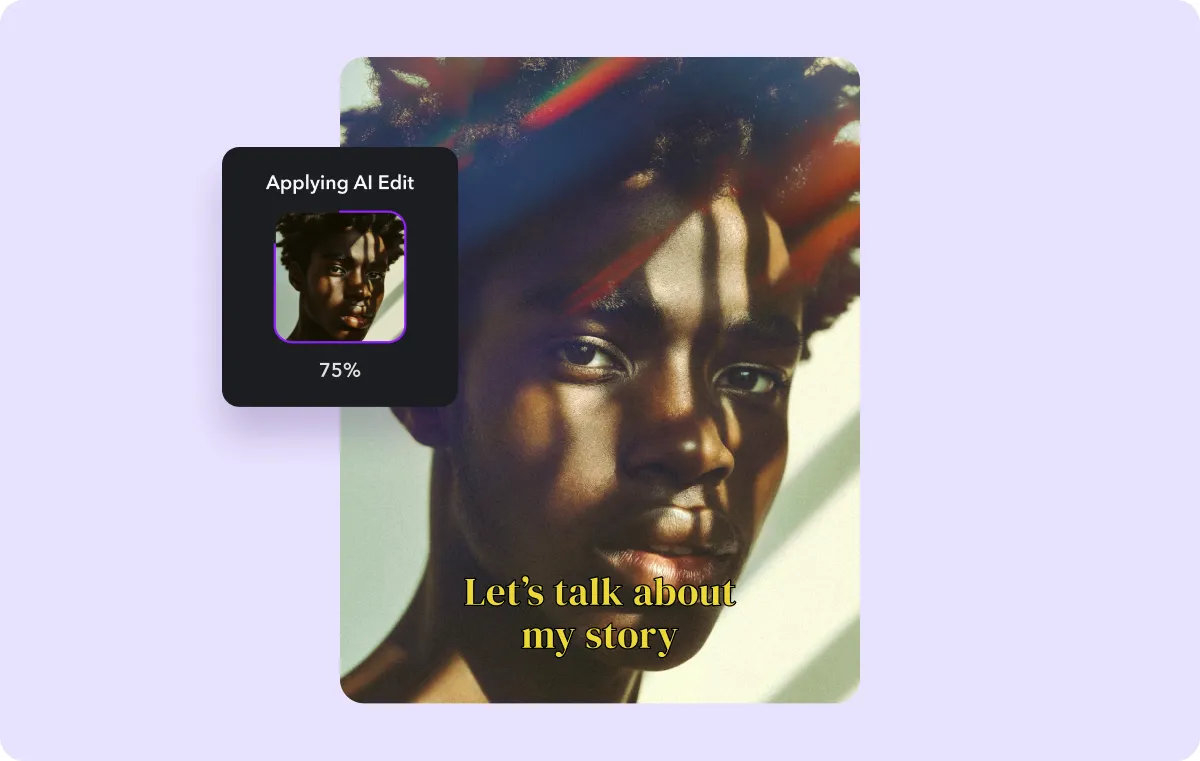
AI-generated content is an innovative tool for creatives to enhance their projects and design aesthetic posts. Here’s how to use Captions to achieve high-quality results in just a few clicks:
- Log in to Captions — Open Captions and enter the editing interface. Tap “Create” and choose “Prompt to video.”
- Generate content — Add a script and cast an AI avatar to star in your video. Pick an existing influencer from our library or create your own AI Twin for a more personal touch. Tap “Generate video.”
- Add custom media — Add AI images to your video for a polished finish. Try the DALL-E or Imagen 3 integration to quickly create stunning visuals. Write a detailed prompt, generate a custom picture, and insert it into your project without leaving the platform.
- Share across social media — Once you’re happy, choose the file format and aspect ratio for the platform you want to share it on and download the file.
Publish Creative Content and Get Inspired With Captions
Pinterest is well-known, but there are many excellent alternatives where you can publish content, browse ideas, and boost your creativity. Captions’ all-in-one studio offers both inspiration and content creation, with no expensive equipment or training needed. The AI Video Editor refines videos in seconds, automatically adding zooms, transitions, and cuts. It lets you produce publish-ready content instantly, so you focus on posting shareable clips instead of spending hours editing.
Discover fast, easy content creation with Captions.
FAQs
Which Pinterest Alternative Has the Largest User Base?
Flipboard currently has the largest user base, with over 145 million monthly active members. While this is much smaller than Pinterest’s audience of 518 million, its significant user base outweighs the other alternatives on this list and contributes to its strength as a discovery platform.
Why Is Pinterest So Unique?
Pinterest stands out from other social media channels because it’s a visual discovery platform. Rather than sharing updates and engaging with friends, the site focuses on aesthetics and inspiration via image grids. While apps like Instagram and TikTok help creators establish an online presence, Pinterest inspires the content you post on other platforms.









