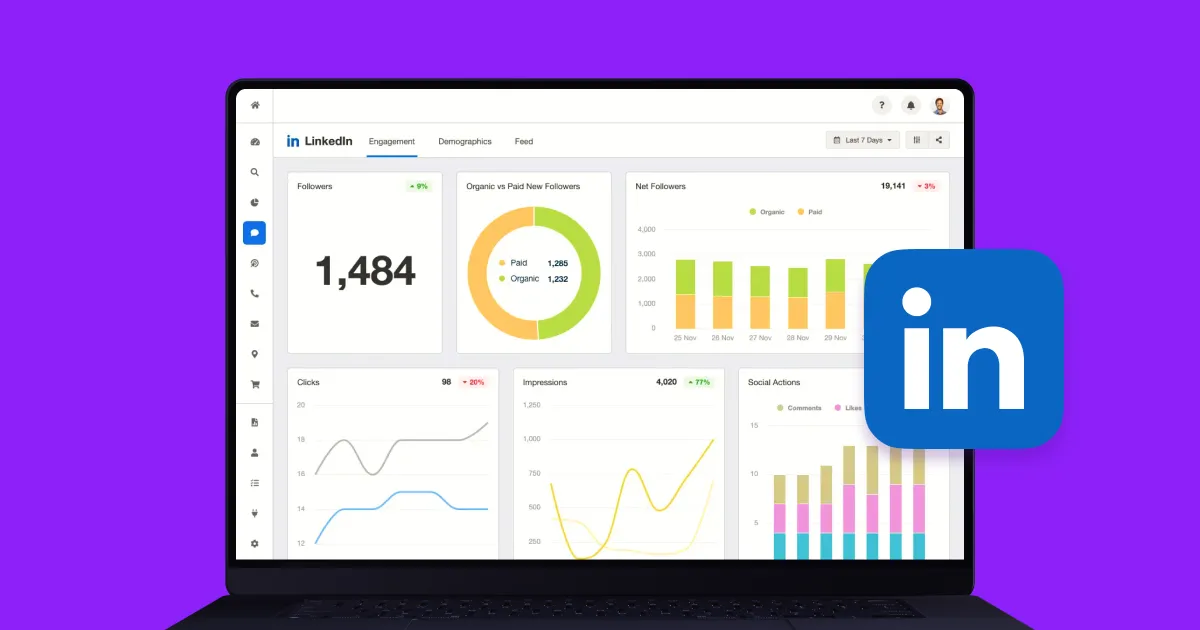LinkedIn impressions are the number of times your posts appear on people’s feeds, whether they’re in your network or follow a hashtag you used. This metric tracks your reach and visibility, showing if your content effectively captures attention.
Read on to learn what impressions are on LinkedIn and how to use them to strengthen your online presence.
What Are Post Impressions on LinkedIn?
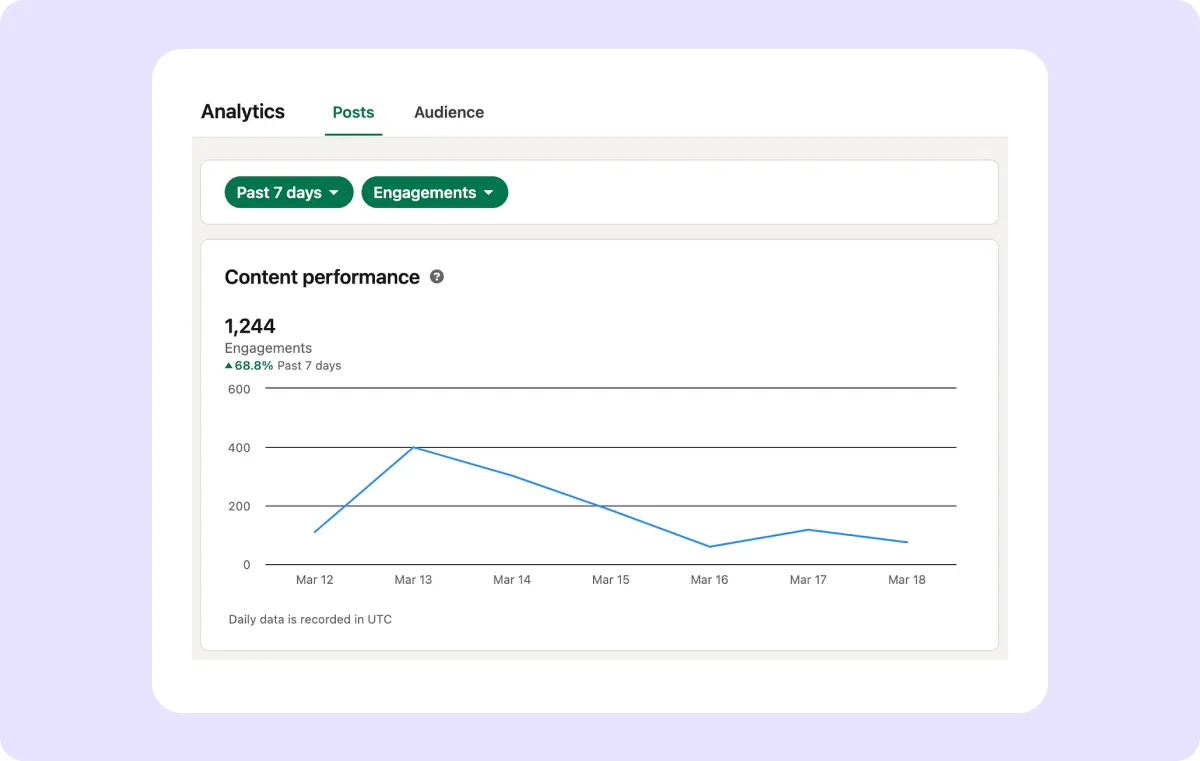
The term “LinkedIn impressions” refers to how many times your content appears in front of users, regardless of whether they engage with it. This metric shows creators which posts get broad visibility and what people view without interacting, helping uploaders build social media strategies tailored to the platform.
One user can provide multiple post impressions, which makes this metric distinct from reach. While they seem similar, reach measures the number of accounts that view your content, and impressions count every individual view. For example, if one person sees your post and views it again tomorrow, it counts as two impressions but only one unique reach.
Impressions aren’t exclusive to LinkedIn and are an important metric on various social media platforms. Learn how to measure and improve them, and you can enhance your strategies on TikTok, Instagram, and YouTube, too.
The Importance of LinkedIn Impressions
Impressions are one of the top social media metrics to track. They’re vital to every profile, whether you’re a full-time content creator or promoting a business.
High impressions mean your content has strong visibility — a positive sign that your posting times and keyword strategy are working well. If you don’t track impressions, you might change tactics unnecessarily and accidentally reduce your impact.
You can also compare impressions against engagement rates to improve the quality of your posts. For example, if you have high impressions but low engagement, it suggests your content is visible but not enticing enough to interact with. This suggests you should tweak your posts until they catch your audience’s attention.
Types of LinkedIn Impressions
There are three main types of impressions on LinkedIn that represent different types of views. Here’s a quick summary:
- Organic impressions are when your post shows up naturally in someone’s feed, usually because they’re a connection or follow a hashtag you used. It’s important to note that LinkedIn organic impressions don’t include paid ads.
- Paid impressions refer to when a post receives views because you paid to promote it. Ads are a great way to boost your organic traffic in the long run. They increase your LinkedIn impressions, meaning your posts appear in front of more people, which increases the likelihood of natural engagement.
- Viral impressions refer to content that appears because a user engaged with it and pushed it to their own feed. People who interact with your content push it to their subsequent network, whether they like, comment on, or actively share it.
You can view organic and paid impressions separately in LinkedIn Analytics. While the platform doesn’t label which posts are going viral, sudden spikes in likes, comments, or views can give you a clue. If a post sees a big jump in engagement, it likely means more people are interacting with it and helping it spread to their networks. Pay attention to what’s working so you can create more content like it and grow your reach more quickly.
Key Factors That Drive LinkedIn Impressions
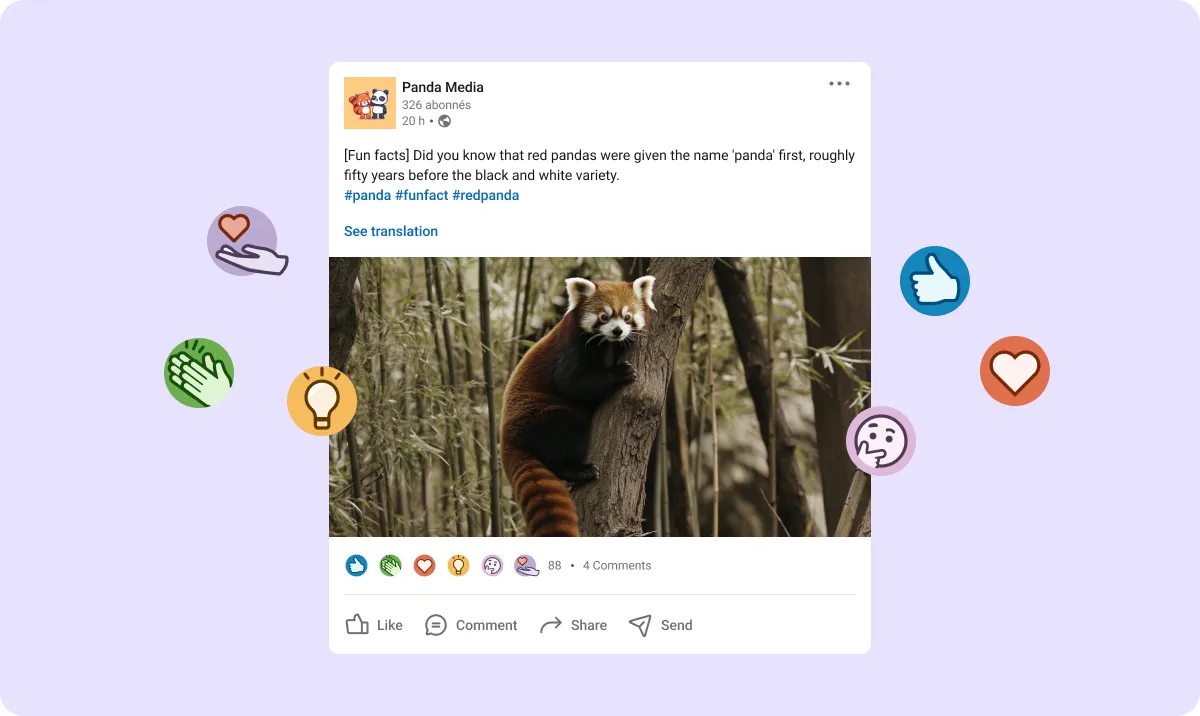
Elements like high-quality content and the right timing help spread your content further. Consider these factors if you’re looking to boost LinkedIn impressions.
1. Content Quality and Relevance
The LinkedIn algorithm tries to display helpful, high-quality content. The most successful posts are highly relevant to your target audience and usually contain images and videos. Interesting, informative content attracts engagement, and engagement boosts visibility further.
For example, you might experiment with different content types and monitor the impressions. If numbers improve after a few successful how-to videos and polls, you may work them into a regular rotation.
2. Engagement
Your posts appear more often on new feeds when people like, comment, and share them. Many uploaders encourage this by discussing relatable experiences and posing thoughtful questions, then asking their audience to give opinions in the comments.
People also tag specific connections and ask for their expertise. This is a great way to give someone a special shout-out and prompt them to engage with your post.
3. Consistency
A regular uploading schedule tells LinkedIn you’re a trusted creator. If you post often, it signals to the algorithm that you’re active and relevant, so it’s more likely to push your content onto users’ feeds. Frequent posts also increase the chances people will see your content simply because you publish more. Just keep in mind that you should always prioritize quality over quantity.
A good baseline is posting three to five times per week, but some accounts aim for daily. You can keep up with this schedule by posting a variety of quick content — use AI-generated videos, snippets of larger videos, and polls to simplify your week.
4. Posting Times
LinkedIn showcases new, relevant content, so uploading at the right time improves your impressions significantly. On average, the best times to post on LinkedIn are between morning and afternoon on weekdays. However, it depends on your specific target audience. Tech professionals are online as early as 7 a.m., but teachers are usually on later, from 1 to 3 p.m.
How To Increase Impressions on LinkedIn: 4 Strategies
Here are four ways to naturally increase your impressions on LinkedIn and boost your visibility.
1. Use Captions To Create High-Quality Content
Captions helps creators maintain the tricky balance of high-quality content and consistent posting. Our all-in-one creative studio helps manage your content process, whether you want to edit an existing clip or make new videos from scratch.
Use our AI integrations to generate tailor-made B-roll and create custom royalty-free music to give your footage a studio-grade polish without the studio. Leave the heavy lifting to AI so you can focus on your brand instead of editing.
2. Optimize Your LinkedIn Profile
Clean up your profile so it accurately reflects your industry and experience. Include a professional headshot, write an engaging summary, and flesh out your experience section. The process is similar for business pages — just use a bold logo as your profile picture and focus on a headline and summary rather than experience. These changes signal that you’re a credible, active user, which the algorithm prefers.
Keep search engine optimization in mind while crafting your profile as well. Using the right keywords in places like your job title and summary increases the likelihood of your content appearing in searches and feeds.
3. Use Relevant Hashtags
Add hashtags to each post that fit your specific industry and topic. This helps them go beyond your network and reach new, relevant people. Find relevant tags by browsing people in your network and reading their posts. Click on the hashtags to explore more, like the types of content people use them with and when creators last used these keywords.
Aim for three to five hashtags per post. This lets you include vital tags without overcrowding your content or looking spammy.
4. Engage With Your Network
Actively seek out others’ content and engage with them. The more you connect with your network, the more they’ll naturally interact with your posts. Be a regular supporter — leave comments, like posts, and share content to establish a positive reputation and build a stronger relationship with others.
Stand Out and Increase Views With Captions
LinkedIn impressions are crucial to refining your content strategy and building a successful online presence. Use Captions to manage this essential metric — create stellar content and post often without the hassle.
The Video Script Generator helps you cover important topics in less time. Choose your ideal length, write a quick prompt, and generate an engaging script. Then, add subtitles to ensure every viewer can follow along. Customize the font, size, and color to fit your brand, and change the language in a single tap to reach a global audience.
Make professional content faster and boost your visibility with Captions.
FAQ
Do LinkedIn Impressions Mean Anything?
Yes — post impressions tell you how many times your post has appeared on people’s feeds. Whether someone scrolls by or stops to like or comment, it counts as an impression.
What Do Post Impressions Tell You?
Impressions tell you how often your post appeared on feeds or search results. While this may not seem as impactful as metrics like engagement and reach, it still informs your content strategy and helps you create what people want to see.
What’s the Difference Between Impressions and Views?
This distinction is unique depending on your social media channel. For LinkedIn Analytics, impressions represent how often a post appears on users’ screens, while views are when people watch your videos, click your profile, or read your articles.
How Many Impressions Are Good on LinkedIn Analytics?
While it depends on your business type and audience, there are a few general numbers to aim for. An impression count equal to 5–10% of your followers is considered average, 15–20% is above average, and anything over 20% is impressive.