YouTube ads can reach thousands of potential customers and followers. The catch? Those ads have to look good and intrigue viewers. Using the right YouTube ad specs can help.
Knowing the right dimensions and resolution for every ad type lets you create and edit compelling campaigns that bring more people to your content. Here’s a guide to YouTube ad formats and specs to boost ad impact.
What Are YouTube Ads?
YouTube ads are advertisements displayed before, during, or after YouTube videos. They appear when someone watches a video on YouTube or on a webpage with an embedded YouTube video. Google also offers outstream ads that appear on other apps, like Chrome.
The benefits of posting ads on YouTube include:
- Variety — Different YouTube ad sizes and types give you dozens of ways to reach customers or get more subscribers.
- Specific target audience — YouTube ads let you target videos based on viewers’ demographics, interests, and industry. If you want to reach people aged 25–35 interested in makeup, for instance, you can tailor your campaign to them.
- Analytics — YouTube’s platform has robust data analytics tools showcasing stats like who’s watching and for how long. Use that data to improve your campaigns.
6 Types of YouTube Ads
You’d be surprised at how many YouTube ad types there actually are. Before creating your first campaign, find one that best suits your content. Here’s what you can choose from.
1. Video Ads
Video ads can be a few seconds to a few minutes long. Compared to other ad types, these offer viewers the most information about your brand in a short time, making them a popular option.
YouTube supports several video ad subtypes, like:
- In-stream skippable ads — YouTube skippable ads play before, during, or after a video and let the viewer skip the ad after five seconds.
- In-stream non-skippable ads — These ads play before, during, or after a video and can’t be skipped.
- Bumper ads — These non-skippable ads have a shorter maximum duration (six seconds or less) than standard in-stream non-skippable ads.
2. Display Ads
When viewers watch a video on desktop (not on mobile), display ads appear on the right side of the screen above the suggested videos list. These ads use images, text, and sometimes animations to intrigue viewers. You can also include a clickable link so people can easily visit your website or sign up for a newsletter.
3. Companion Banners
Another desktop-only ad format, companion banners appear in the YouTube player’s right sidebar. These ads supplement in-stream, bumper, and in-feed ads by providing extra branding for the advertising. That means you can only use these banners if you already have a video ad running. Typically, clicking a companion banner redirects viewers to your website.
4. In-feed Ads
In-feed ads show up in YouTube search results, the “watch next” feed, and recommended videos on the YouTube homepage. They look similar to a regular video listing, with a thumbnail-like image, a headline, and descriptive text.
5. Outstream Ads
Unlike other standard ad formats, outstream ads play on websites and apps within the Google video partner network — not on the YouTube platform. These video ads only display on mobile devices. On websites, outstream ads are banners, and on Google’s mobile apps, the ads can be banners, in-feed, and native.
6. Masthead Ads
Masthead ads are premium banner ads that appear above the YouTube homepage on desktop and mobile devices. You can only use mastheads if you reserve them through a Google sales rep. Instead of paying per click, per view, or even per ad, you pay per hour or per thousand views.
YouTube Ad Specs by Type
Each YouTube ad format has unique technical specifications. Let’s explore the dimensions, requirements, and sizes for every type.
Video Ads
Skippable In-Stream Ads
- Aspect ratio — 1:1, 4:3, or 16:9 (most popular)
- File format — MPG (recommended), ASF, AVI, MP4, MPEG, MOV, and WMV (no audio files)
- Frame rate — 30 FPS
- Max length — No max length (less than three minutes is recommended)
- Max file size — 256 GB
- Resolution — Between 426x240 and 3840x2160 resolution (480x360, 640x360, or 1920x1080 are recommended)

Non-skippable In-Stream Ads
- Aspect ratio — 1:1, 4:3, or 16:9 (most popular)
- File format — MPG (recommended), ASF, AVI, MP4, MPEG, MOV, and WMV (no audio files)
- Frame rate — 30 FPS
- Max length — 30 seconds
- Max file size — 256 GB
- Resolution — Between 426x240 and 3840x2160 resolution (480x360, 640x360, or 1920x1080 are recommended)

Bumper Ads
- Aspect ratio — 1:1, 4:3, or 16:9 (most popular)
- File format — MPG (recommended), ASF, AVI, MP4, MPEG, MOV, and WMV (no audio files)
- Frame rate — 30 FPS
- Max length — 6 seconds
- Max file size — 1 GB
- Resolution — Between 426x240 and 3840x2160 resolution (480x360, 640x360, or 1920x1080 are recommended)
- Companion image dimensions and format — 300x60 (JPG, GIF, or PNG)

Display Ads
- Audio — None
- Border — Black or white backgrounds must use a visible border with a contrasting background
- GIF frame rate — Under 5 FPS
- File format — JPG, GIF, or PNG
- Image dimensions — 300x60 (minimum) to 300x250 (maximum)
- Max animation time — 30 seconds
- Max file size — 150 KB

Companion Banners
- File format — JPG, GIF, or PNG
- GIF frame rate — Under 5 FPS
- Image dimensions — 300x60 (minimum) to 300x250 (maximum)
- Max animation time — 30 seconds
- Max file size — 150 KB

In-feed Ads
- Aspect ratio — 1:1, 4:3, or 16:9 (most popular)
- Description — Up to two lines (35 characters max each)
- File format — MPG (recommended), ASF, AVI, MP4, MPEG, MOV, and WMV (no audio files)
- Frame rate — 30 FPS
- Headline — Up to 100 characters
- Max length — No max length (less than three minutes is recommended)
- Max file size — 256 GB
- Resolution — Between 426x240 and 3840x2160 resolution (480x360, 640x360, or 1920x1080 are recommended)

Outstream Ads
Logo Specs
- Aspect ratio — 1:1
- Background — Transparent
- File format — JPG, GIF, or PNG
- Image dimensions — 200x200
- Max animation time — None
- Max file size — 150 KB
Video Specs
- Aspect ratio — 1:1, 4:3, or 16:9 (most popular)
- Description — 100 characters max
- File format — MPG (recommended), ASF, AVI, MP4, MPEG, MOV, and WMV (no audio files)
- Frame rate — 30 FPS
- Headline — 80 characters max
- Max length — No max length (less than three minutes is recommended)
- Max file size — No max size
- Resolution — Between 426x240 and 3840x2160 resolution (1920x1080 is recommended)
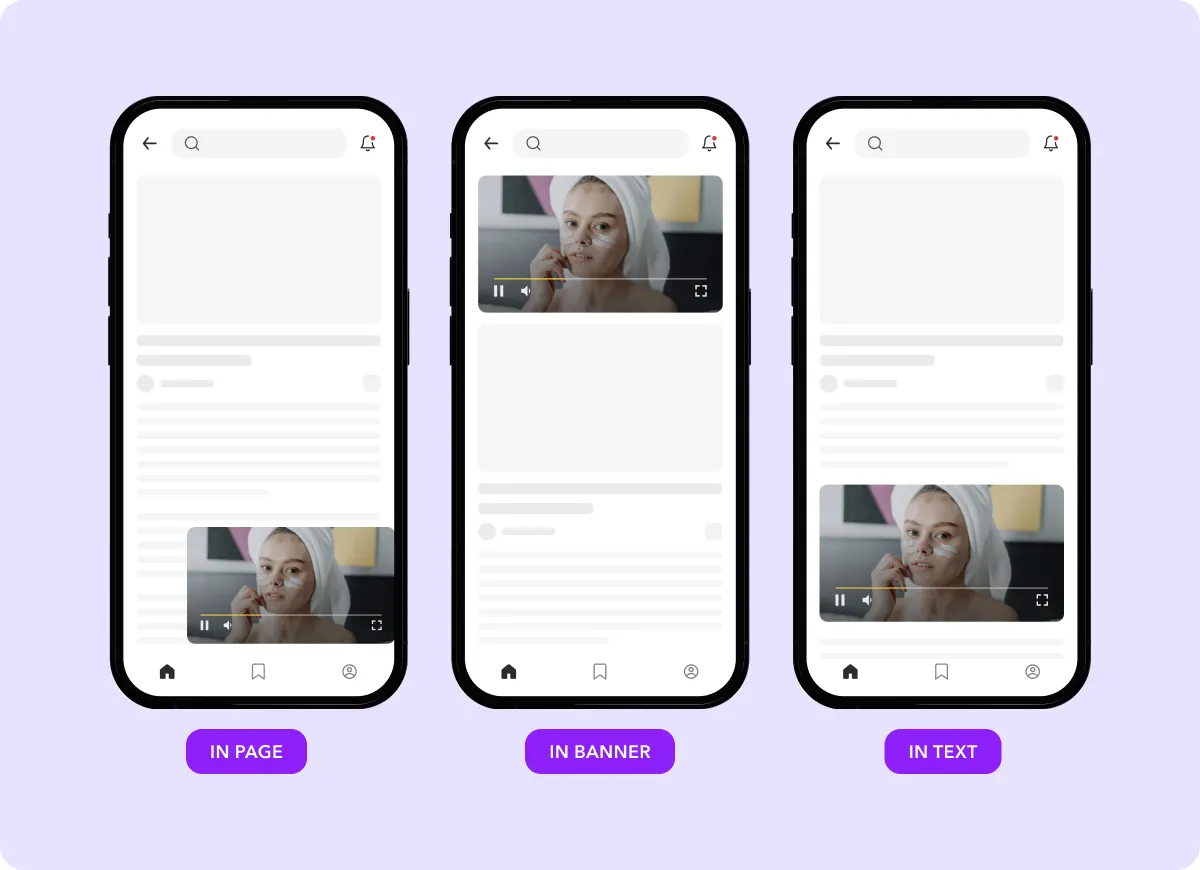
Masthead Ads
- Aspect ratio — 16:9 (recommended)
- Description — 62 characters max
- File format — MPG (recommended), ASF, AVI, MP4, MPEG, MOV, and WMV (no audio files)
- Frame rate — 30 FPS
- Headline — Use YouTube Masthead Preview Tool for text length recommendations
- Max length — Less than 30 seconds for autoplay
- Resolution — Between 426x240 and 3840x2160 resolution (1920x1080 is recommended)

Edit Video Ads for YouTube on Captions
Use an all-in-one tool like Captions to help craft the perfect ad.
Captions’ creative studio has all the features you need to craft compelling YouTube ads. AI-powered tools let you automatically resize videos, add captions, and insert effects that grab viewer attention from the very first second.
Sign up for Captions today to create and edit effective ads for YouTube.









