TikTok Shop is the app’s built-in shopping tool that lets creators turn their content into cash. In 2024, TikTok Shops generated $33 billion in global sales, with $9 billion coming from the U.S. alone.
By learning how to sell on TikTok Shop, you can tap into this market and monetize your content.
What’s TikTok Shop?
TikTok Shop is the platform’s built-in e-commerce tool. It lets you list, promote, and sell products directly in the app — no outside storefront needed.
Unlike Amazon storefronts or Linktree profiles, TikTok Shop is built around short-form video. Instead of static product pages, your items appear in real content, like tutorials, unboxings, and hauls. This makes shopping links feel like a natural part of the story, not a sales pitch.
Gen Z and Gen Alpha often go to TikTok to discover what’s trending, so the shops are a good way to increase sales. For instance, 150,000 new videos each week use the hashtag #TikTokMadeMeBuyIt.
TikTok Shop Benefits
Here are some reasons why so many creators make their own TikTok Shops.
Expanded Reach and Visibility
TikTok Shop places your posts in front of potential buyers through videos or livestreams. Audiences can also find products through searches and browsing a separate Shop Tab.
The storefront has its own algorithm called a recommender system. This model decides what posts to suggest based on:
- User interactions — Liking or saving a product will lead to similar recommendations.
- Content information — The system tries to predict what viewers will find most relevant based on their previous likes and searches. For instance, if a search includes the word “cake,” the app will show audiences more dessert-themed posts before moving on to savory dishes like pasta.
- User information — Details like someone’s age and location can affect what shops they see. People in Italy are more likely to find posts about a local purse maker than someone overseas, for example.
This built-in exposure creates more opportunities to catch someone's attention when they’re already scrolling and engaging with videos, making them more likely to buy.
More Authentic Communication
TikTok Shop helps you turn your community into customers by promoting directly to the people who already trust your recommendations. Instead of hard selling, you simply showcase products that align with your content and values.
For example, you could casually mention a specific moisturizer while demonstrating your morning skincare routine. The video could include a line like, "I’ve been loving this hydrating moisturizer lately because it absorbs so well and leaves my skin feeling super smooth.”
This approach feels natural and fits with the content, letting your audience know about the product without making it feel like you’re forcing it on them. If you’ve already built a loyal following, people will naturally be more inclined to buy because they trust you.
How To Set Up a TikTok Shop: 6 Steps
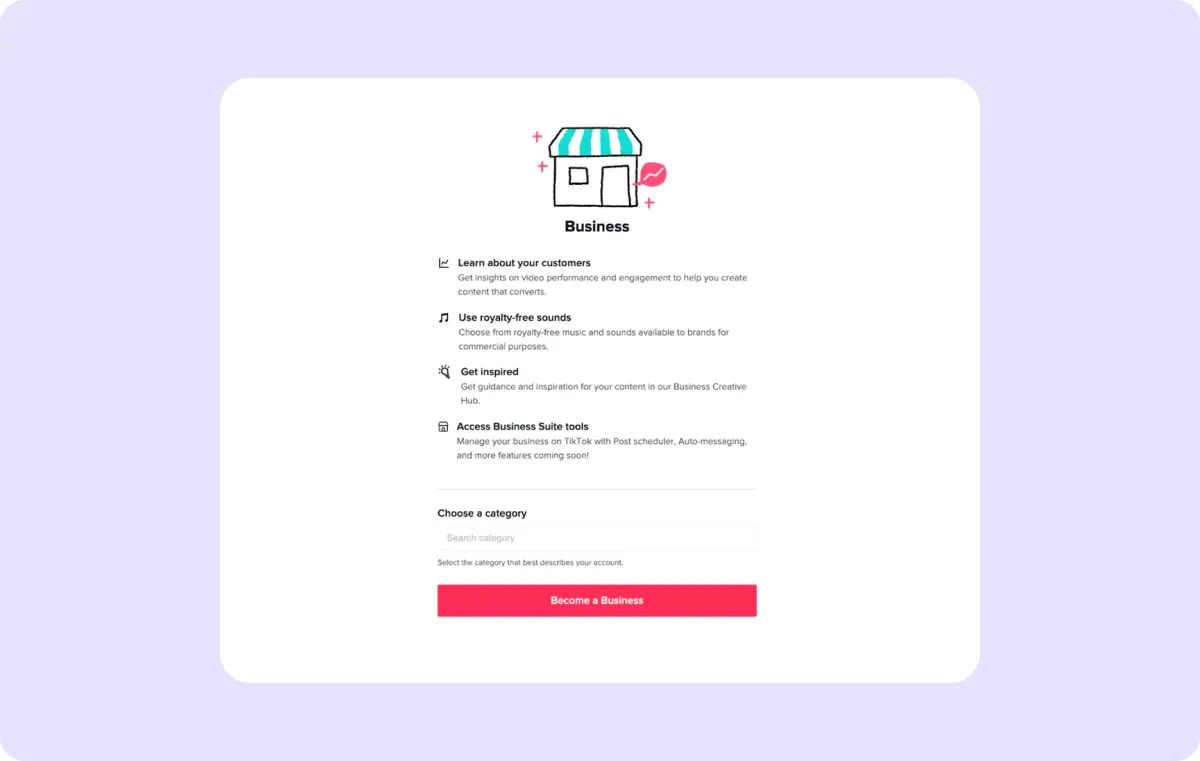
You don’t need to know anything about e-commerce to become a TikTok shop seller. Here’s how to start a TikTok shop in six simple steps.
1. Sign up for TikTok Seller Center
Head to the Seller Center and sign up using your TikTok account or email and phone number. Choose whether you're signing up as a business or an individual. If it’s a TikTok business account, you’ll need to provide extra details like your company name and EIN.
2. Enter Your Profile Information
Add the following details to your account:
- Your country or region
- A business address
- The address where you’ll ship orders from, like a warehouse
- A return address
- A preferred contact person
- Your phone number
3. Agree to TikTok’s Terms
Read the terms and conditions, then hit the checkbox and click "Start Your Business."
4. Upload Your Documents
The platform requires TikTok shop seller verification to keep the platform secure. If you’re registering as an individual, upload a valid government-issued ID (like a driver’s license or passport). Companies need to share business licenses and a photo ID for the legal representative listed on the account.
5. Link Your Bank Account
Select "Link Bank Account" and enter your banking information. Make sure the account name matches your registration details, or you might have issues when it’s time to get paid.
6. Add Your First Product
Go to the "Product Management" tab, click "Add Product," and upload your details. Once everything looks good, hit publish. To give your product even more of a boost, create custom ads using Captions’ TikTok ad generator.
How Can Users Shop Your Products on TikTok? 3 Ways
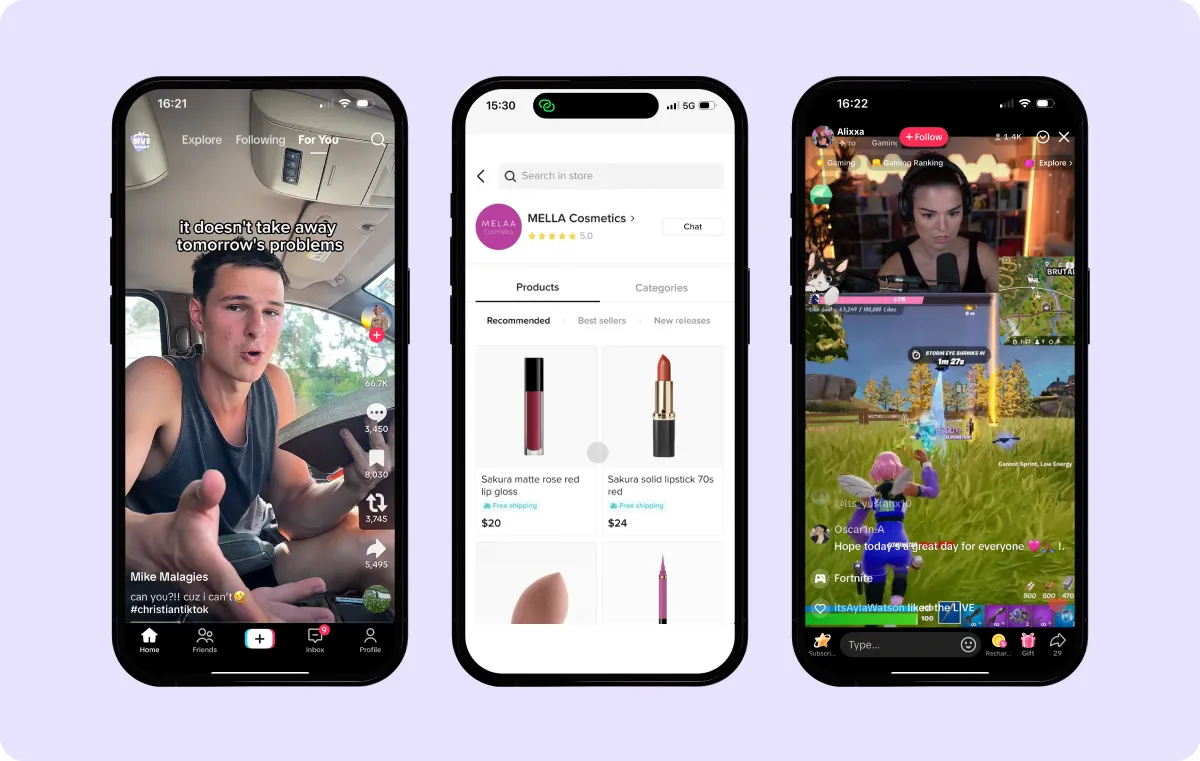
TikTok Shop isn’t just one storefront — it’s woven into the entire app. Here’s how to access TikTok Shop.
Live Shopping
During your TikTok Lives, you can promote products right in the stream by selecting the one you want to feature from your shop’s inventory and pinning it to your stream. Once pinned, viewers can tap the product link directly within the video, check out details, and make a purchase — all without leaving your broadcast.
Shop Tab
TikTok has a dedicated Shop Tab that people can access next to the search bar. It’s like a mini storefront, making it easy for followers and new visitors to browse products without leaving the app. The feed is similar to other parts of the app but exclusively advertises available items, complete with images, prices, and product details.
Product Showcase in Videos
Like the “LIVE” feature, you can tag your products directly in your TikTok videos to make them shoppable while viewers watch. For instance, if you're demonstrating a beauty tool or showcasing your latest merch, simply add the product link to the video. People can tap the tag, see the product details, and make a purchase right then and there.
If you want to make your videos even more engaging, try Captions’ promo video maker. Use AI to create professional-looking content that grabs attention and markets your products without any video editing experience.
Best Practices for Selling on TikTok Shop
Here are a couple of tips to help you get the most out of your TikTok Shop. These can drive sales and keep your audience coming back for more.
Run Targeted Promotions and Offer Incentives
TikTok users love a good deal because the platform thrives on trends and instant gratification. Special offers like time-limited deals and free shipping encourage quick action, boosting sales and engagement. This helps your product rank higher in TikTok’s algorithm by driving more traffic to your page, giving you increased visibility.
Collaborate With Local TikTok Influencers
Have TikTok influencers promote your products to reach audiences you might not have connected with on your own. Because creators’ followers already trust them, a shoutout or product demo can instantly build credibility with these viewers and drive more sales.
To discover influencers in your niche, type keywords related to your product or industry (like “skincare routine” or “tech gadgets”) in the TikTok search bar. The platform will auto-suggest popular keywords, hashtags, and creators as you type. Scroll through the results to see who's consistently creating content in your space — those are the influencers worth noting.
Create Videos That Convert With Captions
To boost sales on TikTok Shop, you’ll need to produce engaging, eye-catching content. With Captions’ TikTok Ad Creator, you can make and edit viral-worthy commercials in minutes. Simply upload a product link, choose an avatar, and let AI handle the rest.
Boost your storefront’s visibility with Captions.
FAQ
How Do I Get a TikTok Shop?
To get TikTok Shop, sign up on the TikTok Seller Center. Once your account is verified, set up your storefront by adding product details, shipping info, and payment methods. After that, you can begin listing products and selling directly on TikTok.
What Kind of Products Sell Best on TikTok Shop?
According to TikTok’s trending products page, beauty products like perfume, shampoo, and makeup tend to perform best on the site. However, don’t be discouraged if this isn’t your market — the app has millions of products, and sometimes it’s easier to make sales when there’s less competition.
How and When Do I Get Paid for My Sales on TikTok Shop?
TikTok automatically deposits earnings into your bank account. This can happen anywhere from 1–31 days after sales are made.
Are There Any Restrictions on What I Can Sell on TikTok Shop?
Yes — TikTok has a list of prohibited items you can’t sell on the platform. Exact banned products may vary by your location, but the site doesn’t allow you to offer:
- Items violating protected intellectual property rights
- Anything unlawfully obtained
- Products that were recalled or otherwise have safety concerns
Check TikTok’s website for the full policy.









