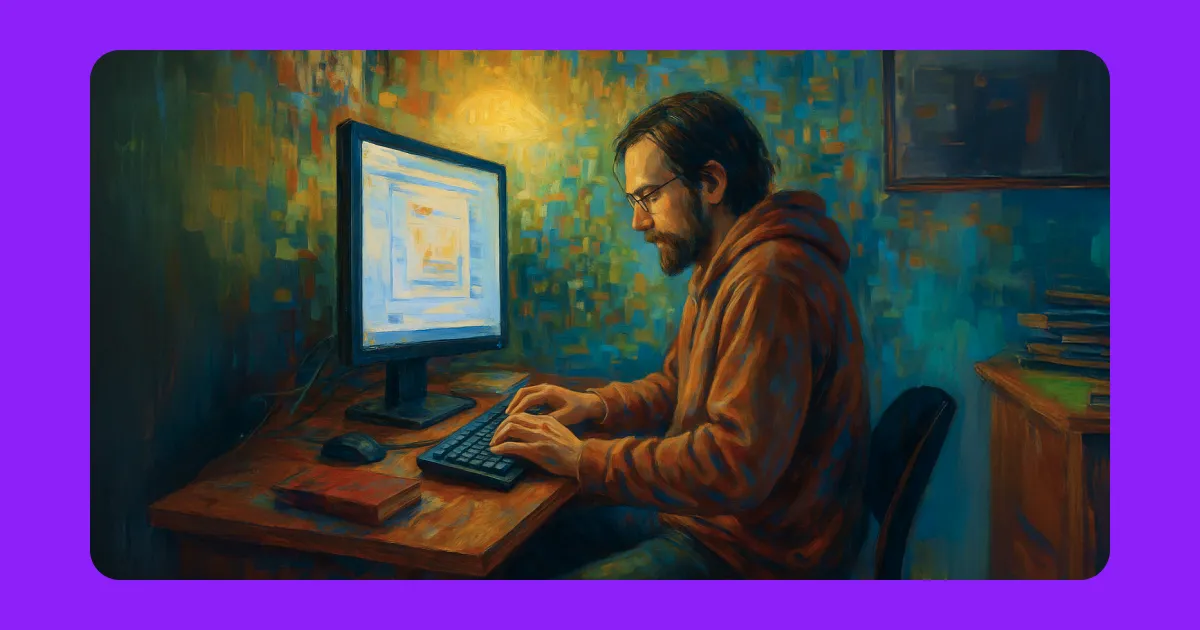Specific AI text prompts allow creators to bring their visions to life, whether you ask for an image of a scenic beach or a soundtrack featuring jazz themes. Understanding how to structure a prompt and provide the right information helps you get better results faster, saving you hours.
Read on to discover what prompt engineering is in AI and how you can practice your skills with Captions.
What’s a Prompt in Generative AI?
A prompt is a text description of the desired output. AI models use this input to generate images, video, sound effects, music, and even voiceovers. Each prompt’s quality and depth significantly impact how closely the result mirrors your vision.
Say you want to use AI art for a YouTube thumbnail. The prompt should describe the characters, location, and art style. Here are a couple of image prompt examples to get you thinking:
- Example #1 — A happy cartoon cat in a Disney art style sitting on a plush sofa. The sun comes in through the windows, adding a golden tinge to the area and creating mottled spots on the ground.
- Example #2 — A watercolor landscape. Shadowed mountains loom in the background with overcast clouds, and a field of pink and white flowers sits in the foreground, bathed in sunlight, showcasing a mood contrast.
What’s Prompt Engineering?
Prompt engineering is the practice of designing effective descriptions to improve the AI’s output. It involves providing context, tangible examples, and directions that tell the model what to do. A skilled AI prompt engineer can break down an idea into clear instructions that AI systems can easily transform into content.
Generative AI uses a type of technology called natural language processing to understand human speech better. Language models recognize intent and sentiment, so you can describe your desired output in casual terms.
This makes prompt engineering second nature to learn because it’s similar to talking to a person. To hone your prompt engineering skills, consider which elements you would need to describe if you asked a friend to draw a picture — the more details you give, the better the result.
Why Is Prompt Engineering Important?
Here are the top reasons to build prompt engineering skills:
- Save time — While refining the same prompt repeatedly eats up your schedule, providing specific details gives you accurate results the first time.
- Get high-quality results — Well-structured input gives you targeted, relevant output, from brand-aligned marketing materials to B-roll clips that match your Reel’s message.
- Experiment with new concepts — Adjusting your prompts changes your generated content’s theme or tone, so you can freely experiment without spending too much time on new variations. Direct, detailed instructions help the AI generate subtle changes, like cool blue lighting on your AI character’s face rather than daylight.
3 Common Prompt Engineering Use Cases
Prompt engineering applies to countless situations, from crafting AI-generated images to creating your own soundtracks. Here are a few prompt engineering examples in real professional situations.
1. Content Creation
Honing your AI prompts lets you generate music, images, and clips that fit your channel without much refining and reworking. For example, you can create an engaging YouTube thumbnail with a specific prompt like this:
“Generate a YouTube thumbnail showing a shocked young woman in front of a glowing laptop screen. The background is a mix of neon blue and purple, with social media icons floating through the air. The woman is wide-eyed and excited, and the screen lights her face. Style: Realistic and sharp.”
Try this prompt with Captions’ generative AI integrations and instantly produce high-definition imagery. Simply choose a model like Stable Diffusion or DALL-E within the Captions app, add a prompt, and watch the AI do the rest.
2. Video Editing
Video editing can be time-consuming and energy-intensive — AI lifts the weight off and lets you focus on the other tasks on your to-do list. Advanced editing tools include generative AI capabilities so you can create top-notch videos in minutes, not hours.
Refined AI prompts help editors create quick B-roll footage and transition shots. Small clips offer a smooth viewer experience from beginning to end, and AI offers perfect snippets that fit your mood without digging through stock libraries.
Captions lets you speed up the process without compromising quality, whether you’re a beginner or an advanced editor. Our Hailuo AI and Google Veo 2 integrations craft cinematic footage in seconds — input a specific prompt and instantly create clips that pull your content together.
3. Customer Support
Refined AI prompts allow brands to create tailored customer service responses. They can use AI to draft emails, translate messages into new languages, and generate scripts to train new employees.
For example, a support agent may use the following prompt in a large-language model tool like ChatGPT to create an email template:
“Write a reply to a customer who received the wrong item. Use a professional yet warm and sincere tone. Apologize, offer a discount on their next order, and thank them for their patience.”
6 Prompt Engineering Techniques and Best Practices
With the right strategies, you’ll sharpen your prompt engineering skills and produce consistently stellar content. Here are our top techniques.
1. Be Clear and Specific
Use precise language and be as specific as possible. Don’t assume any details, and list each important item. For example, when writing AI art prompts, you need to describe the following:
- Subject — Appearance, actions, and attitude
- Lighting — Time of day, amount of light, lighting angle
- Background — Location, background elements
- Style — Photorealistic, cartoon, sculpture
- Camera details — Shot descriptions, filming angles, camera settings
Descriptive prompts let you generate unique imagery and videos, like a video of a surfer riding a wave of cola.
2. Provide Context
Give the AI as much context as possible so the system can work with background information and avoid assumptions. Describe your mood, intended audience, and brand to shape accurate, high-quality content.
For example, a prompt that begins with “An image of a man in a suit” won’t be as effective as “A marketing image for a casual, friendly tech company. It features a man in a suit…”
3. Use Role-Playing Prompts
Give the AI direct instructions and a role — this immediately puts it in a realistic scenario and increases the accuracy of its output. This technique is particularly useful for writing scripts or creating replies for chat-based platforms.
Say you’re a sales representative reaching out to a new potential customer. You may prompt an AI with, “You’re a sales representative in a spirited, relatable startup. Create an email introducing yourself and your company to a potential customer who’s never heard of your brand.”
4. Provide Examples
AI learns from existing pop culture and historical materials, so you can use examples to give it the full picture faster. Trying to describe a complex vision can be overwhelming, but using a real sample instantly translates your meaning. For instance, the phrase “A person in the style of Pixar” immediately communicates your desired design, face shape, and eye size.
5. Refine Your Prompts
Refining and regenerating AI prompts a few times is part of the process. Write a description, generate content, and study the results. Then, identify what doesn’t align with your idea and adjust your original text.
As you adjust, one useful technique is asking the AI to show its chain of thought. This means the model will explain its reasoning step by step, which gives you better answers and helps you understand how the tool “thinks.” Over time, this can teach you how to guide the AI more effectively in future prompts.
6. Set Output Constraints
Along with saying what to include, mention what to leave out so the AI stays on track. Constraints help the AI avoid certain elements, which is especially useful for unusual and avant-garde imagery. For example, beaches almost always have soft, warm lighting, so you may need to add, “Use cold white light and no warm tones.”
Try Your Prompts in Captions and Create Stand-Out Content
AI prompt engineering is a growing skill, and it pays to practice. Experiment endlessly in Captions’ creative studio, and you’ll learn how to clearly express your ideas in no time.
Captions helps creators unlock their potential and create eye-catching content in less time. For instance, design your own royalty-free music with the Udio music generator, then add the finishing touches with tailor-made sound effects. Combine these features with the Online Video Editor to boost your production from start to finish. Edit your video in a few clicks, add custom music, and start sharing across social media.
Craft anything you can imagine with Captions.