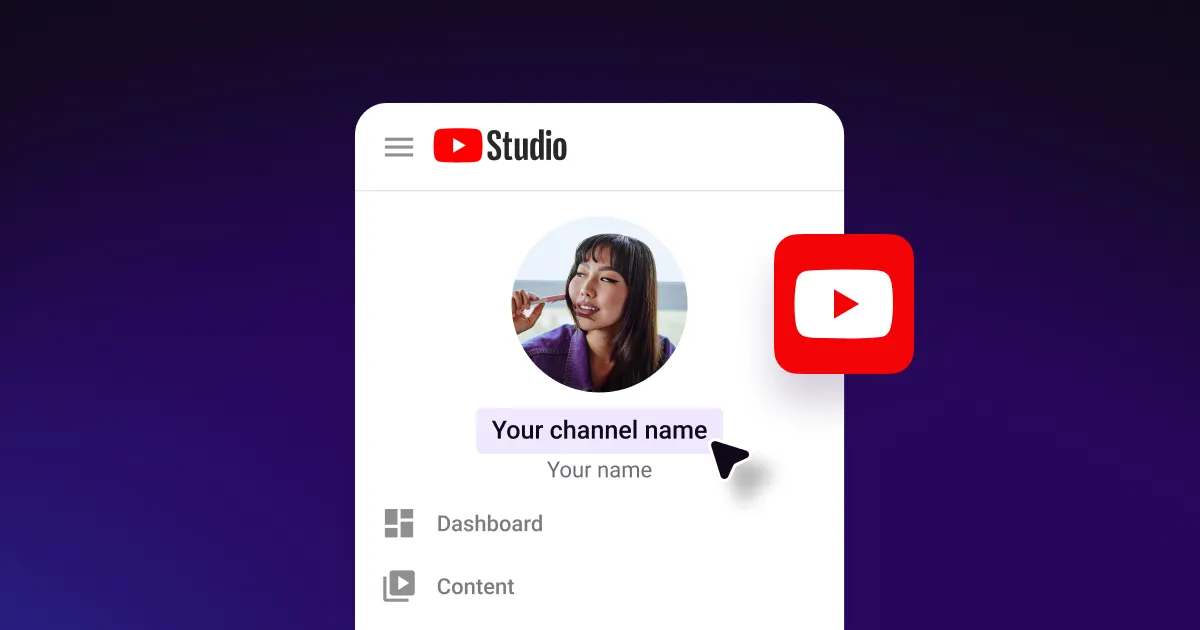Your YouTube name is a key part of your brand identity. Whether you’re shifting to a new type of content or aiming for a more professional look, updating your name can keep your YouTube channel aligned with your goals.
While rebranding might feel like a big step, understanding the guidelines, communicating clearly with your audience, and staying consistent across platforms can ensure a smooth transition. In this guide, learn how to change your YouTube name and boost your online presence.
What Is the Difference Between a YouTube Channel Name and a Handle?
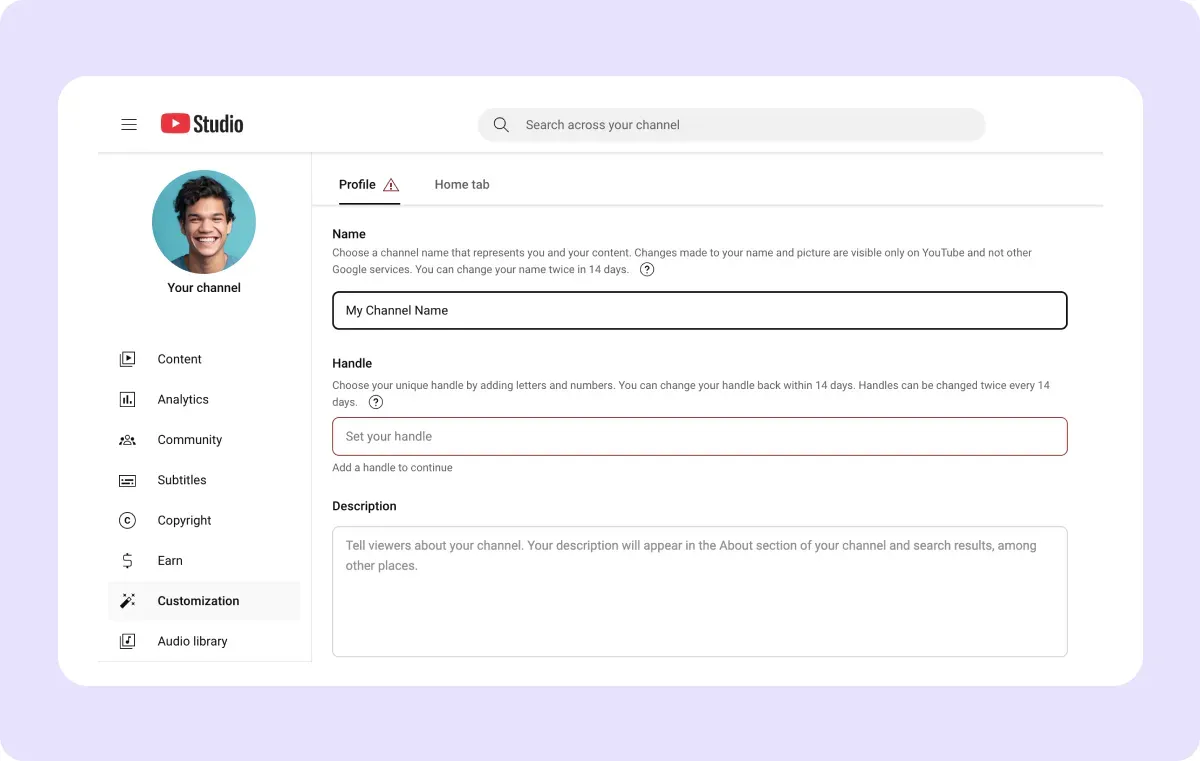
While often used interchangeably, your YouTube channel name and handle serve different purposes. Here’s a quick summary of their differences:
- Your YouTube channel name is the official title of your channel. It’s displayed below thumbnails, in search results, and at the top of your account page.
- Your YouTube handle is a unique identifier that begins with the “@” symbol. It’s used to tag or mention you in comments and community posts and is part of your channel’s custom URL.
How To Change YouTube Names on Desktop and Mobile
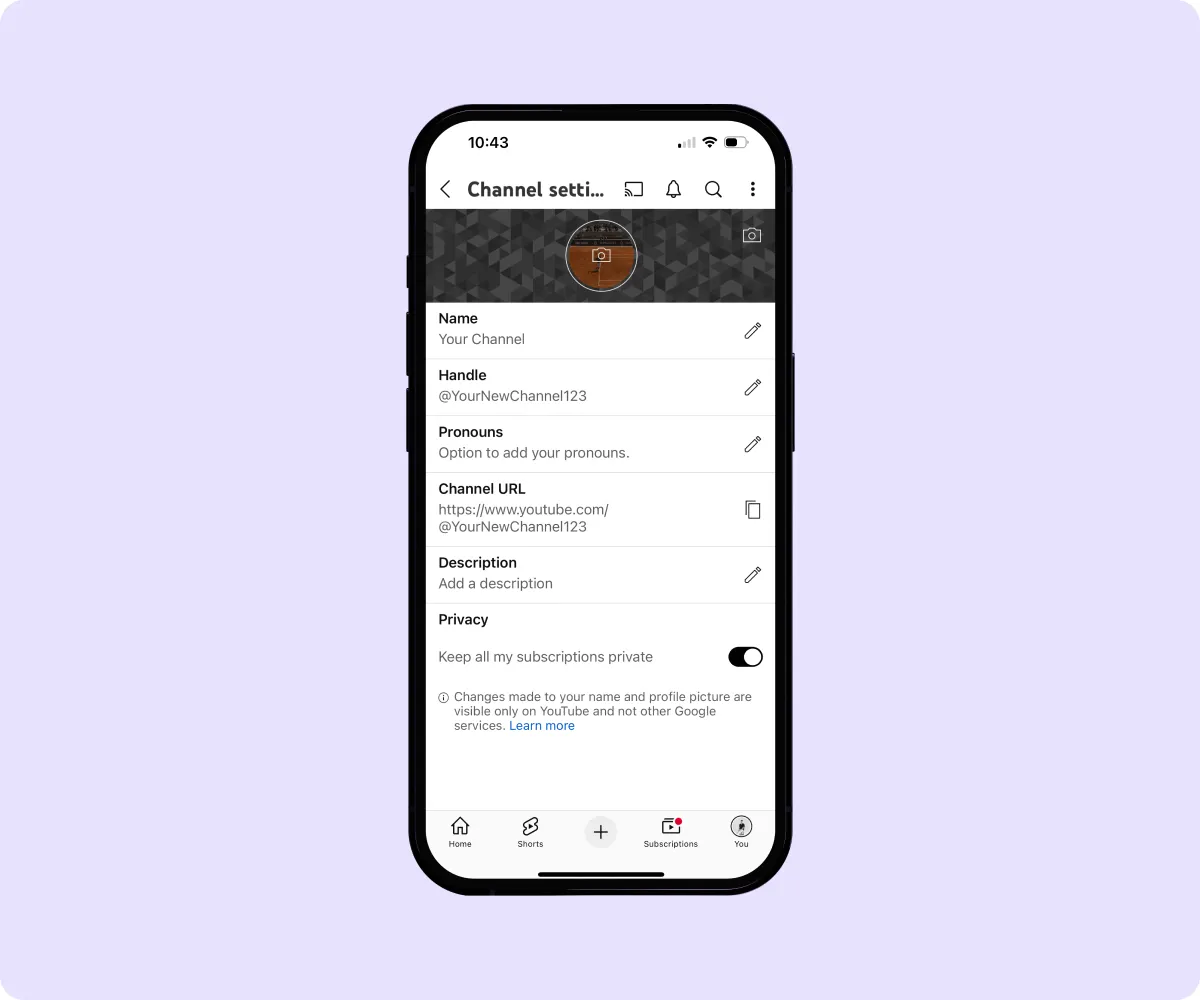
You can change the name of your channel in a few clicks, and a YouTube handle change is just as easy. Here’s a quick step-by-step guide.
On Desktop
Here’s how to rename a YouTube channel and handle on desktop:
- Go to YouTube — Open YouTube and log in. Click on your profile picture in the top right and select YouTube Studio from the dropdown menu.
- Navigate to Customization — On the left side of the screen, click “Customization” and then the “Basic Info” tab.
- Choose new names — Update your channel name in the first field and your YouTube handle just below it. Once you’ve made the changes, click “Publish” in the top right corner to save them.
On Mobile
Here’s how to change your YouTube name and handle on a mobile device:
- Open YouTube — Log in to the YouTube app. Tap your profile picture icon in the top right corner of the screen.
- Access your channel — Tap “View Channel” to view your profile, then tap the pencil icon next to your name to open the edit screen.
- Change your names — Tap the pencil icon next to your “Name” and “Handle” to update each one. When you’re done, leave the area, and your changes will autosave.
Why Change Your YouTube Channel Name?
Why you update your names depends on your situation and goals — some people change YouTube usernames to enhance visibility by making their name easier to search, while others want more consistent branding. Here are the main reasons that content creators rename their accounts:
- Channel development — Many YouTubers adjust their content to align with evolving trends and interests, and their old name no longer matches. For example, if you began with unboxing videos but moved to detailed product reviews, you’ll want to reflect that in your name — like changing “UnboxDaily” to “TrustedGadgetReviews”.
- Boost SEO — Some creators start with a name that reflects an old social media handle or contains outdated pop culture references. A channel name that’s well-structured and relevant to your niche will be more keyword-friendly and help you rank higher in search results.
- Set expectations — Whether you’re changing direction or creating a more specific username, a clear channel name tells viewers what your channel is about and lets them know what to expect.
- Improve your brand identity — Many creators update their names to establish themselves as a professional channel. A shift from “kevin_plays_games” to “Kevin Doherty” looks more credible and may open up new opportunities.
- Enhance recognition and clarity — If your current name is tricky to spell or resembles another popular channel, a new channel name can help you stand out and make a lasting impression.
YouTube Name Change Rules and Limitations
Before you start a rebrand, it’s important to be aware of the following rules and guidelines:
- Verification removal — If you have verification, you’ll lose it after you change your name and must undergo the verification process again. However, renaming your handle does not affect verification.
- Editing limit — You can only change your YouTube channel name and handle twice each within 14 days.
- URL impact — Updating your YouTube handle also changes your channel’s URL, so it’s important to keep it concise and relevant.
- Community guidelines — YouTube channel names must follow the platform’s community guidelines, avoiding offensive words and copyrighted content. Names must also adhere to a 100-character limit and can only contain Latin letters, numbers, and some symbols.
4 Tips for Updating Your YouTube Channel Name
The following tips will help you manage a channel name transition from start to finish, keeping your audience engaged and maintaining consistency.
1. Tell Your Subscribers About the Name Change
Communicate the change to your audience beforehand so they know what to expect and can find you easily in the future. You could post a video explaining your new name and why you updated it — use the YouTube Short Maker from Captions to automatically generate a brief, shareable clip from your long-form video. This gives subscribers a quick answer if they can’t watch the full explanation.
2. Keep Your Branding Consistent
Update your account names across social media, from YouTube and Instagram to TikTok and X (formerly Twitter). This helps you maintain a strong, recognizable online presence and helps people find you across channels. It’s best to announce the change on each channel so every one of your followers gets the news.
3. Update Video Links After the Name Change
Your YouTube handle is attached to your URL, so you must update previously posted links if you change it. For example, links from video descriptions or your other social media profiles will be invalid and lead to an empty error page. You don’t have to update every link immediately — this will likely be a long process, and it’s fine to take it step by step. Start by changing the links on your social media profiles and the descriptions of your most popular videos, and slowly work your way through your library.
4. Revise and Update Mentions of Your Channel Name
Edit any online places where you mention your channel name to reinforce your brand identity and create a seamless experience for users. Start by updating your website and promotional content. If you use your channel name in video tags, it’s a good idea to change those, too.
Create Engaging YouTube Content With Captions
Rebranding your YouTube channel can be a natural progression in your creator journey, highlighting your professional development. Captions helps you adapt to new content types effortlessly, providing high-quality video editing so you can focus on your rebrand.
The YouTube video editor creates polished, studio-grade content in minutes. Upload your footage and watch the AI apply professional transitions, zooms, and sound effects. If you’re too busy to brainstorm, try the YouTube video idea generator. Enter a prompt and receive inspiration customized to your style and audience — perfect for evolving channels and growing brands that aren’t sure what to do next.
Streamline your rebrand and elevate your content with Captions.
FAQs
Will Changing My Channel Name Affect Monetization?
Changing your name on YouTube does not affect monetization as long as you still adhere to the policies and guidelines. However, frequent name changes may indirectly impact monetization, as it can make your channel look less professional and stable, which may decrease views and therefore revenue.
Will I Lose Subscribers if I Change My Channel Name?
Changing your YouTube name is purely cosmetic and doesn’t affect your subscriber numbers. However, it’s a good idea to inform your audience about the change so they don’t mistake your channel for an unfamiliar account and unsubscribe.
Can Two YouTube Channels Have the Same Name?
Yes, multiple YouTube channels can share a name, but they must have distinct handles. While you can have the same channel name as other accounts, it’s best to choose something unique to grab attention.