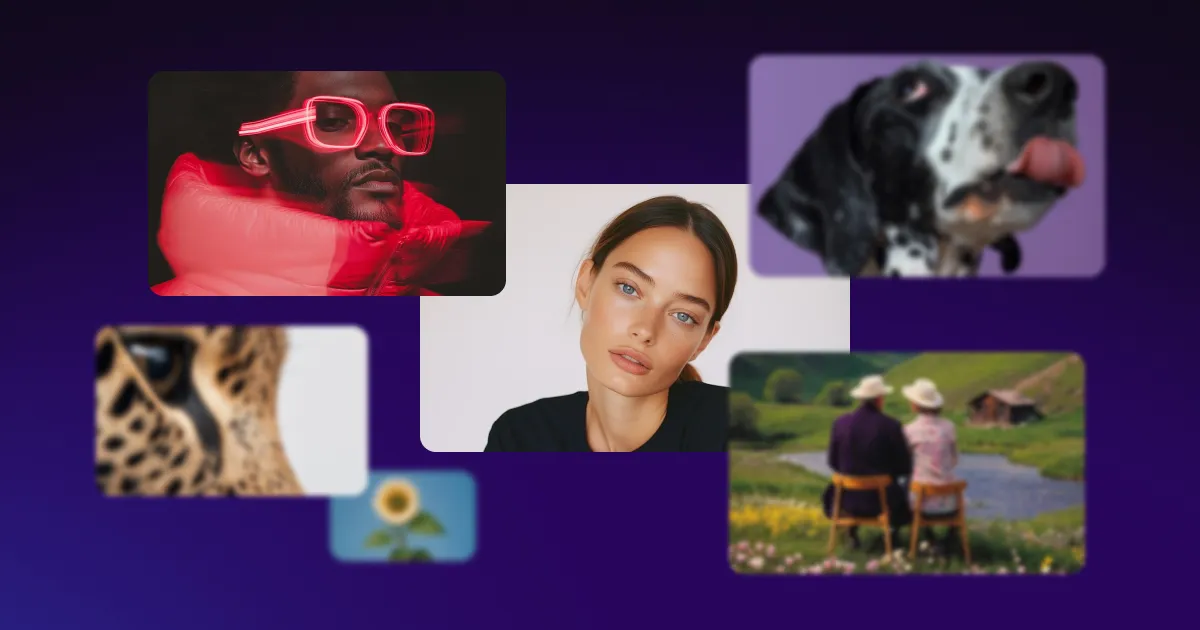Midjourney is a popular AI art generator, but it’s not the only option available. Captions’ integrations are strong Midjourney alternatives for those seeking more customization or additional features.
This guide breaks down platforms that may suit your needs better than Midjourney, detailing their strengths and weaknesses to help you choose the right fit.
What To Look for in a Midjourney Competitor
When searching for the best Midjourney alternatives, consider these critical image generation factors.
Style Variety
Some AI image generators focus on highly lifelike visuals, while others specialize in stylized looks. The best Midjourney alternatives should offer professional-level results regardless of your preferred style.
Each project and social media post calls for distinct moods and styles, so being able to go minimalist one day or full-on anime or cyberpunk the next matters. The more style options available, the more useful the tool, especially for content creators who frequently move between aesthetics.
Customizable Appearance
You don’t have to be an artist to use and master AI image-generation tools, which is part of the appeal. Quality AI models should be able to edit your visuals through precise text prompt adjustments. Pick the one that will reflect your creative expression as quickly and effectively as possible.
Unlimited Regenerations
Midjourney’s pricing tiers grant limited access to their Graphics Processing Units (GPUs), with additional usage costing extra. For instance, the Basic plan lets subscribers generate images for 200 minutes a month. Once that bank runs out, you’ll have to wait until next month or pay additional fees to create more visuals. This translates into a higher monthly cost, especially if you produce a lot of content or like to regenerate repeatedly to achieve the perfect result.
Look for AI image generation tools with unlimited regenerations so you can tweak your text prompts and create without worrying about running out of time.
6 Best Alternatives to Midjourney
Captions has partnered with the top Midjourney alternatives so you can access them all within a single dashboard. Here’s more information about each model.
1. Ideogram
Ideogram is one of the top AI text-to-image generators for integrating text with images. This makes it ideal for social media visuals like logos and thumbnails.
Ideogram Pros
- Excellent text integration — Add typography to everything from YouTube title cards to product launch announcements.
- Strong customization options — The Magic Prompt feature uses AI to improve your initial text description, giving you a result that’s closer to your vision. Ideogram also lets you select custom aspect ratios and image styles.
Ideogram Cons
- Privacy concerns — Images are public by default, so you may need to adjust privacy settings manually.
- Less realistic outputs — While Ideogram can render lifelike images, its style is less hyperrealistic than other models.
2. Luma Photon
Luma says Photon is best for visual thinkers like designers, movie makers, and educators. The model’s outputs have an artistic feel, making the platform perfect for stylized social media content.
Luma Photon Pros
- Fast and versatile image creation — Photon can produce a wide range of styles in seconds. For instance, you can mock up a remodel of your bathroom or create a fantasy scene featuring unicorns with a single text prompt.
- Strong prompt adherence — Photon excels at following your specific requests without adding additional or unnatural details.
Luma Photon Cons
- Learning curve — Some users might struggle with Photon’s unique features, like the reference-based generation from existing images.
3. Google Imagen 3
Google Imagen 3 is Google DeepMind’s most advanced text-to-image AI model. It generates lifelike images from text prompts and builds on previous Imagen models by improving lighting, texture, and overall composition.
Google Imagen 3 Pros
- High-quality results — According to Google, human evaluators rank Imagen 3 higher than competing tools, giving it the highest score for visual quality. Google says Imagen 3 provides better color balance, richer texture, and more diverse artistic style with greater accuracy than previous Imagen models.
- Precise prompt handling — Imagen 3 also understands text prompts better than older models, allowing it to interpret small details more accurately.
Google Imagen 3 Cons
- Can’t generate high-resolution images — Imagen 3 only offers fixed output resolutions, which may not be ideal for projects like short films that require higher quality outputs.
4. OpenAI DALL-E 3
DALL-E 3 is OpenAI’s latest image generation model. The parent company says DALL-E 3 has better speed and performance than previous versions.
OpenAI DALL-E 3 Pros
- Easy to use — Simply tell DALL-E 3 what you want, and its AI model generates an image that fits your specifications.
- Refine images with text-based changes — You can refine images by tweaking your prompt.
OpenAI DALL-E 3 Cons
- Inconsistent editing — Sometimes, edits miss the mark and don’t quite resemble the original request.
5. Recraft
Recraft can generate consistent image sets, allowing you to maintain the same style, color scheme, and composition across projects. It's ideal when you require a coherent set of images.
Recraft Pros
- Seamless integrations — Use Recraft from within Captions, plus it seamlessly integrates with external programs such as Photoshop and Illustrator.
- Multiple file types — Export to JPG, PNG, and SVG, making it perfect for scalable designs.
Recraft Cons
- Relatively complex — Recraft’s native user interface is a bit more complex than other AI image generators.
6. Stable Diffusion
Stable Diffusion creates attention-grabbing visuals for posts like how-to videos, ad campaigns, and social media content. Using this model within Captions allows you to easily insert professional-level images into video content.
Stable Diffusion Pros
- Flexible prompt interpretation — Stable Diffusion responds well when you tell it what you don’t want in an image.
- Open-source — Stable Diffusion uses an open-source model, so outside developers can identify bugs, improve performance, and add new features.
Stable Diffusion Cons
- Inconsistent quality — Image quality can vary, possibly requiring multiple regeneration attempts to get exactly what you want.
How To Generate Images With Captions in 4 Steps
Captions’ AI image generation integrations turn your text prompt into high-quality visuals you can include in any video project. Save time and effort by producing image overlays with Captions — here’s how it works:
- Upload your video — Create a Captions account. In your “Projects” dashboard, click “Upload a video” to import new footage into the platform.
- Generate your image — Choose “Image” from the sidebar, select an AI model, and describe your ideal picture. When working with Ideogram, use Magic Prompt to have AI improve your input, then choose a frame size.
- Customize your image — Regenerate the photo until you’re happy with the results.
- Insert image into your project — Insert your image into your project and change the placement, size, and on-screen duration.
Get Creative With the Best Midjourney Alternatives in Captions
You don’t need editing or design skills to create custom images from text prompts. Access these and other Midjourney alternatives to generate AI images from within Captions. Regenerate your results until you have the perfect visual for your video project.
You can direct the entire process using Captions, from image production to video editing.
FAQ
Are There Any Midjourney Competitors That Don’t Require Discord?
Several Midjourney competitors don’t require Discord, and you can access them via Captions’ integrations. These tools are more accessible for users who prefer a simpler workflow.
What Midjourney Alternative Works Best for Commercial Content Creation?
You can use all the Midjourney alternatives integrated into Captions to produce commercial content. The one you choose comes down to each tool’s features and exactly what you need on a project-to-project basis.
For instance, Ideogram is excellent for projects that require a significant amount of clear and well-placed text within images. DALL-E 3’s detailed, professional-level outputs also make it ideal for marketing campaigns.