Captions’ AI invite generator turns text prompts into compelling video invitations. Capture attention for your seminar, wedding, or workshop with personalized invites. Choose from pre-made templates or customize features to fit your style without a learning curve.
Captions’ AI invite generator turns text prompts into compelling video invitations. Capture attention for your seminar, wedding, or workshop with personalized invites. Choose from pre-made templates or customize features to fit your style without a learning curve.
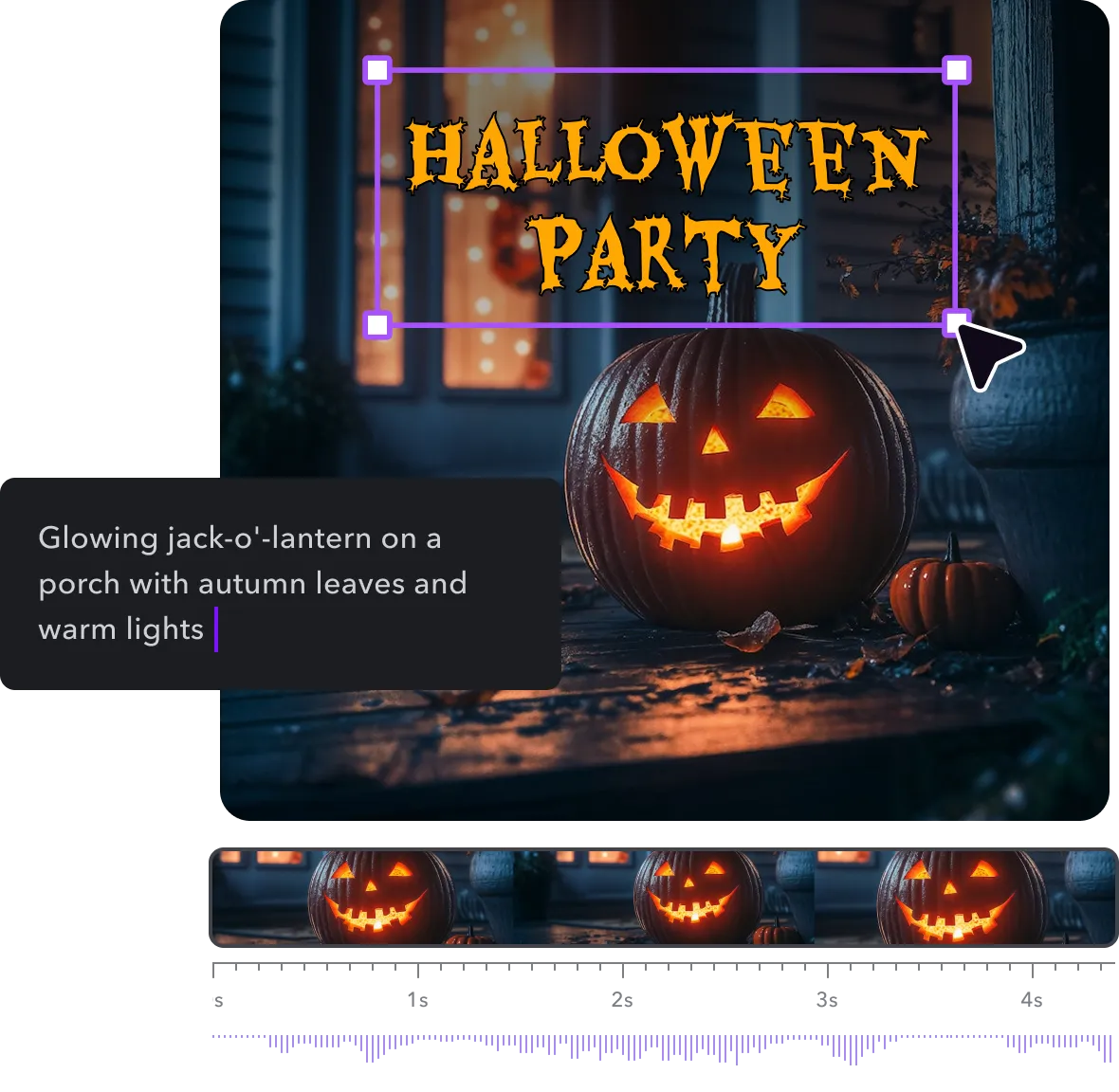

Bring your event invites to life with Captions’ online invitation maker. Create video invitations in seconds using simple text prompts. You can add customizable media, voiceovers, and captions designed to captivate recipients and boost RSVP rates.
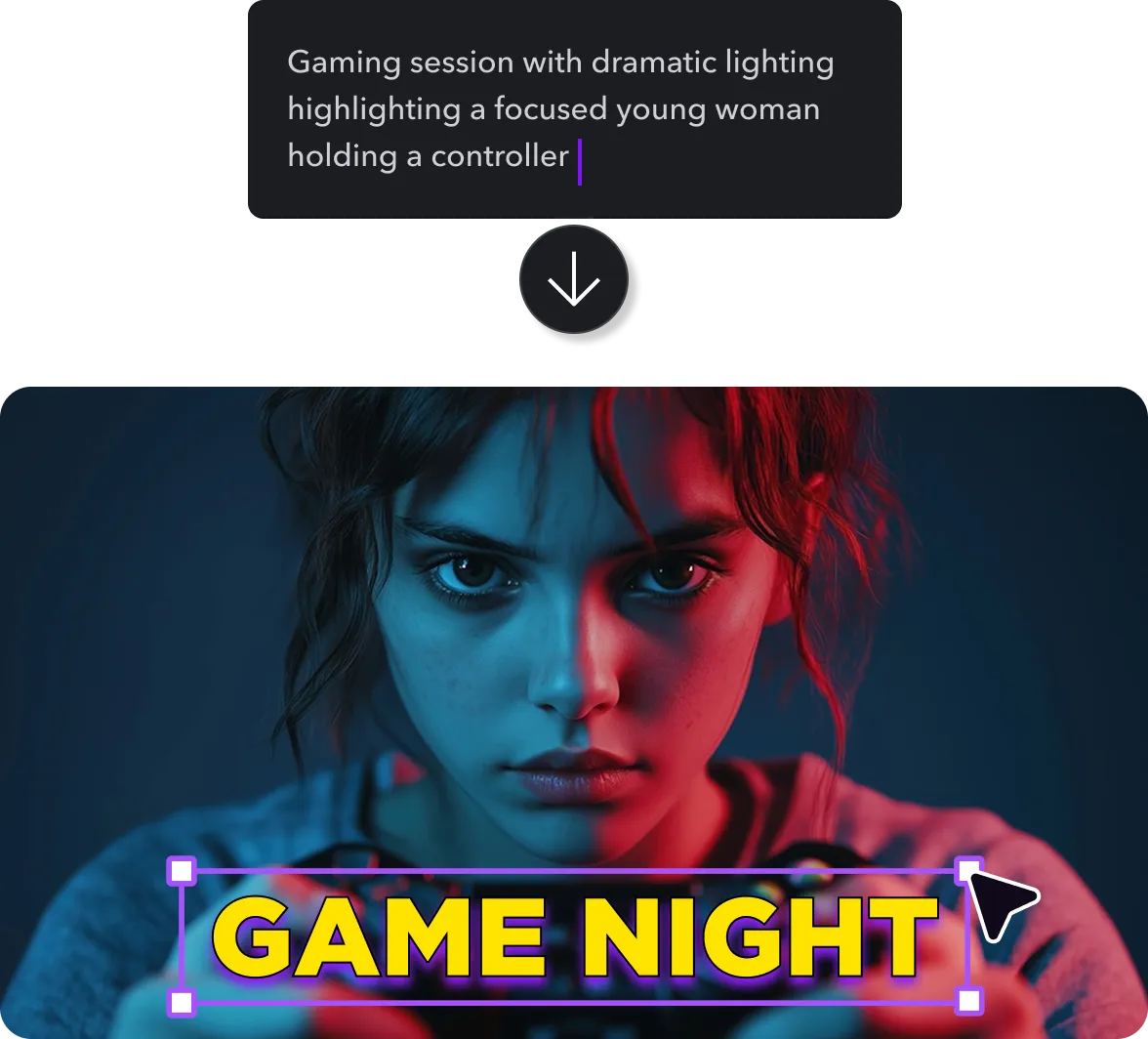

Create video invitations from a text prompt
Say good to spending hours sifting through design templates and editing footage — simply enter a prompt to create an engaging video invite. Our AI generator allows you to skip the recording and editing process, saving you time and money that you can spend on planning and marketing your event. Simply describe the video’s location, setting, and characters, and watch as our AI analyzes the context and generates custom footage for your event in seconds. Captions can make content for any theme or mood, whether you’re promoting a business seminar or hosting a child’s birthday party. Refine your prompt as much as you want until you get the perfect shot.
Generate invites that stand out without a learning curve
Elevate your event with video invites designed to engage and motivate viewers. You can enhance your invite with custom media, transitions, and effects in just a few clicks. No need to switch between multiple programs or spend hours mastering editing techniques — Captions’ editing tools and integrations provide you with all the features and templates you need. Use our AI video maker for wedding invitations, corporate promos, or any other event you can imagine. Tailor your video to suit your audience, improving the odds that viewers will remember to RSVP.
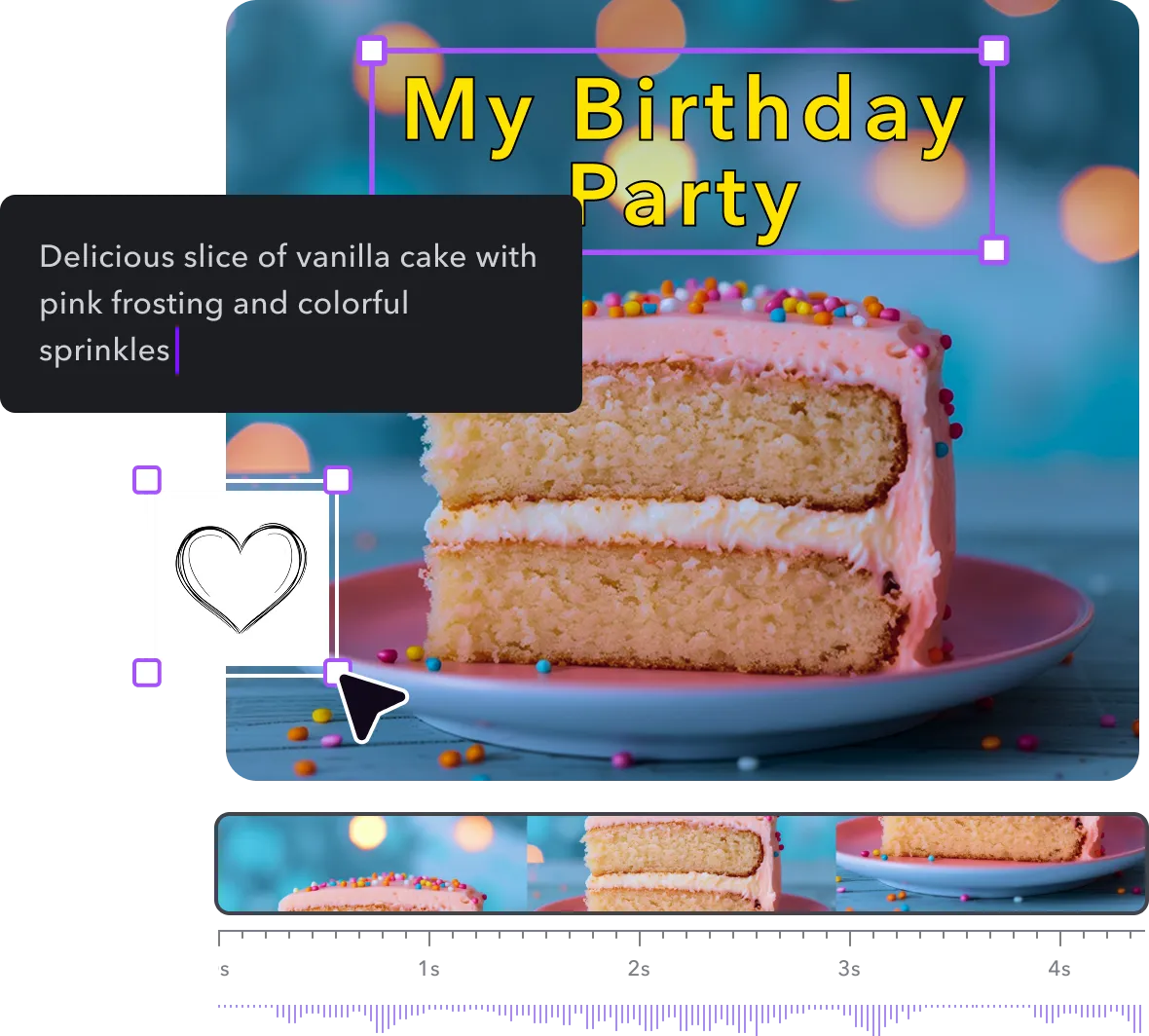

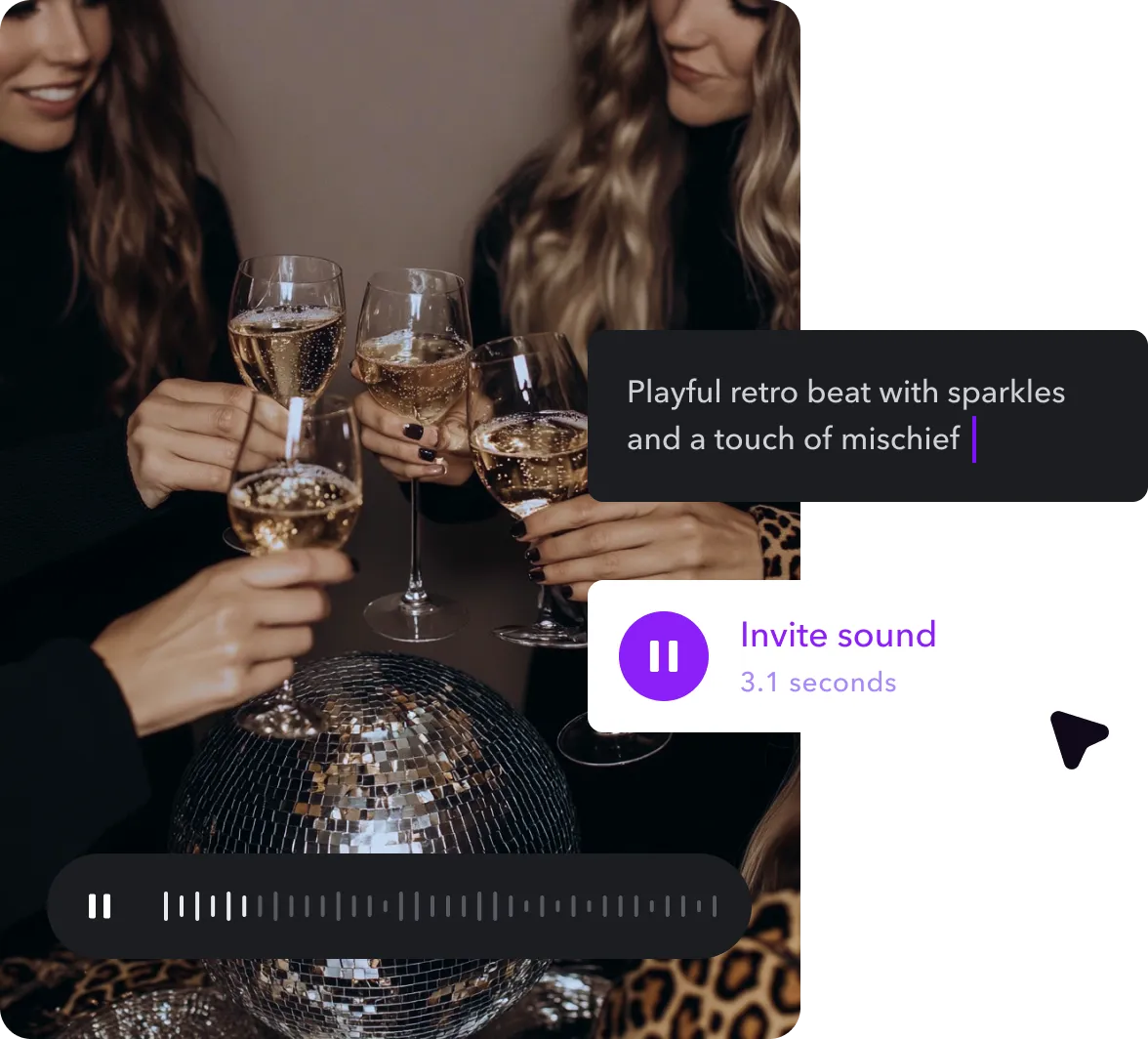
Add the perfect audio to your invitations
Captions’ video editing tools and integrations eliminate the need for musical talent, allowing you to create studio-quality background sound without instruments or software. Stop recording audio or endlessly searching for trending sounds online — simply enter a prompt to generate music that perfectly matches your invite. Our royalty-free music creator lets you pick a soundtrack based on a particular genre, mood, or theme. No need to pay expensive licensing fees or use complex sound engineering tools. With Captions’ AI technology, create and add music to your video invite faster, so you can spend more time promoting and planning for your event.


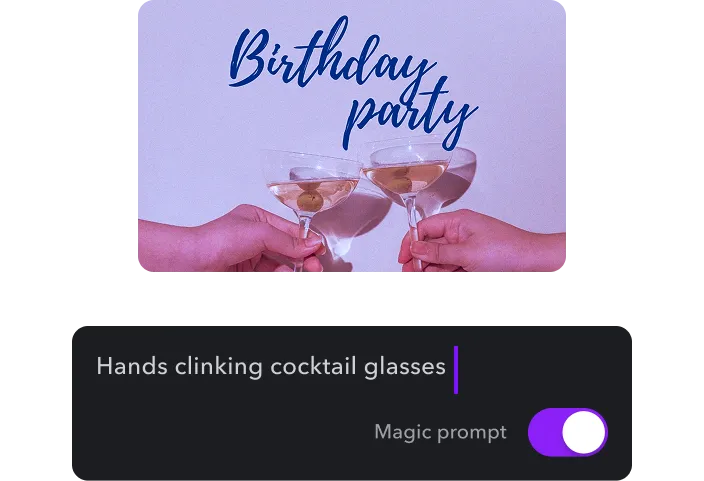
Upload your script
Paste a script or enter a text prompt describing the scene you want to create. Add critical details about your event, like the setting, tone, and characters.
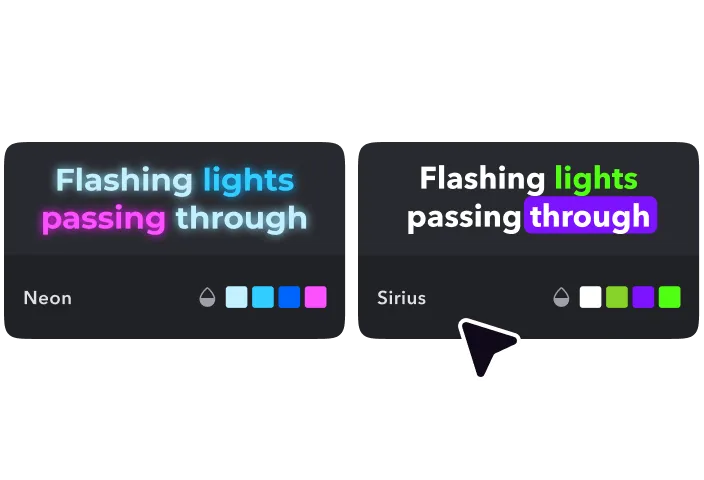
Generate and edit your video
Generate your video invitation. If you don’t love the results, you can tweak your prompt until it produces a video that perfectly fits your vision

Share your invite
When finished, download the high-resolution file to your device. Send the video invitation to select recipients or share it on social media to attract a wider audience.

Generate video invitations



Cast yourself as the star
Captions’ AI Twin feature can create an exact likeness of yourself to star in your video invite. To create your digital avatar, simply record yourself reading a short script. Our AI technology will analyze this footage and capture your voice and appearance, allowing you to insert yourself into any content within seconds. With your digital twin ready, you can generate personalized video invites without ever needing to step in front of a camera.
Add royalty-free music
Make your video invite stand out with royalty-free music. Our AI Music Generator can instantly create no-copyright music and audio, allowing you to make an instant emotional impact, improve storytelling, and increase engagement. While editing your invite, click “Music” and choose a genre or theme to create a song custom-made for your video. Get the perfect soundtrack in seconds, personalized for your event — no musical ability required.
Create a compelling title
Hook viewers immediately with a captivating title for your video invite. Captions’ AI Title Generator can create related titles based on your original content, personalizing your title card to fit the video for your upcoming event. Select “Title” in the video editor to generate and preview title options for your invite. Choose your favorite style and customize the appearance to fit your event theme. With your AI-generated title, you can spend less time editing and more time planning your event.
Frequently asked questions
What’s a video invitation?
A video invitation is a digital message that uses video to convey details about an event to recipients. Video invites may use animations, music, and personalized messages to engage viewers and build excitement, making them more memorable than traditional text or paper invitations. You can share invitations via messaging apps or social media, allowing for quick and easy distribution at little to no cost.
What events are video invitations good for?
Video invitations fit any event because they adjust to your needs. This flexibility lets you adapt the style, length, and content to suit the occasion. For example, you can create content to tease or promote a corporate function, like a business conference, or generate interest in a public event, such as a concert or charity fundraiser. You can also make video invites for small, private gatherings, like birthday parties or weddings.
Do I need design skills to make a video invitation?
No, you don’t need to be a professional content creator to make video invitations with Captions. Our AI tools and integrations allow anyone to make high-quality videos without requiring technical expertise. Simply provide an event description and watch as our AI generator produces clips matching your prompt. Add voiceovers, music, and text with your event details in, then drag and drop elements to the correct position in the video timeline.
How long should a video invitation be?
There’s no ideal video invitation length because every event has specific needs. While you should try to keep videos short to maximize engagement, you must keep your audience in mind when determining run time. For example, a wedding video may feature sentimental media and cinematic elements alongside event information that extends the run time, whereas a bachelor party invite may be short and to the point. When in doubt, consider that a video invitation should take as long to watch as it would take someone to read an equivalent text invite.
What makes a video invitation stand out?
A captivating video invitation engages viewers and creates excitement for the event. Customized images, music, and effects help viewers connect with the message and remember event details better than plain text alone. Effective invitations also accurately convey the event’s atmosphere. For example, a video for a kid’s birthday party might use bright colors and upbeat music, while a cocktail party invite may use sleek black-and-white colors and elegant script to let viewers know it’s a formal event.
Are there multilingual options in Captions’ video invitation maker?
Yes! Captions’ video invite creator can translate audio into numerous languages, allowing you to share messages with recipients worldwide. You can find available options in the AI Creator language dropdown menu. Supported languages include:
- Arabic
- Chinese (simplified)
- Chinese (traditional)
- Czech
- Danish
- Dutch
- English
- Finnish
- French
- German
- Greek
- Hebrew
- Hindi
- Hinglish
- Indonesian
- Italian
- Japanese
- Korean
- Malay
- Polish
- Portuguese
- Romanian
- Russian
- Slovak
- Spanish
- Swedish
- Tamil
- Turkish
- Ukrainian


More fromCaptions Blog

More fromCaptions Blog


















