Transform text prompts into captivating video overlays with Captions’ Pika video generator integration. Add new B-roll clips to your existing footage in minutes. Just describe what you want to see and let the AI do the rest.
Transform text prompts into captivating video overlays with Captions’ Pika video generator integration. Add new B-roll clips to your existing footage in minutes. Just describe what you want to see and let the AI do the rest.
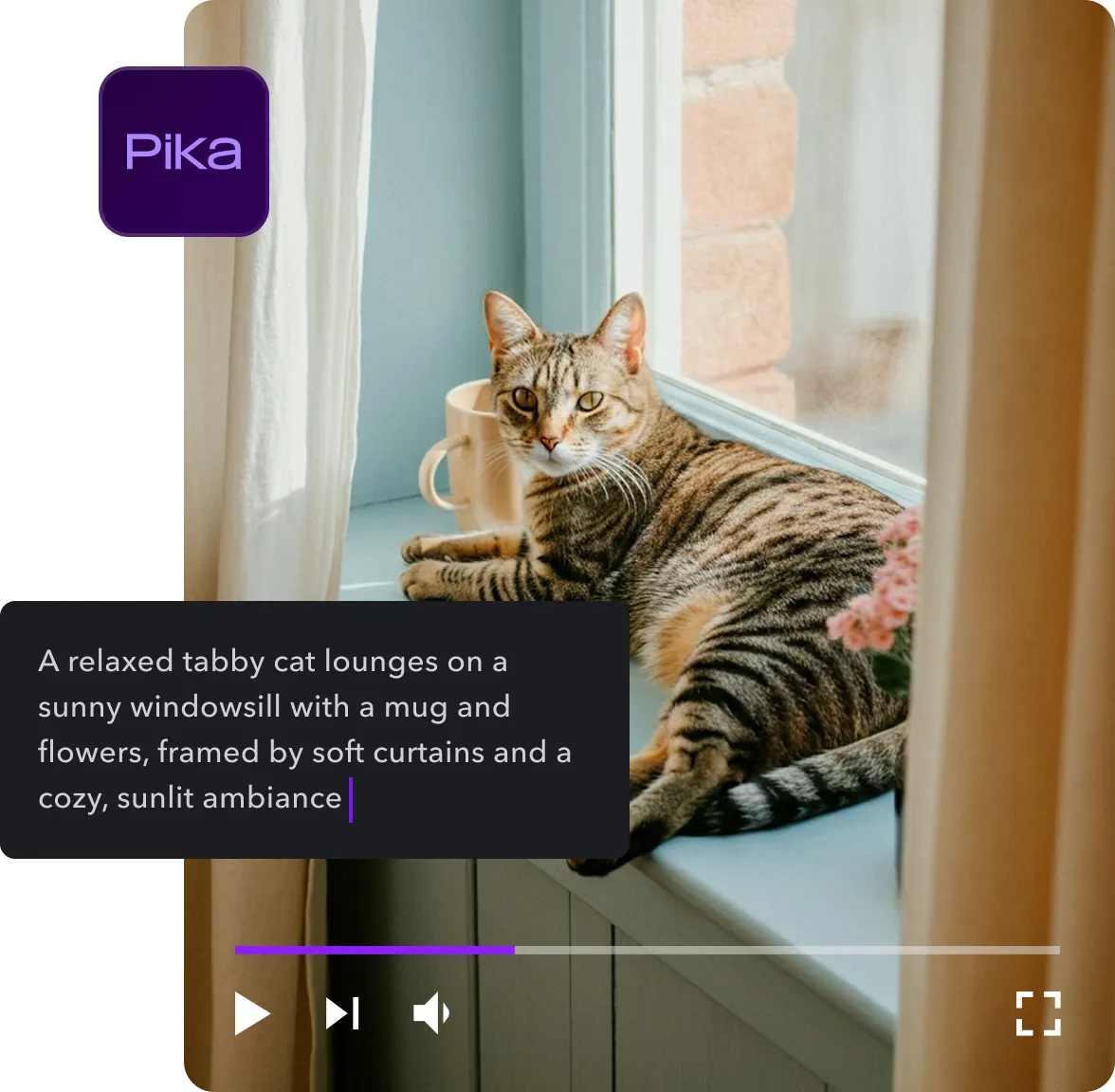

Pika AI transforms simple text prompts into studio-quality video clips—no stock footage or editing required. With seamless integration in Captions, you can generate custom visuals and dynamic overlays that match your message and brand.
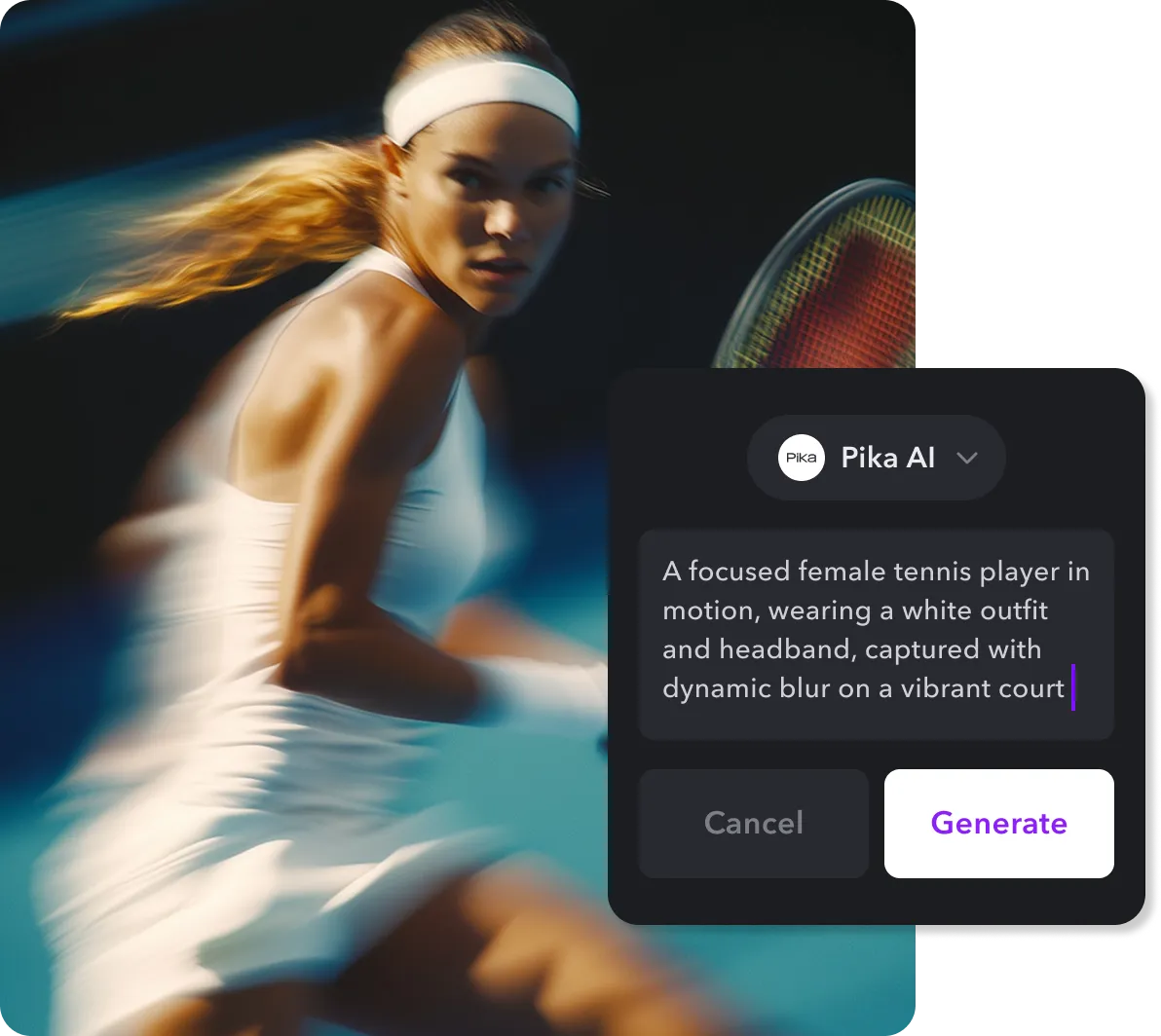

Speed Up Your Content Creation with AI Video Generation
Streamline your workflow with Captions’ integration of Pika Labs’ AI video generator. Instead of filming extra B-roll or relying on generic stock footage, simply describe the scene you want. Pika AI transforms your text prompt into original, high-quality video overlays—tailored to your creative vision.
From visual styles to emotional tone, the AI accurately interprets your direction and brings complex ideas to life in just a few clicks. Save time on production and focus more on strategy, storytelling, and connecting with your audience.
Create Pro-Level Videos—No Editing Skills Needed
With Pika AI, you can generate custom video clips that match your exact vision—no editing experience or stock footage required. Just describe your scene in detail, and the AI brings it to life with your preferred tone, style, and direction.
Customize lighting, camera angles, character actions, and more. Whether you're illustrating complex concepts or building cinematic B-roll, Pika delivers high-quality results without the need for a full production team.


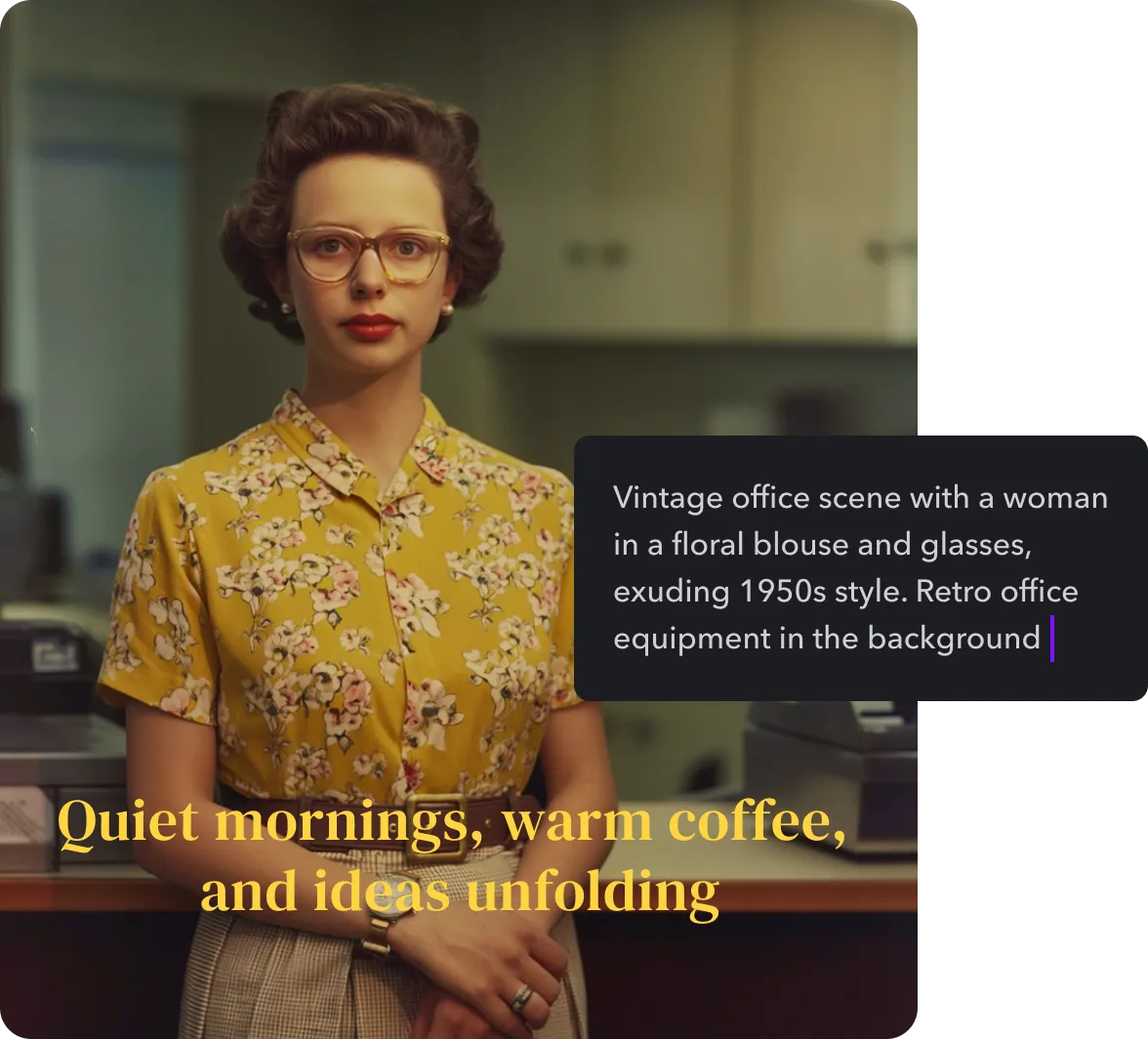
Generate Dynamic Visuals That Bring Your Ideas to Life
Capture attention instantly with eye-catching, AI-generated video scenes from Pika. These dynamic visuals help your content stand out, boost engagement, and make complex ideas easier to understand.
Perfect for marketers, educators, and creators, Pika enables you to produce custom clips for product demos, explainer videos, and social posts—no filming needed. From surreal landscapes to hard-to-shoot scenarios, the platform brings your creative vision to life with cinematic quality.
Drive higher watch times, improve message retention, and make your content truly unforgettable.


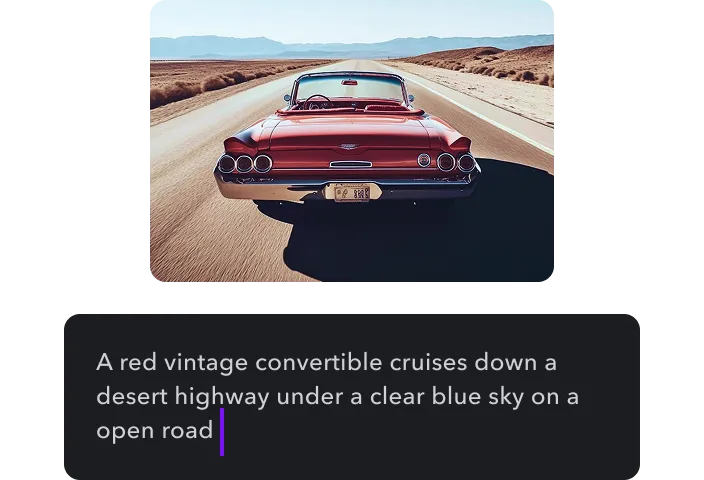
Upload your video to Captions
Download Captions and create an account. In your “Projects” dashboard, click “Upload a video” to import new footage into the platform.
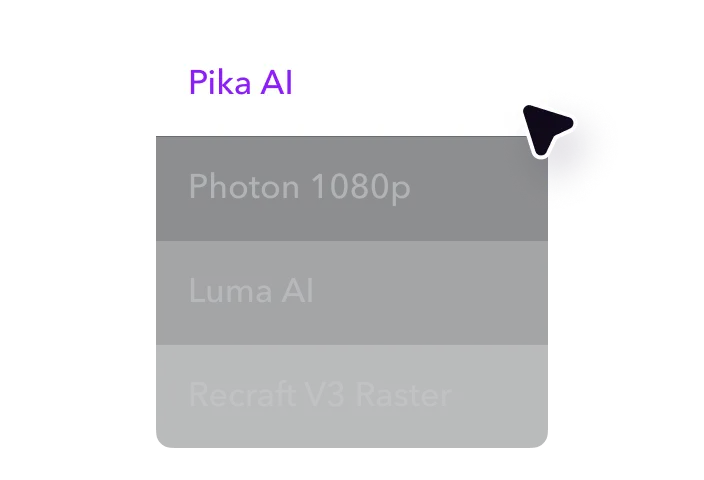
Generate your visual
Choose “Clips” from the sidebar, select Pika from the list of AI models, and describe your scene. For best results, include as much detail as possible, such as subjects, colors, and styles.
.webp)
Customize the video
Regenerate the video until you’re happy with the output. Then, insert the media overlay into your project and change the placement, size, and on-screen duration.

Create your next video project with Pika AI



Elevate your AI-generated videos
After generating an AI clip with Pika, drop it into your existing video and refine it to perfection with Captions' AI Editor. This tool can transform your raw footage into polished content ready to publish by automatically adding professional transitions, dynamic zooms, and custom effects.
Just upload your video and choose an editing style. Then, watch as the AI makes sophisticated edits that would otherwise take hours of manual work.
Combining the Pika 2 AI video generator and Captions' editing features gives you complete creative control over any video project.
Break down language barriers
Take your reach international with Captions' AI Dubbing tool. After enhancing your video with the clips you generate with Pika, upload it to Captions and select the languages you want to target. The AI automatically translates your dialogue and synchronizes it with the speaker’s movements.
There's no need to film multiple versions or hire voice actors for different languages. Your video can reach global viewers with just a few clicks. You'll save hours of work and open your content to new audiences without sacrificing quality.
Add natural-sounding narration
Once you've added flair to your videos by generating video overlays with Pika AI, give your content a voice with Captions' AI Voice Generator. This tool can turn any script into professional-quality narration fast, eliminating the need for expensive recording equipment or studio time.
Choose from a variety of natural-sounding AI actors that perfectly match your content's style and tone. Whether you want a friendly voice for a tutorial or a more authoritative tone for a product demo, there's an option that fits your needs.
Frequently asked questions
What’s Pika AI video generator?
Pika Labs' text-to-video generator turns text descriptions into video clips using advanced AI technology. You describe what you want to see, and the software creates matching video overlays without the need for additional filming or using stock footage.
This approach simplifies video creation by removing technical barriers and equipment requirements, opening up studio-grade video production to anyone.
Can I customize videos created by Pika AI?
Yes — you can customize any of the videos you create with Pika AI in a variety of ways. The level of detail in your initial prompt significantly influences the output quality and accuracy.
Once generated, you can use Captions to automatically edit your videos to look how you want them to. Change how long they’re on screen, adjust the transitions, and alter the screen size, all with a few clicks. If you’re still not happy with the results, regenerate the B-roll as many times as you’d like.
Does Pika AI support multilingual video creation in Captions?
Yes — Captions' integration with Pika AI fully supports multi-language video creation. You can use Captions' AI Dubber or our multitude of integrated AI text-to-speech tools to automatically dub Pika AI videos into multiple languages. You'll get natural speech patterns and synchronized lip movements to match each translated script, expanding your viewership around the world.
What’s a good text prompt for Pika AI?
Effective Pika AI prompts are detailed and specific. Include information about aspects like lighting conditions, camera angles, and movement styles to guide the AI toward the outcome you want.
Mentioning mood, tone, and visual style can also help establish the creative direction. Consider including details about transitions between scenes and any specific visual elements that are essential to your concept.
Generally, the more information you provide, the better the system can match your creative vision.
Do I need any technical skills to use Pika AI?
No — you don't need any technical skills to use Pika AI effectively. It's designed with a user-friendly interface that focuses on text descriptions rather than complex controls or settings.
You can create captivating clips to elevate your video content without editing experience, cinematography knowledge, or programming skills. The AI handles the technical aspects of video generation, making advanced creation available to beginners and professionals alike.
What's the difference between using Pika AI and stock video footage?
Pika AI gives you more creative control by letting you describe your concept in text prompts versus the traditional method of searching, downloading, and editing stock clips to fit your concept.
For unique scenarios or concepts not commonly found in stock libraries, Pika provides a more direct path to visualization. You can generate exactly what you envision instead of compromising with whatever stock footage options you can find. That means you get unique content tailored to your specific needs instead of clips that might show up in other creators' projects, too.


More fromCaptions Blog

More fromCaptions Blog


















