Create unique, high-quality audio using text prompts with Captions’ Stability AI sound effects integration. Instantly generate custom soundscapes to enhance your videos—no recording or sourcing required. From subtle background ambience to bold audio cues, Captions makes it easy to bring your content to life through AI-generated sound.
Create unique, high-quality audio using text prompts with Captions’ Stability AI sound effects integration. Instantly generate custom soundscapes to enhance your videos—no recording or sourcing required. From subtle background ambience to bold audio cues, Captions makes it easy to bring your content to life through AI-generated sound.
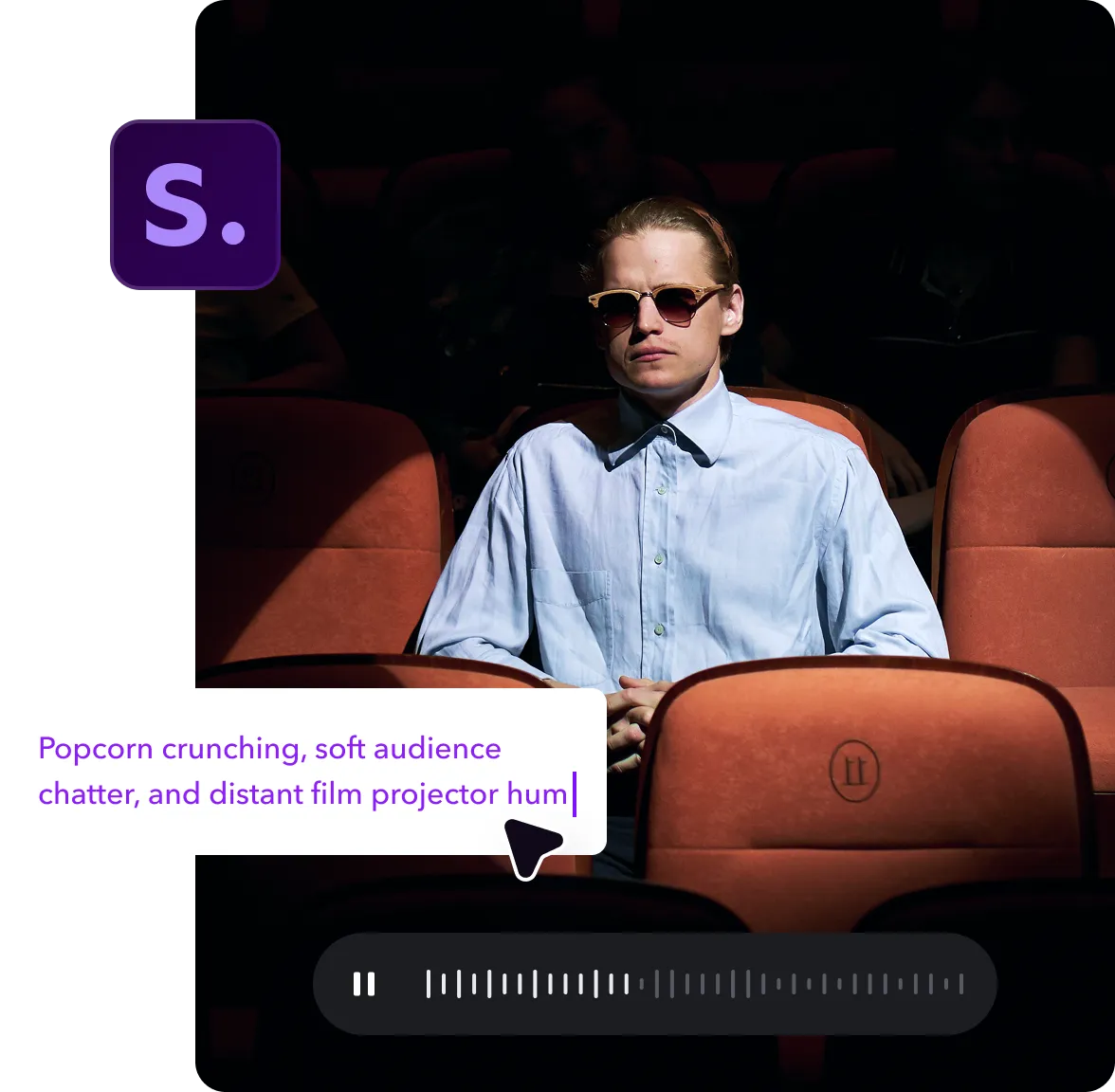

Create high-quality sound effects in no time from simple text descriptions. Stability AI creates unique, high-quality audio that’s perfect for your project. Insert the noise directly into your video and make adjustments, all in the same interface.
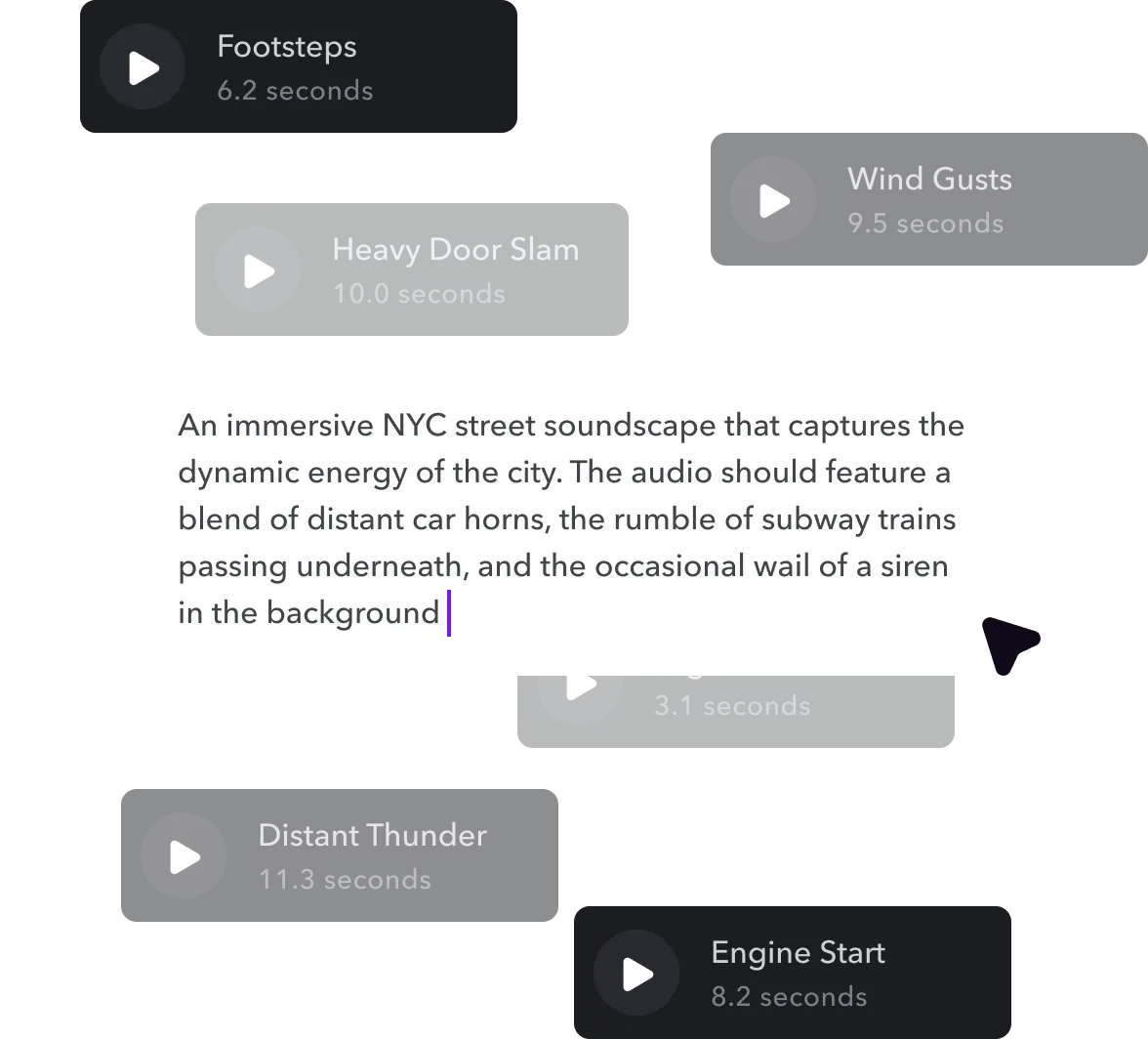

Easily create sound effects from text prompts
Creating sound effects is easy with Captions and Stability AI’s text-to-audio generator. Just describe the sound you need—detailing the source, environment, and intensity—and let AI do the rest. Trained on millions of audio samples, Stability generates custom sound effects that match your vision with precision. Skip the time-consuming search through sound libraries; with Captions, you can create the perfect audio in seconds using only a text prompt.
Deliver immersive audio experiences faster with integrated AI tools
Captions’ Stability AI sound effects generator helps turn simple videos into immersive experiences by using sound to enhance—or even replace—dialogue. Use text prompts to create custom ambient audio and dynamic transitions that elevate your storytelling. Whether you're producing a vlog, ad, or short-form video, sound effects add depth, clarity, and polish to every scene. From subtle atmosphere to bold shifts between moments, AI-generated sound gives your content a professional finishing touch.



Produce studio-quality sound effects without equipment or experience
Captions’ Stability AI sound effects generator makes it easy to produce high-quality audio without microphones, sound booths, or complicated setups. You can simply describe what you need, and Captions will generate a matching sound effect in seconds. Just type your prompt into the text-to-audio tool, and you’ll get a custom clip that fits perfectly with your video. It’s the fastest way to add professional audio to any project.



Import your video
Upload your video to your Captions dashboard to start a new project. Tap the footage to open your editing interface, and click “Sounds” on the left side of the screen
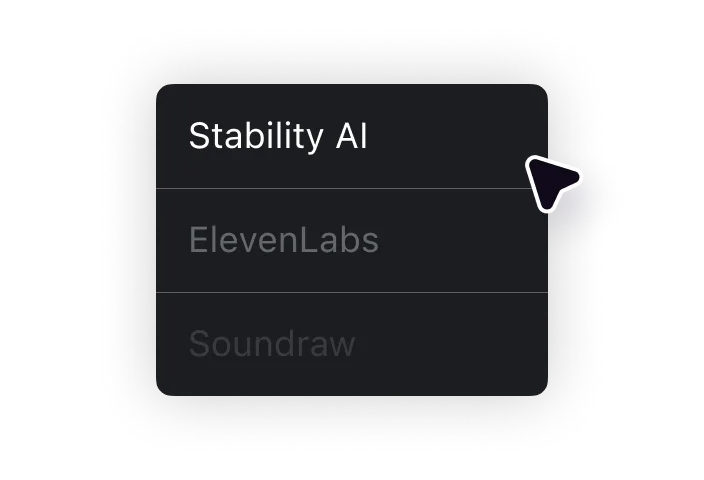
Write and generate your prompt
Choose “Stability” from the list of AI models. Then, enter a detailed text description of your desired sound effect into the prompt field.

Add sound to your project
Tap “Generate” to create and preview the noise. Move the effect to your video timeline, then click and drag to edit the clip’s length and placement.

Make your videos sound epic



Generate complete scripts from simple prompts
Video production starts with a script, but sometimes outlining content is the hardest part. If you have an idea for a video but just can’t get past the writing stage, Captions’ Script Generator can take care of it for you. Just enter your concept into the prompt field and pick a template, tone of voice, and video length. Captions will generate a script for you to narrate yourself, or you can even let Captions’ AI Avatars narrate it for you. Once you’re happy with the results, generate custom SFX with Stability to emphasize your message.
Use digital characters for UGC ads
User-generated content performs well on social media, but finding and negotiating with influencers to promote your brand can be time-consuming and expensive. With Captions’ AI Ad Generator, you have access to realistic digital avatars that will read your script in professional-quality videos. Choose from a wide variety of characters and backgrounds — whichever best suits your brand. These avatars can even speak in multiple languages to expand your brand's reach. Customize these ads further by generating sound effects for scene changes and key points.
Create stand-out social media content
There’s no single formula for creating a successful social media presence, but no matter your approach, gaining a following can be hard work. AI makes this process much easier, assisting you every step of the way. Captions unites the tools you need for creating stand-out content, which gives you easy access to the Stability AI audio generator and a lot more — including generative images, B-roll, and AI avatars. These tools are all wrapped up in a simple, intuitive editor for rapid video production.
Frequently asked questions
What’s the Stability AI sound effects generator?
The Stability AI sound effects generator is an artificial intelligence tool that lets you easily create any noise you need for your project. All you have to do is describe the SFX you need, and Stability AI will create it for you in seconds.
How does sound effect generation work?
Using AI-generated sound effects is simple. Just type your text into the prompt field and click the “Generate” button. The more detailed, specific, and accurate your description, the better. AI will produce high-quality audio according to your instructions. If the results don’t quite meet your expectations, you can modify your prompt and try again as often as you like until you get the right sound for your project.
What types of sound effects can I generate?
With Captions and Stability audio, there’s no limit to the types of noises you can generate. If you need dogs barking, city traffic, or an intense thunderstorm, just describe it. For scene transitions, you might want a gentle chime or the sound of a cash register. With a text-to-SFX generator, any sound you can imagine can be yours in the time it takes to describe it.
What’s the maximum length of audio I can generate?
In general, you’ll want to create short sound effects clips of just a few seconds — a knock on a door, for example. If you run into length limitations with your audio, you can always create multiple tracks and layer them within your video timeline.
Do I need any audio production skills to use Stability AI with Captions?
No — you don’t need any technical audio production skills or special recording equipment to use Stability AI in Captions. All you need to do is describe a sound in a text prompt. AI generates the sound file for you, and then you can place it in your video’s editing timeline to adjust the noise.


More fromCaptions Blog

More fromCaptions Blog


















