Consistently creating engaging social media videos means balancing creativity with editing skills. This challenge can slow down even the most experienced creators. Captions promises to solve this problem with user-friendly AI automation that handles everything from generating subtitles to polishing raw footage.
This detailed Captions app review gives you the insights you need to decide whether Captions is the right video editing solution for your creative needs.
What’s Captions?
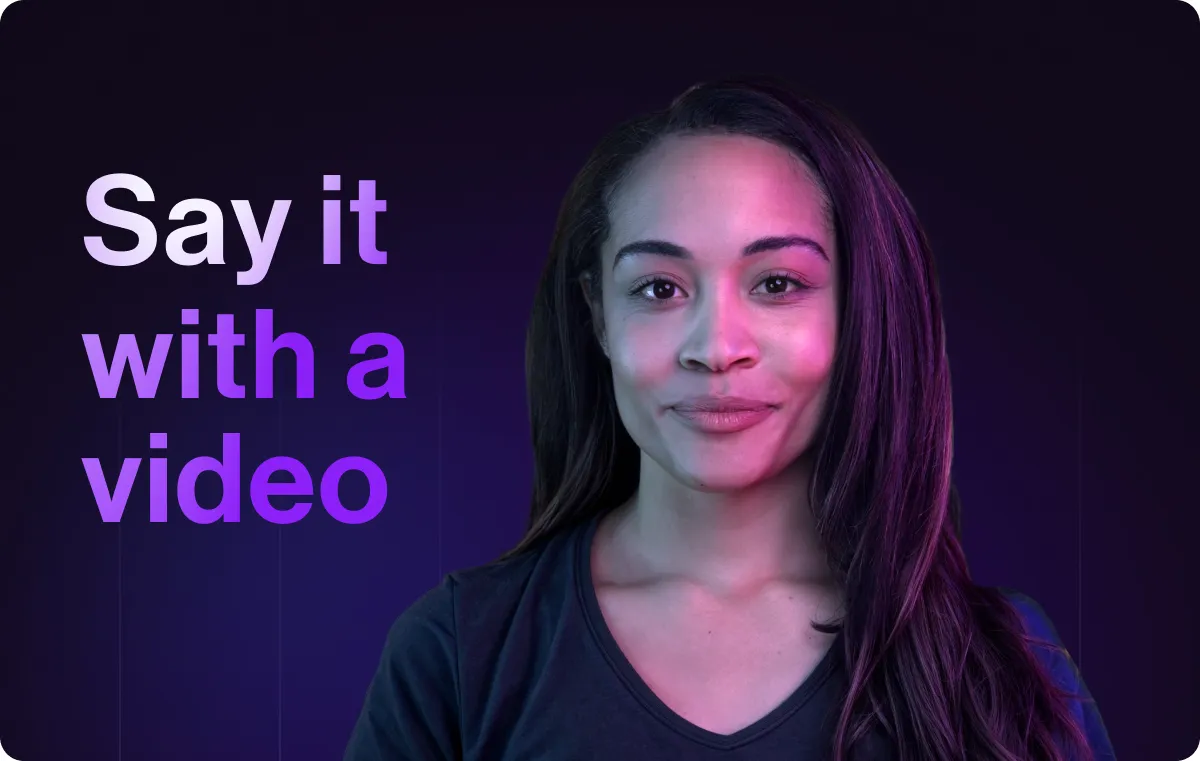
Captions is an AI video creation platform that combines editing, production, and customization tools into one streamlined workspace. It’s designed for creators looking to speed up their process without sacrificing control. Over 10 million people worldwide use Captions to produce more than 3 million videos monthly, proving the platform can reliably handle serious volume.
What sets Captions apart is how easy and fast it makes professional video production. With most tools, you need to learn complicated software interfaces and technical editing practices. Not Captions — to use our platform, simply upload your video, choose which adjustments you’d like, and let the AI do the work. This approach makes high-quality video creation accessible to creators at any skill level, whether you’re still learning or an influencer with years of experience under your belt.
The software lives up to its name with a sophisticated automatic subtitling function, but the tool is capable of far more. To start, the AI Video Editor simplifies the process of turning raw footage into polished content. Automating this essential video production task makes professional editing accessible to anyone.
Our platform also offers cutting-edge innovations that go far beyond the basics. For example, Mirage lets you create videos without filming a frame, and natural-sounding AI actors deliver your message on your behalf. Additionally, our partnerships with the top AI models on the market let you generate custom music, sound effects, B-roll, images, and voiceovers in just a few clicks.
5 Top Benefits of Captions
The Captions app gives creators concrete advantages that make video production faster and more affordable for creators at all levels.
1. Create High-Quality Content Faster
Captions speeds up video creation dramatically. AI automatically handles tasks that would normally take up your whole day, like editing, creating music, and even generating voiceovers. You can publish more videos in less time without sacrificing the quality your audience expects.
2. Focus on Storytelling, Not Editing
When the software takes care of the technical side, you can put your energy into the creative work that needs your personal touch. Instead of getting stuck tweaking videos for hours, you can focus on crafting your story, connecting with viewers, and building your brand.
3. Save on Production Costs
With Captions, you don’t need to subscribe to a whole suite of tools or hire expensive editors. Instead of paying for Adobe Creative Suite, transcribing services, and translation software separately, you get everything in one complete package.
4. Stay Consistent Across Channels
Video templates give you a head start with professional layouts, while automation applies your brand colors, fonts, and style choices across every post. You can create content for different platforms without rebuilding your visual identity each time, keeping your brand recognizable across profiles.
5. Reach a Global Audience
Automatic subtitling and translation make your content accessible to viewers who speak different languages. This opens up your content to international audiences without you needing to learn a new language or hire translators.
8 Best Captions Features
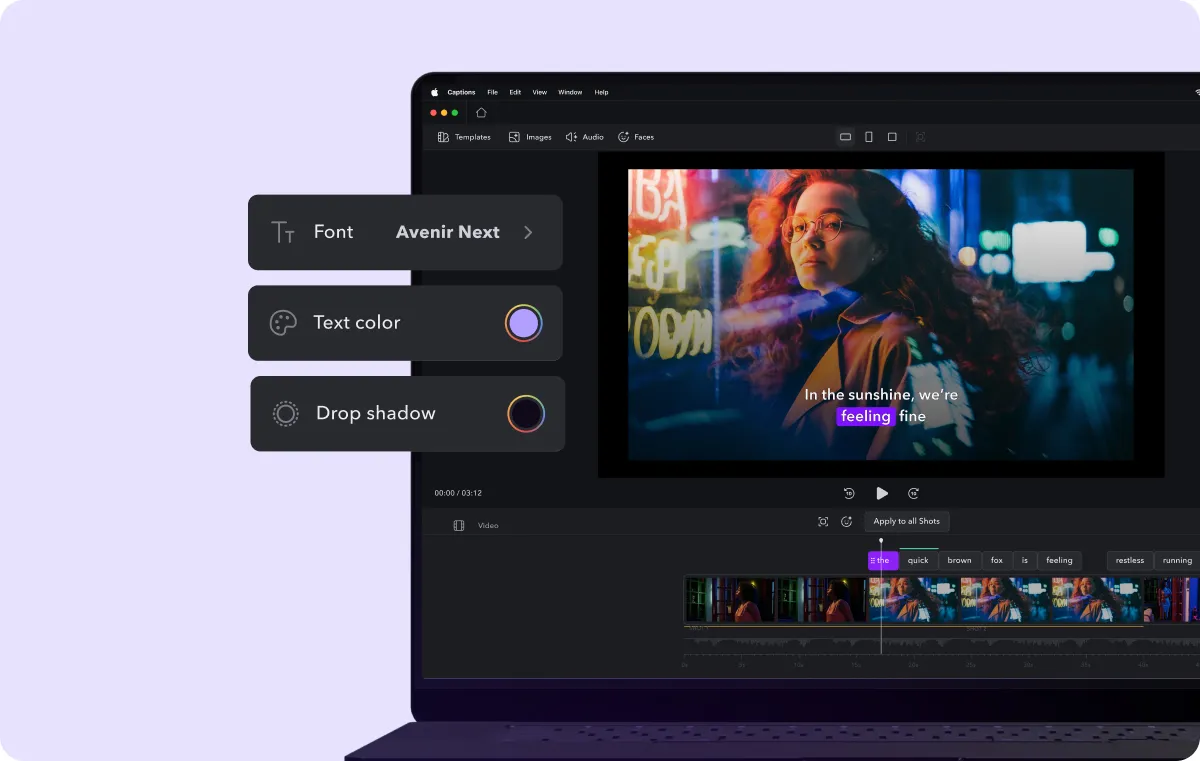
Captions comes with all the features you’d expect a creative studio to have, plus more advanced tools you may never have thought of. Here are some of the most useful.
1. Generative AI Integrations
Captions connects you with powerful AI models like DALL-E 3 and Google Veo 2 to create custom visuals, music, sound effects, video clips, and voiceovers right inside the platform. Instead of hopping between different AI tools and trying to piece everything together by hand, you can generate what you need without leaving your video production workspace.
2. AI Video Editor
The AI Video Editor turns editing from a laborious and time-consuming process to a few button clicks. All you have to do is upload a video and choose a style template, and you get smooth cuts, added audio, and custom visual elements automatically.
3. Auto Subtitle Generator
The Auto Subtitle Generator goes a step further than most captioning tools. It transcribes your speech and translates text into multiple languages so your videos are accessible to viewers worldwide. To ensure your messaging is consistent no matter who hears it, you can customize fonts, colors, and styling to match your brand image.
4. AI Video Script Generator
The Video Script Generator turns your latest viral video idea into a complete outline. Type in your topic or concept, select the platform you’re creating for, and get back a fully written script that’s ready for the recording booth.
5. AI Sound Effect Generator
The AI Sound Effect Generator creates custom audio based on text descriptions. You can type “thunderstorm with rain” or “coffee shop ambiance” and get high-quality audio in moments. It’s like having your own personal Foley artist at your fingertips.
6. AI Twin
AI Twin lets you create a digital version of yourself to star in new video content without having to break out the filming equipment. Record yourself reading a short script once, and Captions generates a reusable AI avatar that looks and sounds just like you.
7. AI Shorts Maker
The AI Shorts Maker helps you make your content work harder. It automatically finds the most engaging parts of long-form videos and turns them into short-form clips for platforms like TikTok and YouTube Shorts.
8. Captions’ Mirage
Mirage lets you create fully edited short-form videos with AI actors at scale. Upload an audio file or script, generate a custom avatar, and produce ready-to-upload posts with AI. Reuse the same character in multiple posts to give your content a personalized touch that audiences will love.
Getting Started With Captions
When you’re ready for a test drive, getting set up with Captions is easy. There’s a Captions app for Android, iOS, and desktop, with six Captions app pricing plans to choose from.
Captions’ Free Plan
If you’re just learning how to use editing software, try our free plan. It offers the basic tools you’ll need to create social media posts.
Captions Pro
At $9.99/month, Pro gives you access to AI video editing tools, video generation using custom avatars, and multi-language dubbing. This package gives content creators the latest AI technology at an affordable price.
Captions Max
The Max plan costs $24.99/month and includes everything in Pro. Plus, you’ll gain access to generative AI models to create custom visual and audio content from text. You can also skip generation queues, work with higher processing limits, and get 24/7 online support.
Captions Scale
Scale is priced at $69.99/month and gives you everything in Max plus the fastest processing speeds, making it a solid choice for teams and high-volume creators. You can also generate multiple videos at the same time, and you get early access to new features.
Captions Business
The Business plan costs $399/month and includes access to Mirage. This platform allows you to generate expressive and lifelike videos with actors who look, sound, and feel real. With it, you can generate marketing content that feels natural and relatable to viewers.
Captions Enterprise
The Enterprise tier is designed for companies and creators looking to invest in video production at scale. This plan includes everything in previous tiers plus advanced user management, priority onboarding and training, custom support, and other benefits large studios expect.
Start Creating Viral Content With Captions
Whether you’re looking to speed up your editing workflow, reach global audiences, or create professional content without touching a camera, Captions handles the technical work so you can focus on connecting with your audience. With AI taking care of the heavy lifting, you’ll spend less on tools and tweaks to finish projects in a fraction of the time.
Try Captions today to bring your ideas to life in minutes, not hours.









