Bring your videos to life with AI-generated voiceovers. Whether you're filming in a noisy space or don’t want to record your audio, Sonic-2 lets you skip the process entirely. Just paste your script, pick a voice, and get instant narration.
Bring your videos to life with AI-generated voiceovers. Whether you're filming in a noisy space or don’t want to record your audio, Sonic-2 lets you skip the process entirely. Just paste your script, pick a voice, and get instant narration.
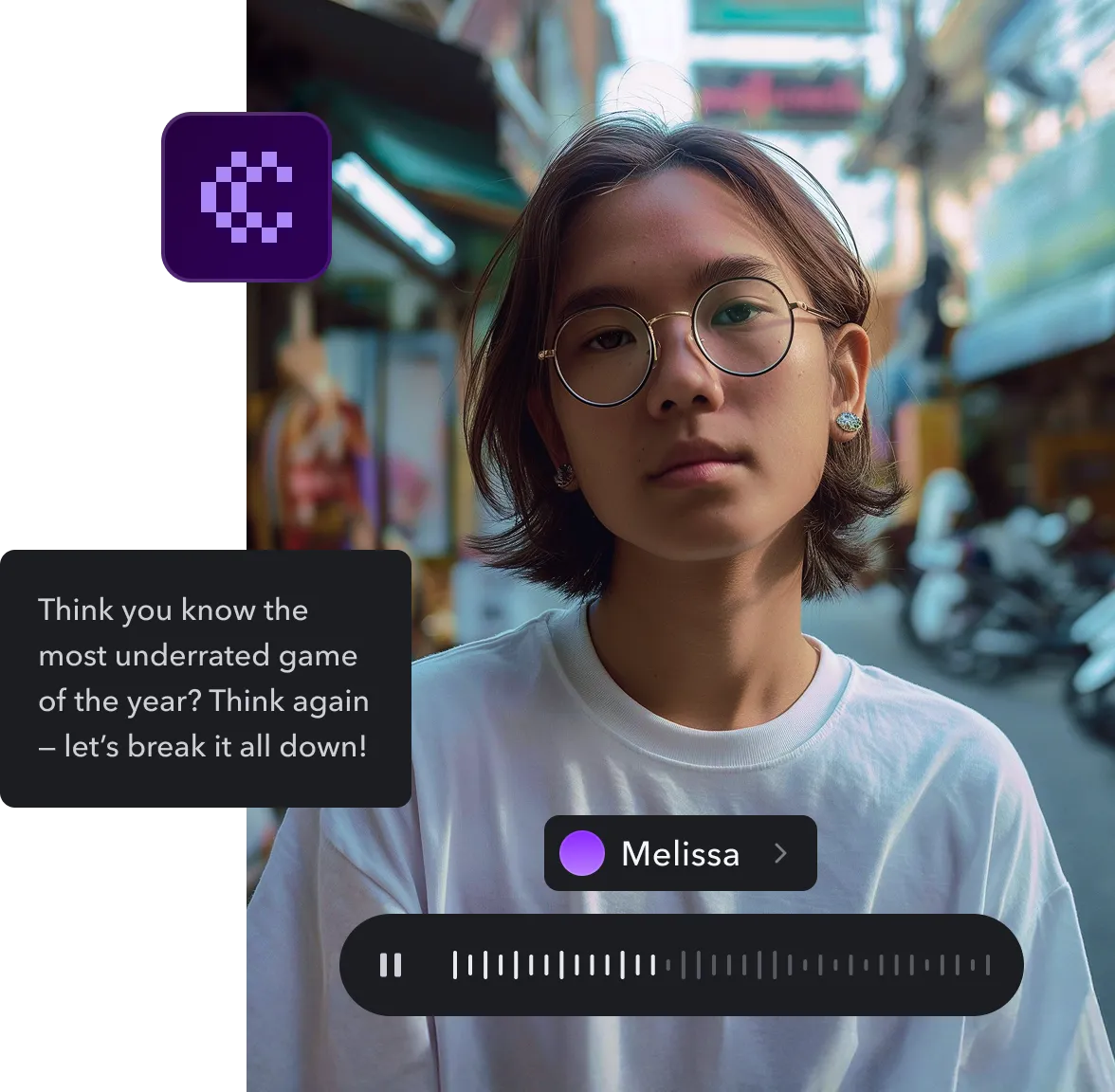

Captions’ Sonic-2 AI voice generator integration turns text into voiceovers directly within the app. No need for any extra software. Whether you're working on a single Reel or scaling up content for a full ad campaign, this tool can match your pace.


Generate lifelike voices in seconds with Captions’ Sonic-2 integration
Forget robotic voiceovers—Captions’ realistic AI voice delivers warm, expressive narration that helps you build trust and keep your audience engaged. Powered by Sonic-2, this tool offers a wide selection of lifelike, pre-generated voices to match any tone or style. Just paste your script, choose your voice, and generate studio-quality audio in minutes—no recording, editing, or voice talent required. With a realistic AI voice, your content sounds personal, polished, and ready to post.
Create voices in multiple languages to reach audiences worldwide
If you want to expand your reach without re-recording, Captions’ AI online voice generator makes it simple. Create natural-sounding narration in multiple languages using just one script—no need for multiple voice actors or separate recordings. With multilingual support, regional accents, and customizable tones, you can craft content that feels authentic and culturally relevant. Whether you're a creator, brand, or educator, this tool helps you glocalize your message and connect with diverse communities around the world.


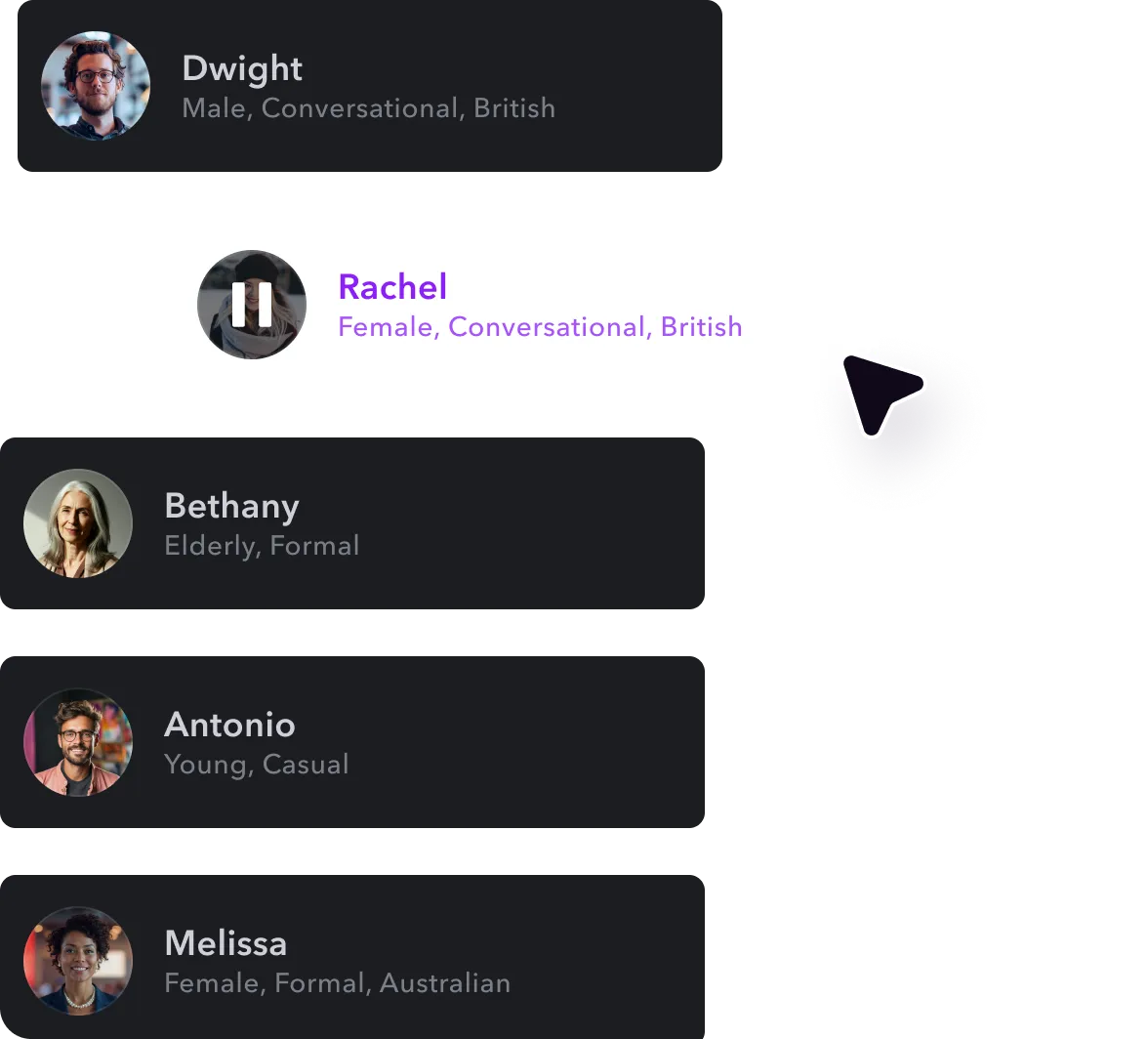
Speed up your workflow with AI and stop juggling tools
No more spending hours on recording, editing, and fine-tuning audio — Captions’ realistic AI tool can handle it in seconds. Skip the mic setup, eliminate background noise, and forget about endless retakes. With AI taking care of the narration, you’ll get studio-quality voiceovers in no time. Captions helps you work smarter, as it’s designed for creators with tight deadlines and ambitious goals. Whether you're producing daily short-form videos or scaling up branded campaigns, you can stay consistent, move faster, and push your ideas out without the hassle — giving you more time to focus on creating great content.


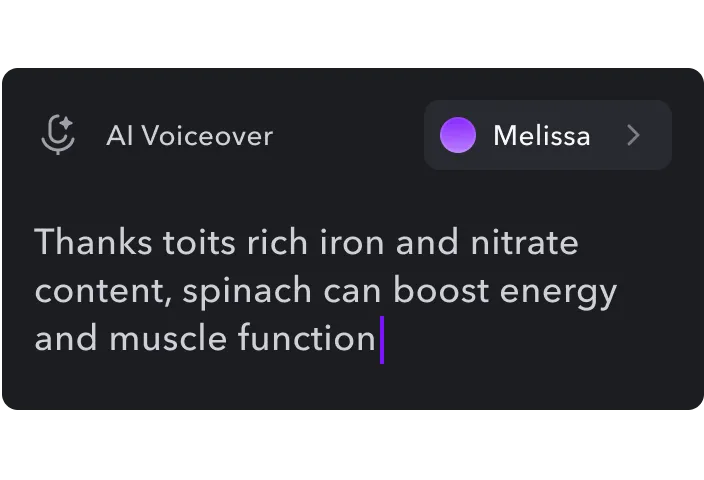
Add your script
Start by writing your voiceover script, or let AI help you generate one. Once it’s ready, open the editing interface, tap “Voice,” and paste the text directly into Captions.
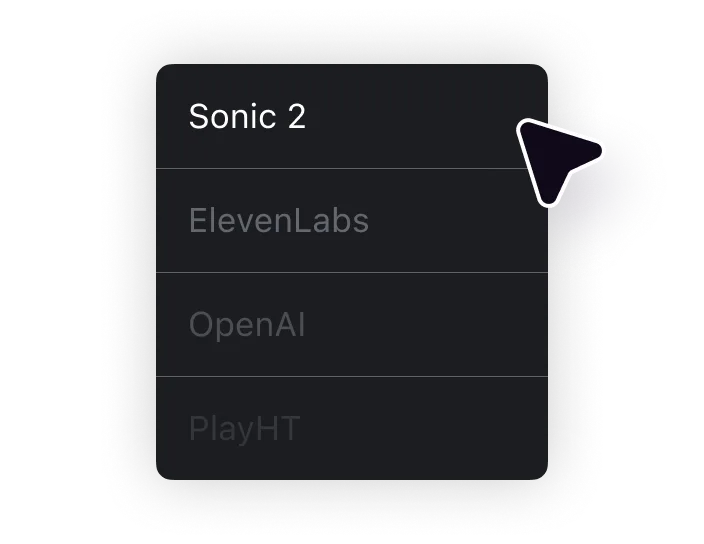
Pick your voice
Make your narration uniquely yours. Browse the built-in voice library to find a style and language that matches your tone, audience, and brand.
.webp)
Generate and share
Click “Generate” to create a high-quality voiceover instantly. Insert the dialogue into your video, then post it across social media — no extra tools or editing needed.

Generate Speech With Sonic-2



Star in every video
For social media managers juggling daily uploads and tight schedules, Captions’ AI Twin is a game-changer. This tool creates a digital version of your face, voice, and tone so you can show up in every video without ever stepping in front of a camera. Just record a short clip once, and Captions will build your custom avatar. Pair AI Twin with the text-to-speech voiceover tool and generate a natural-sounding narration in seconds. You’ll get a lifelike, brand-consistent performance every time, without retakes or studio equipment.
Let AI handle the edits
Captions’ AI Edit takes your raw footage and automatically turns it into viral-worthy content. Upload a clip, pick an editing style, and watch as the platform adds transitions and music to match your brand. Either download the footage as-is, or combine AI Edit with Sonic-2 narration. Either way, you’ll get professional-looking voiceover videos in a fraction of the time. Using Captions is the fastest way to polish content and keep your uploading schedule on track.
Create professional title cards
Every social media post needs a strong hook — Captions' AI Title ensures yours hits the mark. Just click “Title” while editing, and the tool will suggest catchy intros based on your existing captions. Customize the font, size, and style to match your aesthetic. To make your titles even more impactful, use them as a foundation for your voiceover script. With the Sonic-2 AI voice generator, you can turn that attention-grabbing line into a full narration. It’s never been easier to craft your story and deliver it with a professional sound.
Frequently asked questions
What’s Sonic-2?
Cartesia’s Sonic-2 is an expressive AI text-to-speech tool that uses machine learning to create lifelike voiceovers from your written text. Simply type or paste your script, and the tool instantly turns it into a professional-quality narration.
Captions has partnered with Cartesia, so Sonic-2 is now available in our editing interface. This means you can generate narration, insert it into footage, and make additional changes, all from the same dashboard.
What is the difference between Sonic and Sonic-2?
Sonic is Cartesia’s flagship text-to-speech model, and it excels at creating accurate, expressive voiceovers. Sonic-2 builds on those capabilities by improving its speed and realism.
Whether you're creating explainer videos or trying TikTok’s text-to-speech trend, both Sonic models offer natural-sounding narration. Plus, they support multiple languages and accents, giving you even more flexibility when creating content.
What languages and accents does Sonic-2 support on Captions?
Captions’ Sonic-2 integration lets you create voiceovers in dozens of languages and regional speech styles, making it ideal for reaching global audiences. Whether you’re generating content in Arabic or Chinese, you can select a voice that aligns with your content. Localization like this is an easy way to make your videos feel more personal and accessible, no matter who’s watching.
Can I clone a custom voice using Sonic-2?
Captions’ voiceover integrations don’t allow you to clone a voice, but you can easily do so with our AI Echo tool instead. Simply upload a sample of the voice you'd like to replicate, and AI will analyze it. After that, you can generate voiceovers in that exact style — perfect for personalizing your content and keeping it consistent.
How many types of voices can I generate with Sonic-2 on Captions?
With Sonic-2 on Captions, you can choose from nearly a dozen unique AI narrators. Select from different genders, tones, and even accents to suit your needs best. Plus, you can regenerate the narration with multiple digital actors to see which one you prefer. Captions ensures every video has a polished voiceover with minimal effort.


More fromCaptions Blog

More fromCaptions Blog


















