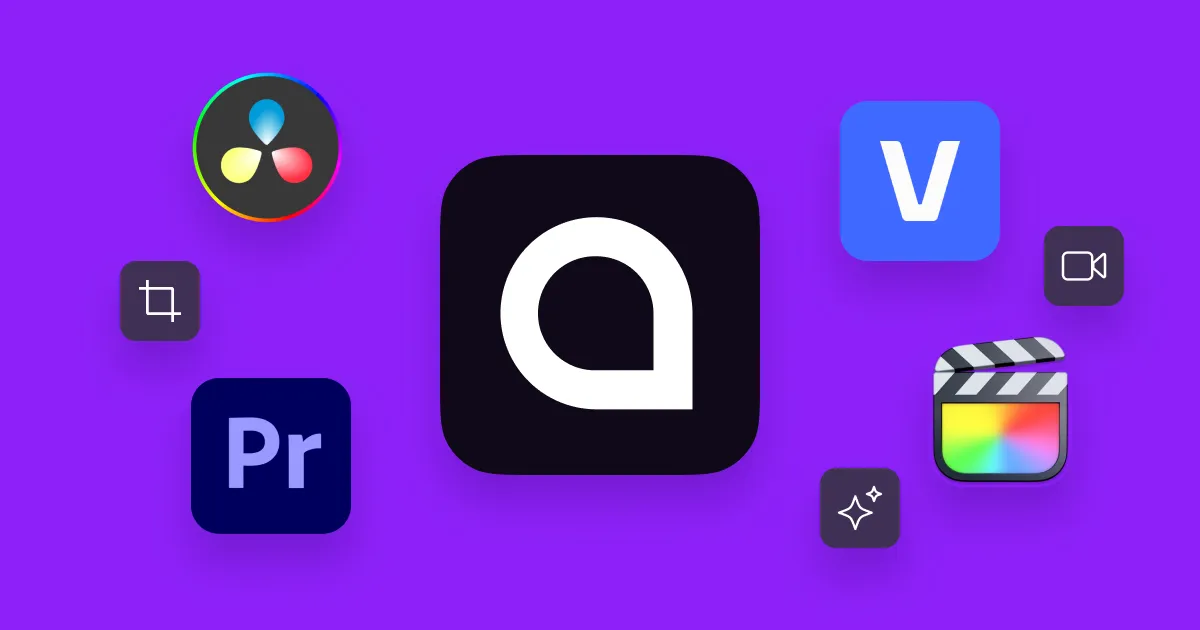Well-edited videos engage audiences and help you rank higher, whether you’re new to YouTube or you’ve been creating content for years. High-quality software can streamline your production process, but it’s tough to find the right one when there are hundreds of apps to edit videos available.
Explore our reviews of the best video editing software for YouTube and publish professional content every time.
What To Look for in Great Video Editing Software
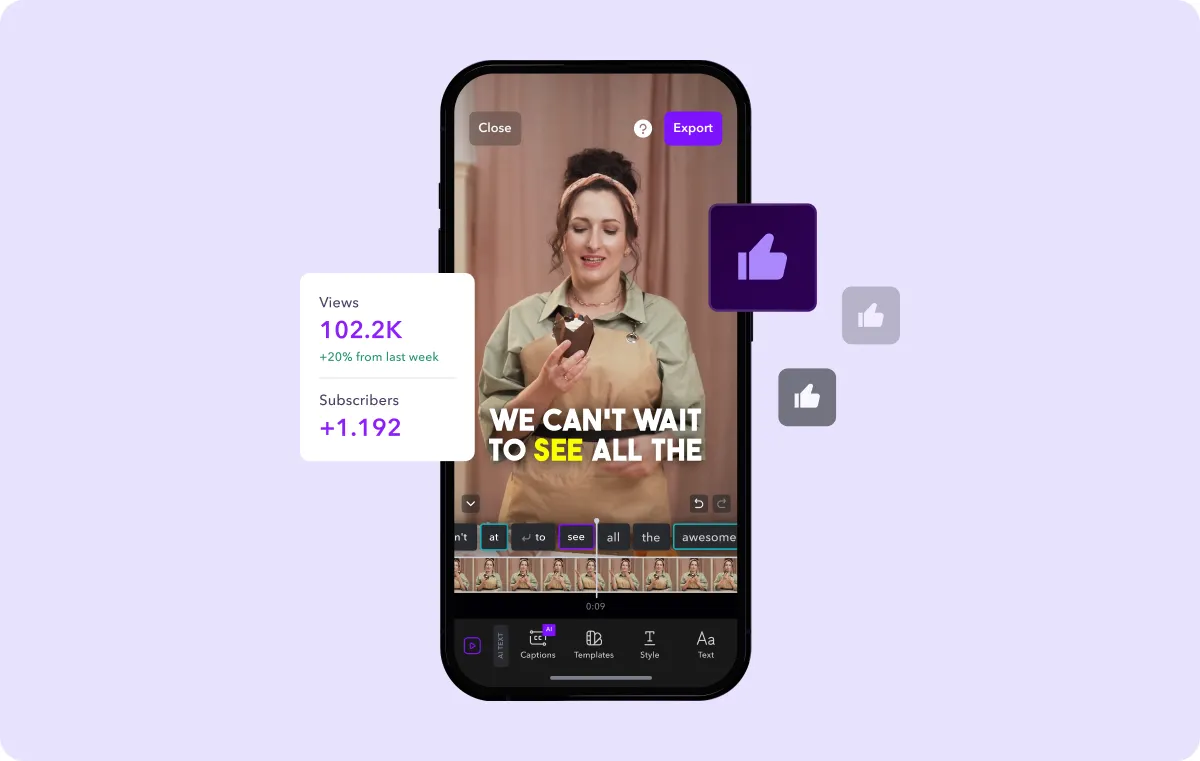
Alongside a microphone and camera, video editors are essential YouTuber equipment, so it’s important that your software has the right features. Here are the main elements to assess:
- Editing fundamentals — Make sure your video editor has the basic tools and that they perform well. You should be able to trim footage, resize the aspect ratio, and rearrange clips easily.
- Export options — Video editing software should offer various file format options when exporting, such as MP4 and MOV. Many let you upload your content to YouTube straight from the editing platform.
- Ease of use — Editors should be straightforward and responsive, with clear playback and little buffering. Choose a tool with web and mobile compatibility to ensure it performs well on any device.
- Learning curve — The software should be intuitive for both beginners and professionals and provide a wealth of support documentation and guides.
- Automation — The best video editing programs let you automate tedious work, like adding captions and removing silent gaps. It should also automate short-form content creation.
- AI integrations — AI features help edit footage and generate scripts. Some AI editors like Captions also let you create custom music and images and add them to your project without leaving the platform.
The 4 Best Professional Video Editing Software
The best video editors help you maximize engagement with minimal effort. Here are the top four options to choose from.
1. Captions
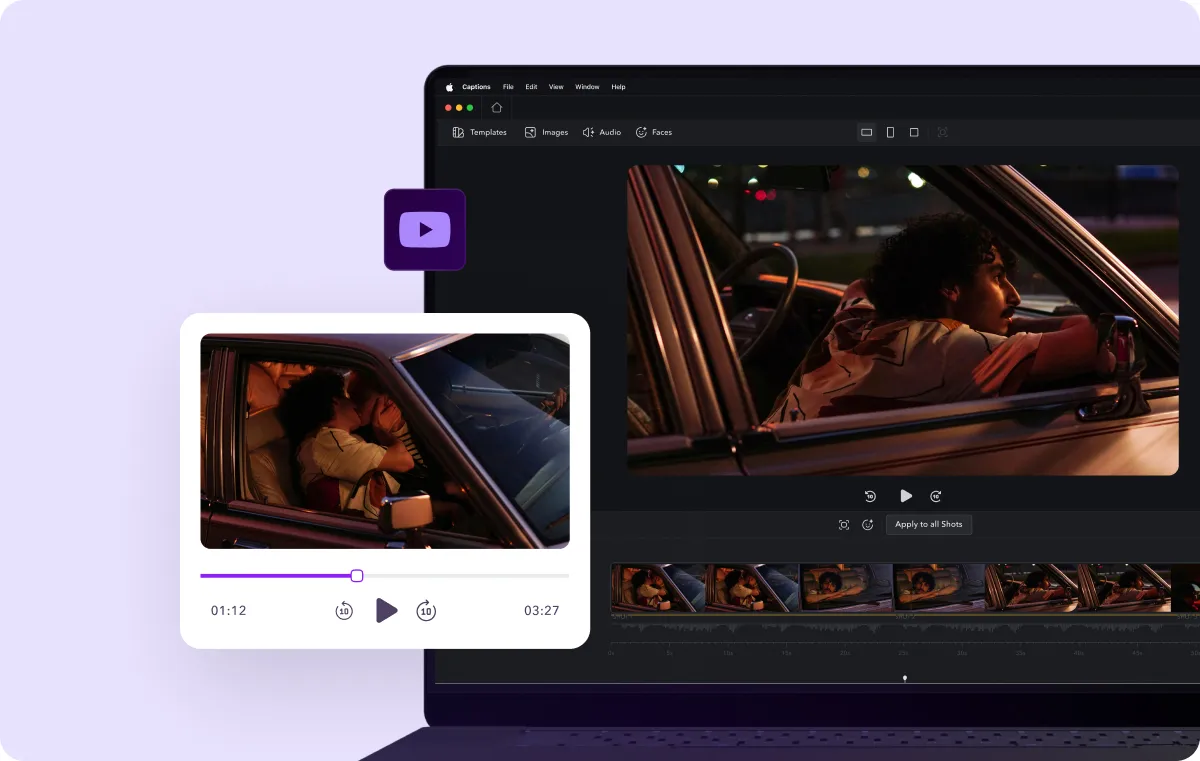
Captions is the best video editing software for PC, Android, and iOS. Our creative studio offers a suite of professional tools, from editing and resizing to dubbing and script writing.
The YouTube Video Editor turns raw footage into ready-to-publish content in seconds. This feature automatically adds cuts and transitions, making it easy to trim videos into Shorts or promotional YouTube clips.
With Captions’ generative AI integrations, creators can enhance their projects with studio-grade music, videos, and images. Access advanced AI models like Google’s Veo 2 and the Ideogram image generator to craft striking content with simple text prompts — no experience required.
Pros
Here are some advantages of using Captions:
- One-click editing — Our software lets you edit videos in seconds. Upload footage, choose a template, and watch the AI add effects and transitions.
- All-in-one access — Captions is a complete content studio. Record videos, apply advanced edits, and publish them across social media platforms without leaving your dashboard.
- Generative AI integrations — Forget stock libraries. Bring your vision to life with AI programs that instantly create personalized soundtracks, images, and voiceovers.
- Intuitive interface — Enjoy a clean, easy-to-use dashboard with all the tools you need readily accessible. The app is straightforward, with clear icons and a click-and-drag timeline.
Pricing
Captions has multiple subscription tiers that fit any creator’s needs:
- Free — Allows unlimited access to non-AI editing features.
- Lite — Available on Captions Android and costs $4.99 per month. It’s similar to Free but with some AI features included.
- Pro — Adds extra AI editing tools for $9.99 a month. This option is ideal for creators making six or seven projects monthly.
- Max — Includes generative AI models for $24.99 a month. It’s suitable for making about 20 videos per month.
- Scale — Features the fastest processing speeds and unlimited AI Twin generation for $69.99 per month.
- Enterprise — Offers access to Ad Studio and priority AI Creator access for a custom quote. This tier is best suited to marketing teams.
2. Adobe Premiere Pro
Adobe Premiere Pro is a video editor with solid fundamental features such as color correction, audio mixing, and subtitling. It integrates with other Adobe tools, like Photoshop and Audition, making it convenient for creators using the Adobe suite.
Pros
Here are Adobe Premiere Pro’s top benefits:
- Basic editing features — The platform’s editing features include cutting, motion graphics, and chroma keying (green screen).
- Collaboration options — It allows multiple editors to work on the same timeline via Frame.io or Team Projects.
- Adobe integrations — The software integrates with Adobe tools like After Effects and Photoshop.
Cons
Here are Adobe Premiere Pro’s main disadvantages:
- Performance issues — The platform can suffer from lags and crashes due to its size and complexity.
- Complex interface — It has a steep learning curve, which those new to video editing may find overwhelming.
- System requirements — Premiere Pro can be demanding on devices and requires a strong system. It isn’t compatible with mobile devices.
- Limited AI — The software offers some basic AI features, like video expanding, but lacks advanced AI functionality.
Pricing
Adobe Premiere Pro costs $22.99 per month for individuals and $37.99 per month for teams.
3. Apple Final Cut Pro
Final Cut Pro is video editing software designed for macOS. It has a suite of simple but effective tools, like noise reduction and sleek 2D and 3D titles. The platform may be suitable for beginners, but experienced or professional editors may find it too simplistic for their needs.
Pros
Here are the benefits of using Final Cut Pro:
- Easy timeline edits — The program is straightforward, making it easy to rearrange clips and trim footage.
- Decent performance — Final Cut Pro is a fairly lightweight tool that runs well on most systems.
- Apple integrations — It integrates with other Apple tools, such as Logic Pro and Motion, offering an interconnected experience for Mac users.
Cons
Here are the drawbacks of using Final Cut Pro:
- Less intuitive interface — While the editing dashboard is simple, it’s very different from the average video editor app, creating a steeper learning curve for those accustomed to other platforms.
- Few AI features — Final Cut Pro provides a handful of AI tools, like captioning and green screen, but the options are limited.
Pricing
Apple Final Cut Pro is available for a one-time price of $299.99.
4. iMovie
iMovie is a free video editing tool made by Apple for Mac and iOS devices. It lets you create cuts, add transitions, and incorporate music, helping brand-new YouTubers get familiar with editing. The platform has limited video tracks and doesn’t offer professional resources like generative AI, but it offers the opportunity to learn the basics before moving on to more advanced software.
Pros
Here are the pros of the iMovie video editor:
- Solid editing basics — iMovie provides fundamentals like trimming, rearranging, and adding images and video to content.
- Beginner-friendly — With an intuitive interface and straightforward tools, it offers a simple way for beginners to gain editing experience.
Cons
Here are the disadvantages of iMovie:
- Few features — iMovie only provides the basics, with no AI integrations or automation features.
- Limited tracks — The platform restricts video tracks to two, allowing picture-in-picture but nothing more complex.
- Poor performance — iMovie can suffer issues, including lagging, crashing, and sluggish uploading.
Pricing
iMovie is free video editing software available on the App Store.
Enhance Your YouTube Editing Instantly With Captions
The right video editing software can significantly affect your workflow, letting you create professional content without the time investment. For the best experience and results, choose Captions. Our tools let you craft engaging videos that capture your audience’s attention, whether you’re a solo YouTuber or a marketing team member.
The AI YouTube Video Maker hones your content in a few clicks. Import your footage and watch the AI enhance your audio, add seamless transitions, and include accurate captions — hours of work in moments. Then, use the YouTube Short Maker to transform one long-form video into multiple shareable clips.
Grow your YouTube audience and create viral-worthy content with Captions.
FAQs
What Are the Fastest Video Editing Programs?
Captions provides a complete edit in moments. Choose AI Edit and select your favorite template to add cuts, zooms, and sound effects. Your video will be instantly ready to post, but to enhance it further, first add AI music and animations with just a few extra clicks.
Which Video Editors Offer the Best Audio Features?
Captions offers in-depth audio editing, like noise removal and sound balancing, which is especially useful for filming outside or recording without expensive soundproofing equipment. While Captions’ audio tools are high-quality, they’re also simple and intuitive for beginners.
What’s the Best Video Editing Software for YouTube Beginners?
If you’re learning how to edit YouTube videos, Captions is an excellent choice. It empowers any creator to build engaging content, regardless of experience level. The straightforward interface is easy to understand and has a shallow learning curve. Captions also offers advanced, professional features that scale, so you can grow your skills in the platform without increasing complexity.