Create professional animated clips in minutes with AI — no artistic training required. With Captions, you have access to the best text-to-video generators. Use AI to create B-roll in an instant and add it to any video project.
Create professional animated clips in minutes with AI — no artistic training required. With Captions, you have access to the best text-to-video generators. Use AI to create B-roll in an instant and add it to any video project.
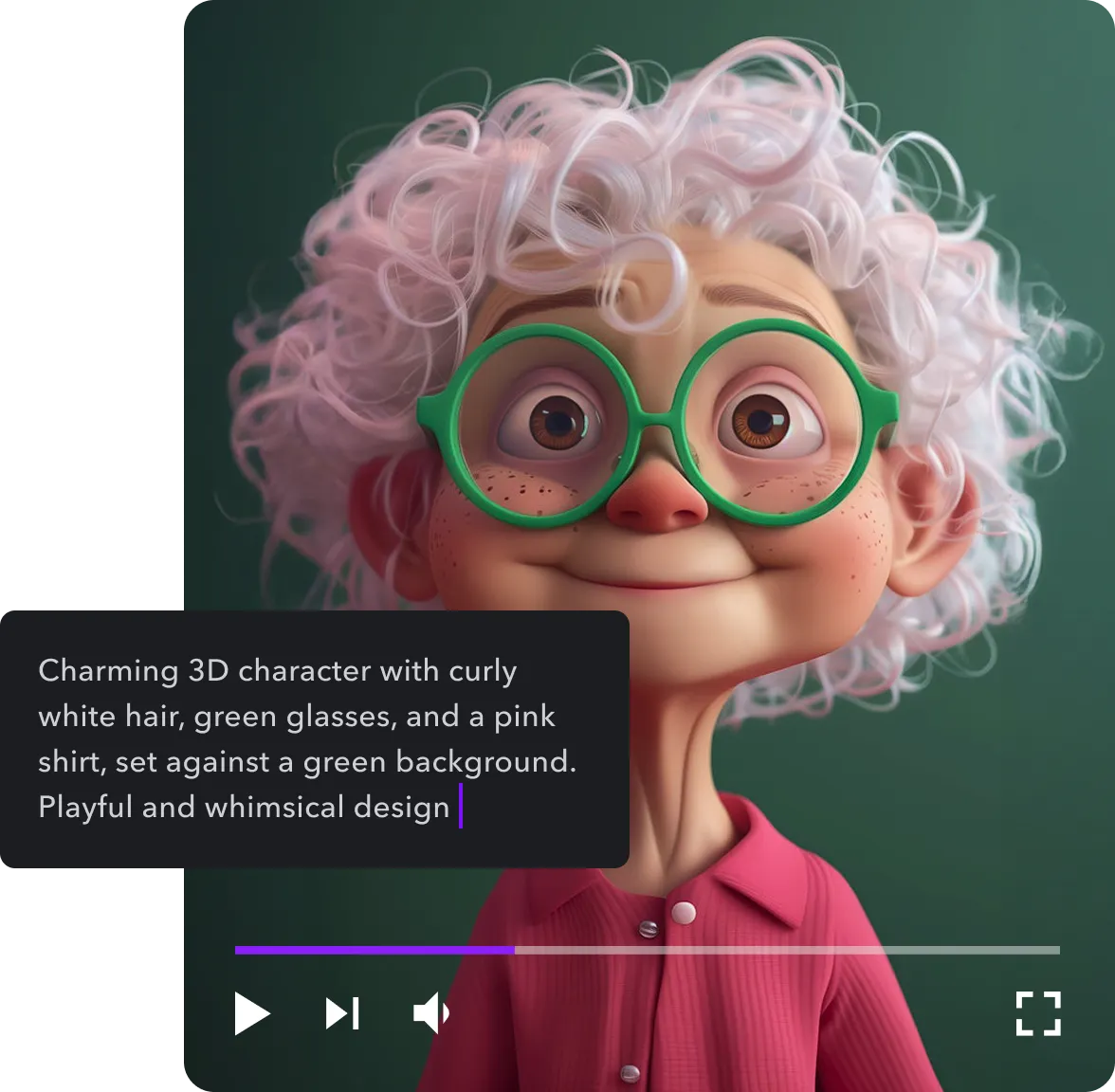

Set your imagination free with Captions. If you have an idea, simply describe it, and AI will generate animated videos based on your writing. You can then insert these dynamic overlays into any video project with ease.
.webp)

Your ideal footage, generated in moments
Captions integrates with the leading text-to-video generators, making it easy to find the best one for your preferred animation technique. Whether you’re looking for claymation, 2D drawings, or any other style, our platform can help.
Just describe your video idea, including details like the characters and aesthetic, and AI generates a clip for you instantly. Repeat the process, refining the prompt until you get a video that suits your needs. Once you’re happy with the result, insert the clip into Captions’ AI Video Editor timeline. It takes only a few moments to go from idea to video overlay, with the look, style, and content limited only by your ability to describe it.
Explore a new mode of storytelling
Even if you’ve never animated before, AI gives you access to this type of content creation. Based on a simple concept, you can use Captions to bring your cartoon ideas to life.
Our text-to-animation AI tool is the perfect addition to any project. Tell better stories by adding animated clips to your explainer videos, travel vlogs, and even skits. With Captions, you’ll have access to a world of stories you never would have imagined possible. There’s no limit to what you can create.
.webp)

.webp)
Streamline your content creation
Captions puts all your animation creator tools in one place for easy access so you can stay in the video editor for the entire content creation process. There’s no more drawing or animating by hand, and no more wasted time searching stock sites for clips. Text-to-video animation generation is simple and easy to use, and the process is fast. Go from idea to completed video in just a few minutes — or spend a little more time to create an entire campaign of multiple, related videos. With all the time you’ll save, you can focus more energy on the parts of content creation you prefer, like engaging with your audience or coming up with new concepts.


.webp)
Start your project
Click "Upload a video” in Captions’ “Projects” dashboard to upload your original footage. This will start a new project, which you can tap to customize.
.webp)
Create your clips
Choose “Clips” from the sidebar and select one of the AI models. Enter a prompt describing your desired content and animation style — the more detailed the prompt, the better the output.
.webp)
Edit and place the video
Regenerate the footage as often as you need, modifying the prompt until you have the perfect clip. Drag it into your video timeline to adjust its timing and placement.

Generate an AI animation
.webp)


Generate background music effortlessly
Background tunes are the perfect addition to a cartoon-style clip. Create custom, unique songs for your animated videos with Captions’ AI Music Generator. Describe the mood and genre, and AI will output the perfect soundtrack in seconds. Whatever fits your project — from indie rock to classical — Captions gets you the perfect, copyright-free take. If you decide to go in another direction, just start over with a new prompt. Whatever your musical mood, Captions can match it.
Subtitle videos in a snap
Including subtitles or captions in your videos helps people with hearing impairments and those who choose to browse with the sound off understand your posts better. Add captions to your animated clips instantly with Captions’ AI Subtitle tool. Transcribe dialogue in the video’s native language, or use fast, accurate translations for multiple foreign languages. Then, customize the text’s font styles, colors, and sizes to suit your branding.
Access end-to-end creation tools
Captions excels at generating animated video overlays for your footage, but that’s not the platform’s only function. Our features suit your video editing needs from start to finish. Upload your unpolished recordings, choose an aesthetic, and let AI do the heavy lifting. It’ll automatically add transitions and effects that might take hours to add manually. Create professional-quality videos and drive even more engagement in just a few clicks.
Frequently asked questions
What’s an AI animation generator?
An AI animated video generator is a tool that uses machine learning algorithms to create animated clips based on your text prompts. Enter a description of the animation you want to see, and AI makes it for you.
How does AI generate animations?
To make AI animations, write a description of the content you want to create, and AI generates a clip based on your prompt. The more detailed your text, the more accurate the results. You can add these videos to your editing timeline for additional adjustments.
What animation styles does Captions support?
AI animation makers train on millions of examples of existing art. Each model will have different strengths and weaknesses regarding animation styles, depending on the art it reviewed. Fortunately, Captions has a large selection of AI generation models to choose from, and you can test to see which one works best with your preferred animation styles. No matter the aesthetic you’re looking for, you should be able to find a model that translates it well into animated clips.
What can I use AI animations for?
Use AI animations in any project, such as telling stories, promoting your brand, or advertising a product. Your only limit is your creativity. If you can think of a way to use animation in your video, AI tools can help you.
What file formats are supported for export?
With Captions, you can export completed projects in multiple file formats, including MOV, MP4, WAV, FLV, GIF, MKV, and QuickTime.
Do I need animation skills to generate animation videos with Captions?
No — you don’t need any animation skills or training to generate animation videos with Captions. Just describe what you want your animated video to be about, and the style you’d like — that’s all it takes. Then, regenerate the clip and refine your prompt until you get what you want. Add the video to your timeline and edit your footage until you’re satisfied with your results.


More fromCaptions Blog

More fromCaptions Blog

















