Let Captions transform your scripts into realistic-sounding human voiceovers with the Sonic text-to-speech tool. Skip the expensive equipment and time-consuming recording process, and go straight from your words on a page to professional-quality audio in seconds.
Let Captions transform your scripts into realistic-sounding human voiceovers with the Sonic text-to-speech tool. Skip the expensive equipment and time-consuming recording process, and go straight from your words on a page to professional-quality audio in seconds.
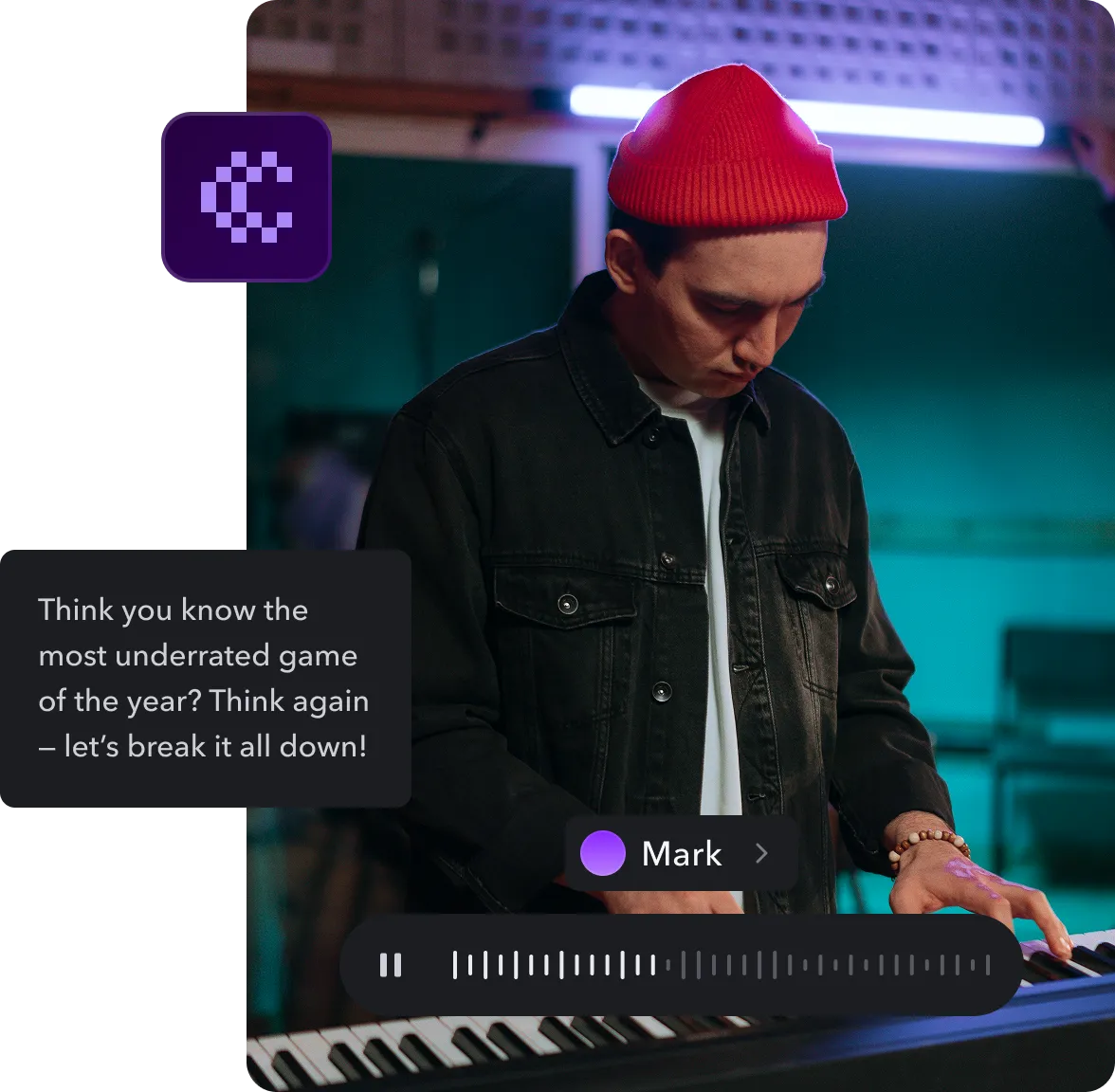

With Captions’ Sonic voice generator, you get realistic AI text-to-speech in an array of voice options. Just supply the text and select a speaker, and you’ll get perfect, studio-quality audio every time — with no studio required.
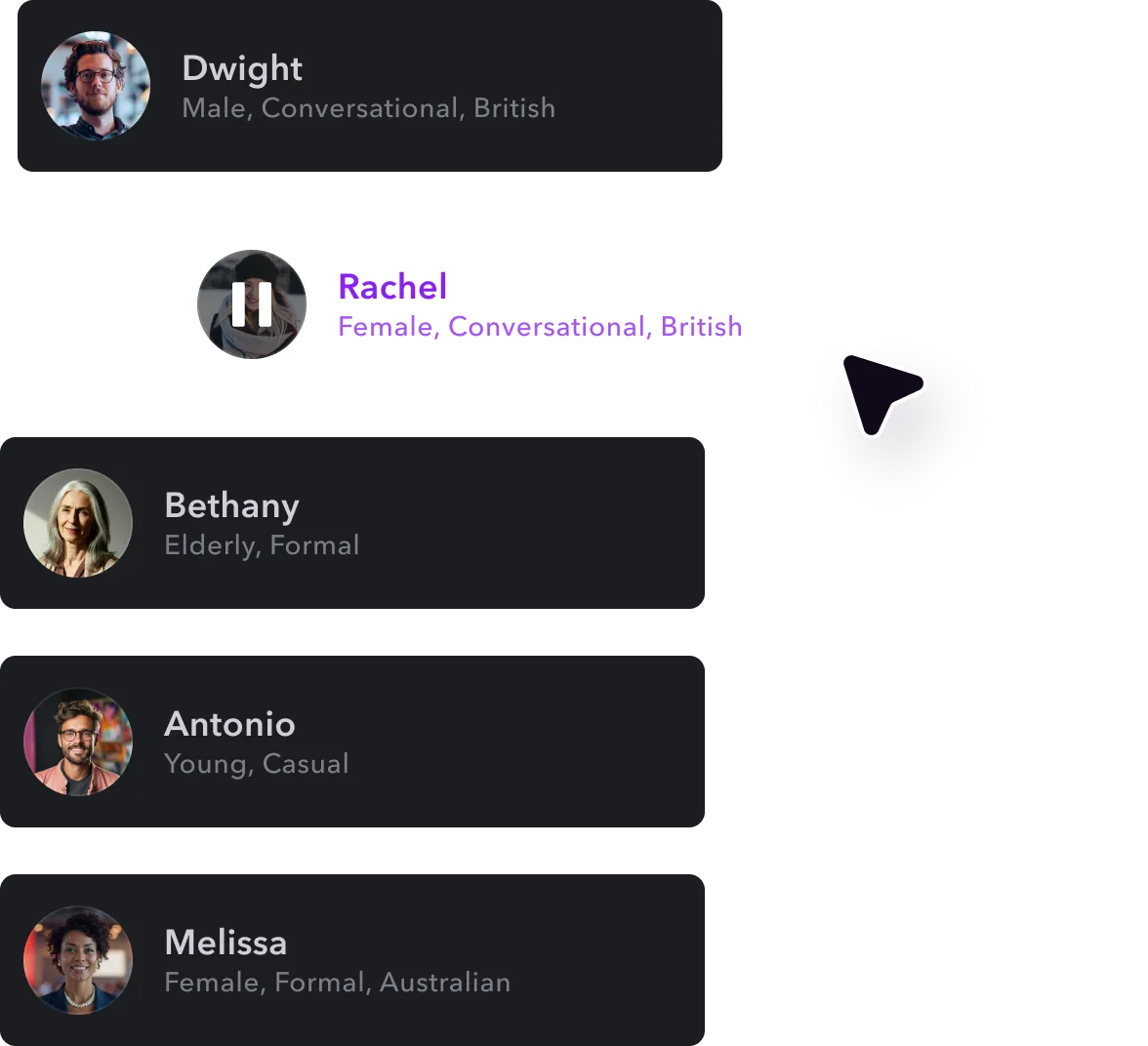

Choose from a library of diverse voices and narrators
Choose from a diverse library of AI narrators with a wide range of voices, accents, and languages—perfect for tailoring your content to any audience. Whether you need an energetic voice for Instagram Stories or a calm, conversational tone for a podcast, the Sonice integration in Captions makes it easy to match your brand’s voice. Stick with one narrator for consistency or switch things up across videos to keep your content fresh. Auditioning new AI voices takes just seconds—simply select, generate, and review.
Get perfect narrative delivery every time
With AI text-to-speech generation, you’ll get flawless narration on the first try—no retakes, no editing. Sonic’s voice AI delivers natural, human-like speech with clear enunciation and realistic intonation, far beyond the robotic TTS of the past. It handles complex subjects, tricky phrasing, and uncommon words with ease, ensuring every line sounds polished and professional. Skip the recording delays and post-production cleanup—Sonic’s AI voice actors deliver high-quality audio instantly, every time.
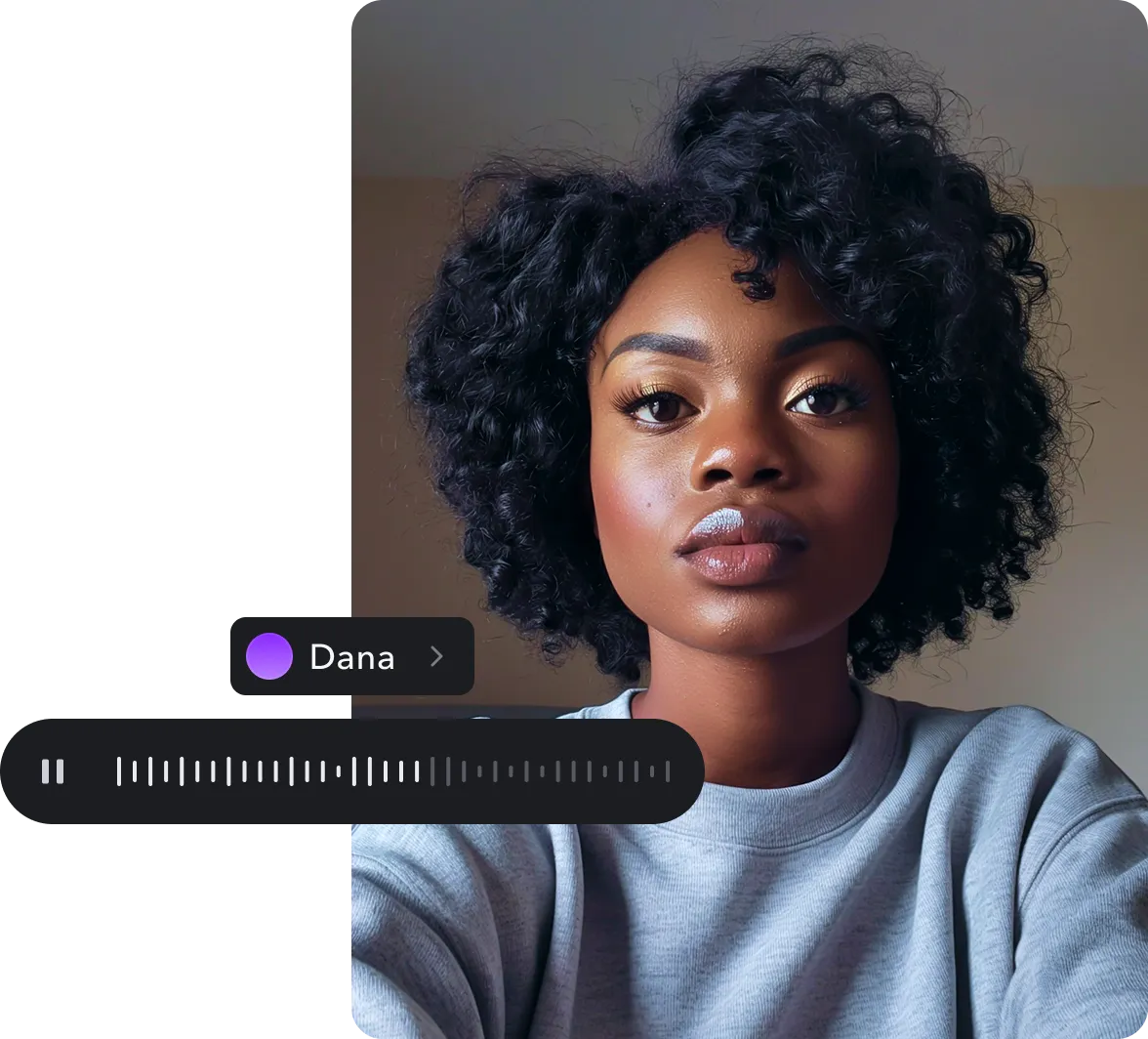


Record studio-quality audio without the studio
When you select a Sonic AI voice, text-to-speech audio is generated from your script in seconds with no need for expensive recording equipment or studio time. AI makes microphones, dedicated audio recording programs, and post-processing software things of the past. All you need is access to Captions’ AI editing platform. Our software generates voiceovers entirely online, so you don’t even need a device with advanced processing power. Even without expensive equipment and technical skills, you can create professional-quality recordings for your video projects.


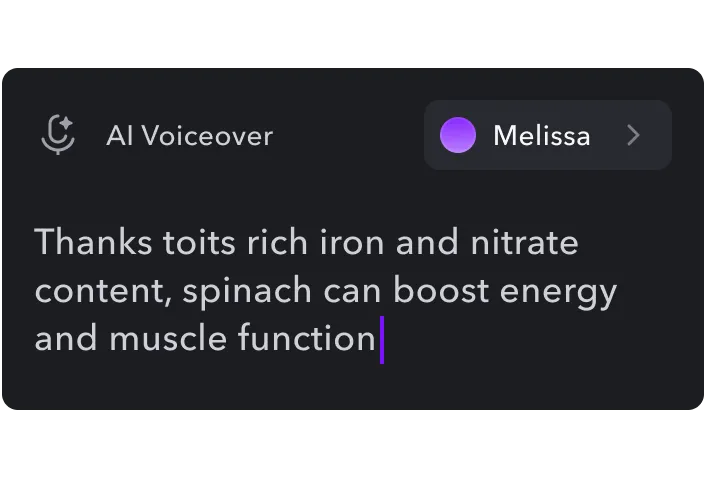
Enter your script
Write your script, or let Captions generate it for you. Then, click “Voice” in the editing interface and paste the text into our AI voice generator.
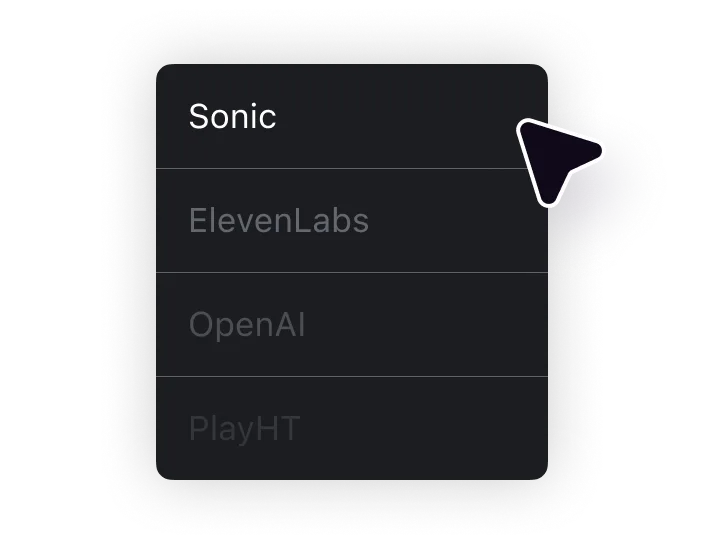
Choose your speaker
Choose “Sonic” from the list of available text-to-speech generators. Next, select a language and AI narrator from the extensive list of available options.
.webp)
Generate the audio
Click “Generate” to create your voiceover. If you’re happy with the audio, add it to your video timeline. Otherwise, select another voice and generate a new take.

Generate Voices with Sonic
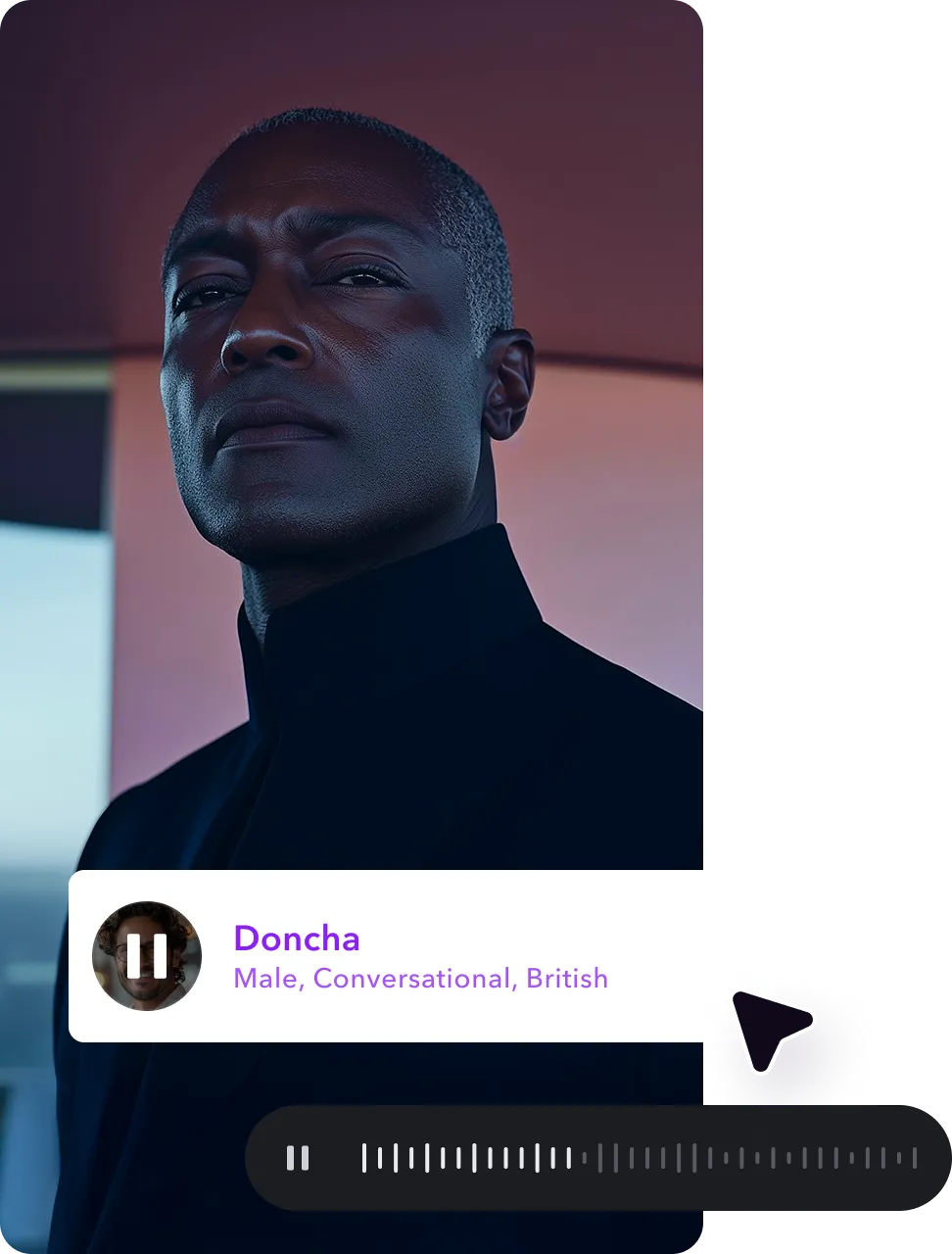


Generate royalty-free music
Adding a backing track to your AI narration sets the mood and gives your videos a professional polish, but finding the perfect song for your needs can be tricky. With Captions’ AI Music Generator, though, you only need to describe what you’re looking for. Write a prompt explaining your ideal genre and mood, and Captions will instantly create a piece of original instrumental music that you can incorporate into your project. There’s no need to search audio libraries or pay royalty fees — just use Captions to make your own unique songs.
Make your AI twin
Sonic’s text-to-speech generator has a wide range of AI actors to choose from, but what if you’d rather be the face of your own content? No problem — advanced AI technology can now copy your voice and likeness and use them to generate videos. The process is simple: Just record a video of yourself reading a prepared script, and Captions’ AI Twin feature will build an AI avatar that you can use for future video creation. To make new content, all you’ll need to do is prompt Captions with a new script. AI will then create a highly realistic video of you reading it. You’ll never have to sit in front of a camera again.
Emphasize your message
Sonic’s text-to-speech tool gives your posts a clean, professional voice. To polish this audio further, generate custom sound effects to pair with your message. Just describe what you need, and the platform will create it. Skip the hassle of stock libraries and get exactly the sound you’re after, whether it’s a sharp cha-ching or a smooth whoosh. Add even more impact with Captions — emphasize key moments and sharpen your message.
Frequently asked questions
What’s Sonic's text-to-speech tool?
Sonic is an AI text-to-speech generator integrated into the Captions video editing platform. When you input a script, the AI creates an audio recording of the text. Sonic lets you choose from among a wide list of voices, and you can even have it read your script in multiple foreign languages. Audio quality is exceptional, and recordings are ready in seconds.
What voices are available on Sonic?
Sonic offers a wide selection of voices, with AI speakers of all ages and many backgrounds and accents. They’re always expanding their library, so you’re sure to find an AI actor who best suits your needs. In addition, Sonic supports dozens of languages to help you engage with a global audience.
What’s the best text-to-speech tool available?
Captions gives you access to top-tier text-to-speech tools, all in one platform. We’ve integrated with leading models, each trained on different data and excelling in unique areas, so you can easily explore which one works best for your content. This also opens up a wider selection of voices and accents, helping you find the ideal match for your brand.
What languages does Sonic support?
Sonic’s AI voice text-to-speech generator supports dozens of languages, giving your videos a wide, global reach. Here are the available options in the Captions interface:
- Arabic, Azerbaijani, Bengali, Czech, Danish, German, Greek, Spanish, English, Finnish, Filipino, French, Gujarati, Hindi, Hungarian, Indonesian, Italian, Hebrew, Japanese, Kazakh, Kannada, Korean, Lithuanian, ml-IN, Marathi, Malay, Nepalese, Dutch, Norwegian, Polish, Portuguese, Romanian, Russian, Slovak, Slovenian, Serbian, Swedish, ta-IN, Telugu, Thai, Turkish, Ukrainian, Urdu, Vietnamese, and Chinese.
We add new languages often, so you’ll always be able to reach your desired audience.
Can I clone voices with Sonic?
Captions’ integration with Sonic’s text-to-speech generator doesn’t allow voice cloning, but you can use our AI Echo feature to clone your own voice and use it at any time for text-to-speech generation.
Can I combine multiple Sonic voice styles in one Captions project?
Yes — to use multiple voices, enter your text prompt, select a voice, generate it, and add the audio to your video timeline. Then, repeat the process as many times as you’d like. In this way, you can combine multiple voice styles in one project, letting them take turns with the narration or even engage in a conversation.


More fromCaptions Blog

More fromCaptions Blog

















