Bring your content to life with realistic AI voiceovers. OpenAI’s TTS-1 text-to-speech tool generates human-like narration with lifelike tones and energy. Captions’ integration with this model lets any creator add engaging voices to their video projects — no recording studio needed.
Bring your content to life with realistic AI voiceovers. OpenAI’s TTS-1 text-to-speech tool generates human-like narration with lifelike tones and energy. Captions’ integration with this model lets any creator add engaging voices to their video projects — no recording studio needed.
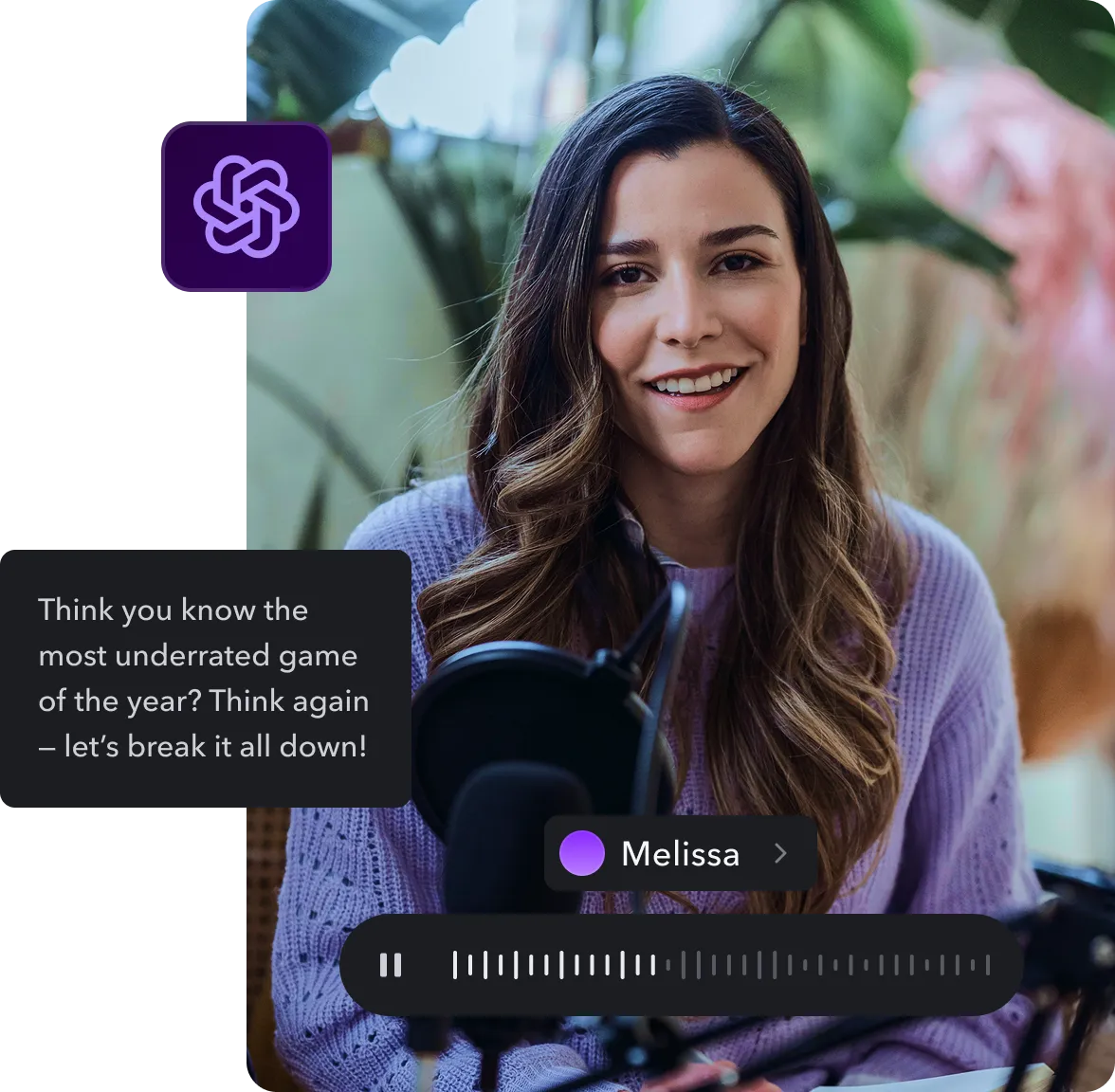

Elevate your creative workflow using Captions’ integration with OpenAI’s TTS-1 text-to-speech model. Generate professional voiceovers without any technical setup—just type your script, choose a voice, and bring your ideas to life. Whether you're producing short-form content or branded videos, TTS-1 delivers natural-sounding narration that enhances every project.
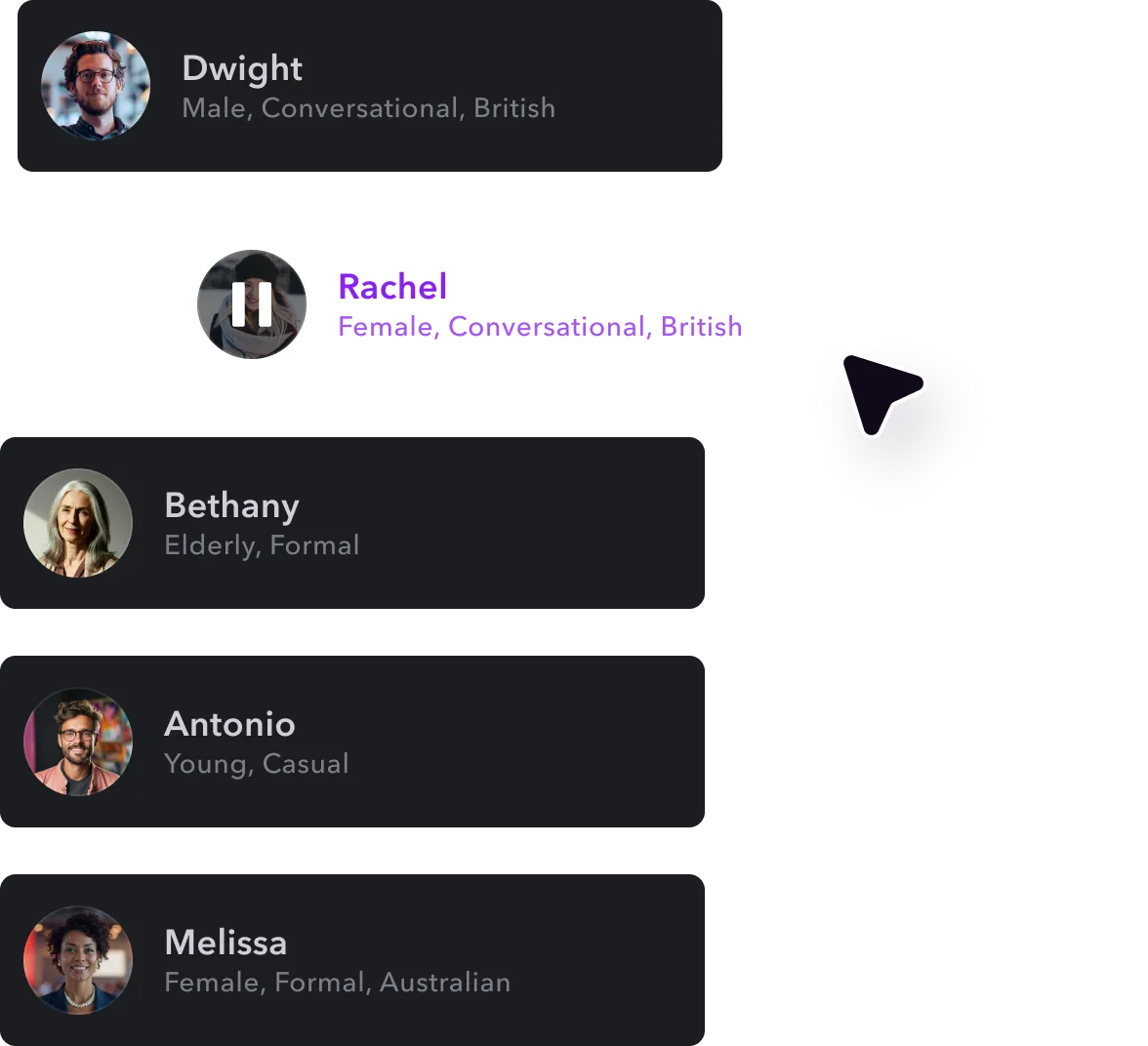

Select from several narrators to find the perfect fit for your story
Captions’ integration with OpenAI’s TTS lets you create natural, high-quality voiceovers—no mic, studio, or editing experience needed. Just type your script, choose a voice, and transform your ideas into polished narration using the latest in text-to-speech technology. Whether you’re producing short-form content, brand videos, or tutorials, this is the perfect OpenAI TTS example of how fast and effective AI narration can be. Power your workflow with OpenAI’s TTS and bring professional audio to every project.
Turn your script into professional-level, realistic audio instantly
Achieve polished, professional narration in just a few clicks using OpenAI’s TTS voices—now fully integrated into Captions. From motivational videos to tutorials and ads, these lifelike digital voices bring warmth and clarity to any script. Simply add your own script or generate one with AI, select your voice, and create engaging narration instantly—no booth, no mic, no prep.
Whether you're just starting out or need to speed up a high-volume workflow, Captions and OpenAI’s TTS voices make it easy to produce top-tier voiceovers anytime, anywhere.
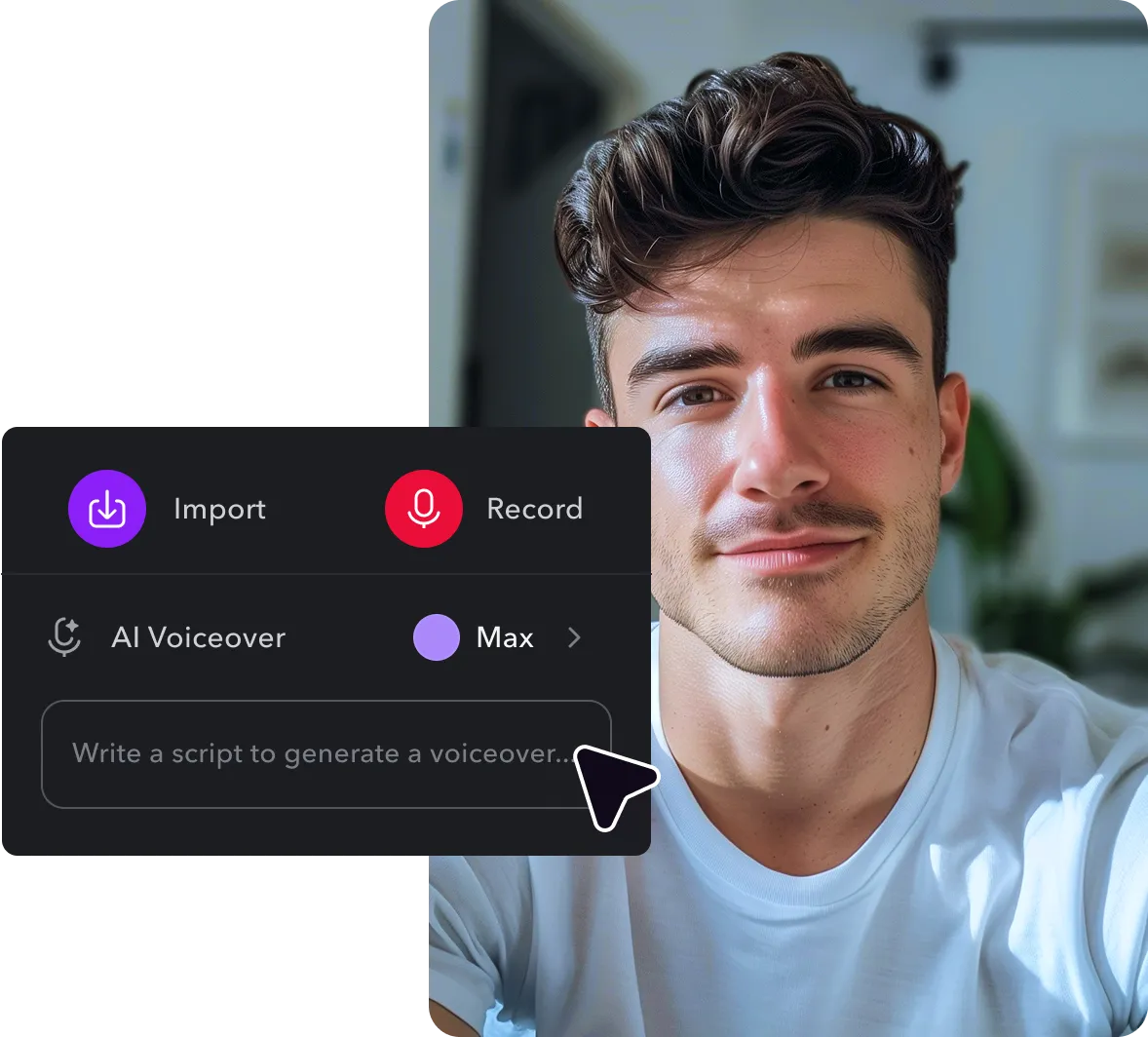

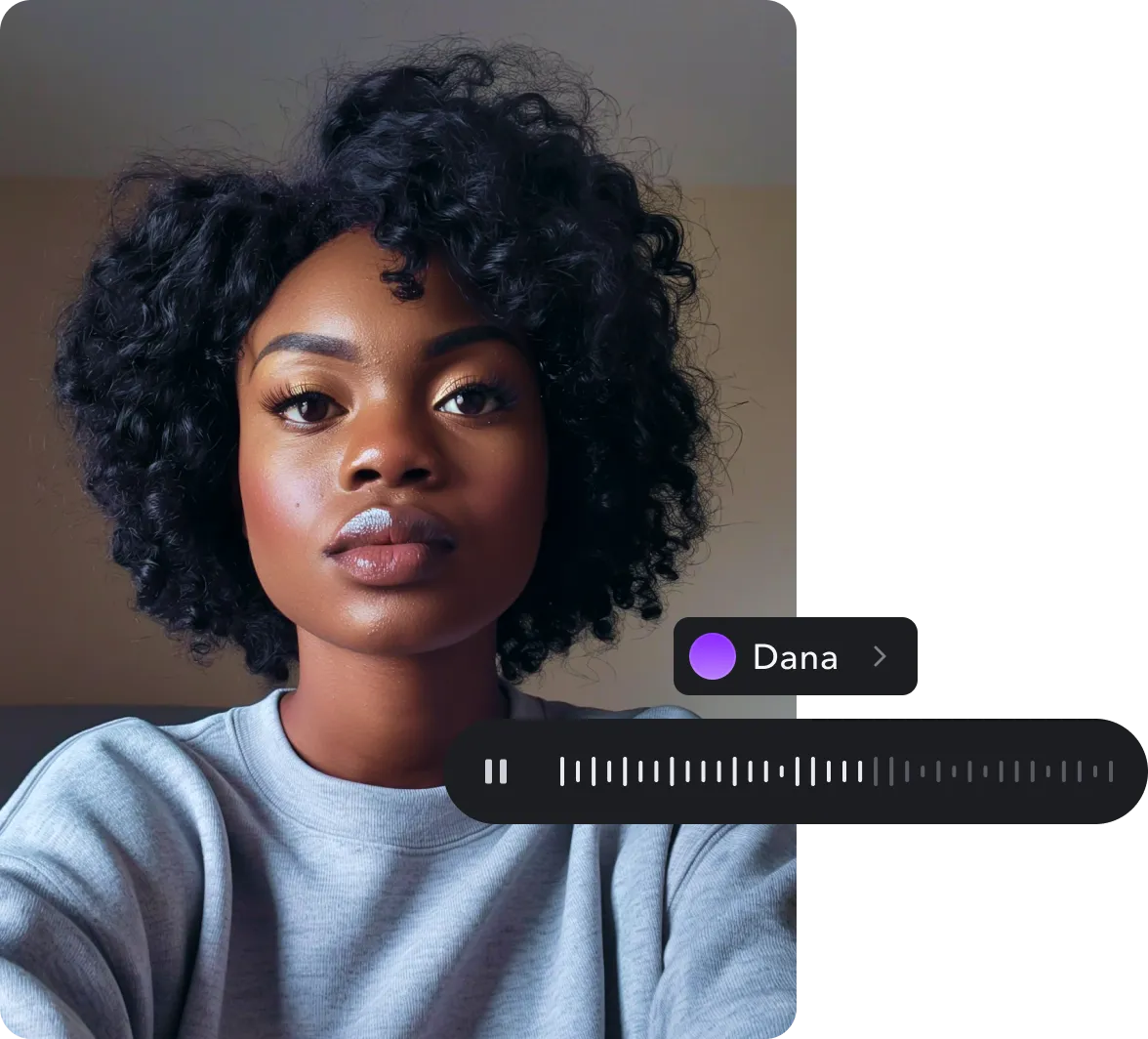
Generate voiceovers instantly and dramatically cut production time and costs
Recording narration can be time-consuming and expensive—but OpenAI’s voice generator lets you skip the setup and go straight to production. Just paste your script, generate high-quality voiceovers instantly, and add them to your content with one click.
With Captions’ seamless integration, you don’t have to worry about OpenAI TTS’s cost or managing separate subscriptions. Access everything you need—voiceovers, editing tools, and more—from one streamlined platform built to keep content creation fast, easy, and affordable.


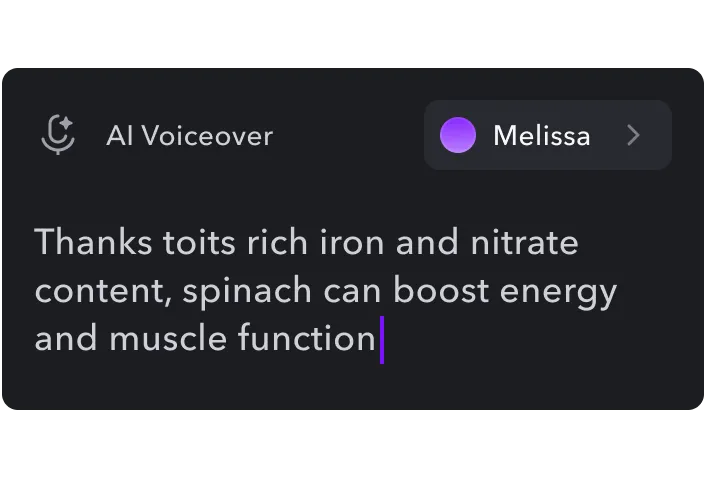
Enter your text
Write a script for your narration project, or use AI to create one for you. Then, paste or type this text into Captions’ AI voice generator.
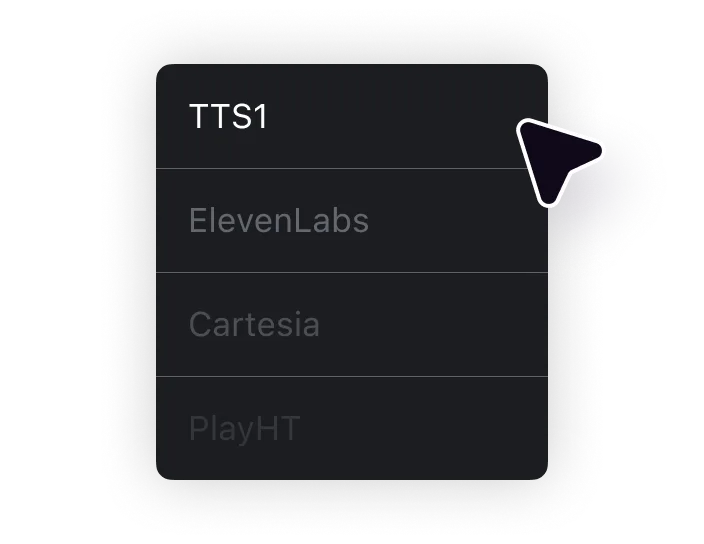
Choose your voice
Choose “TTS-1” from our list of integrations. Select a narrator from the extensive library of voices, then specify which language you’d like them to speak in.
.webp)
Generate and download
Click “Generate,” and Captions will create a studio-quality AI voiceover. Once your video is ready, download the high-resolution file and share it across social media.

Make Lifelike Voiceovers With TTS-1
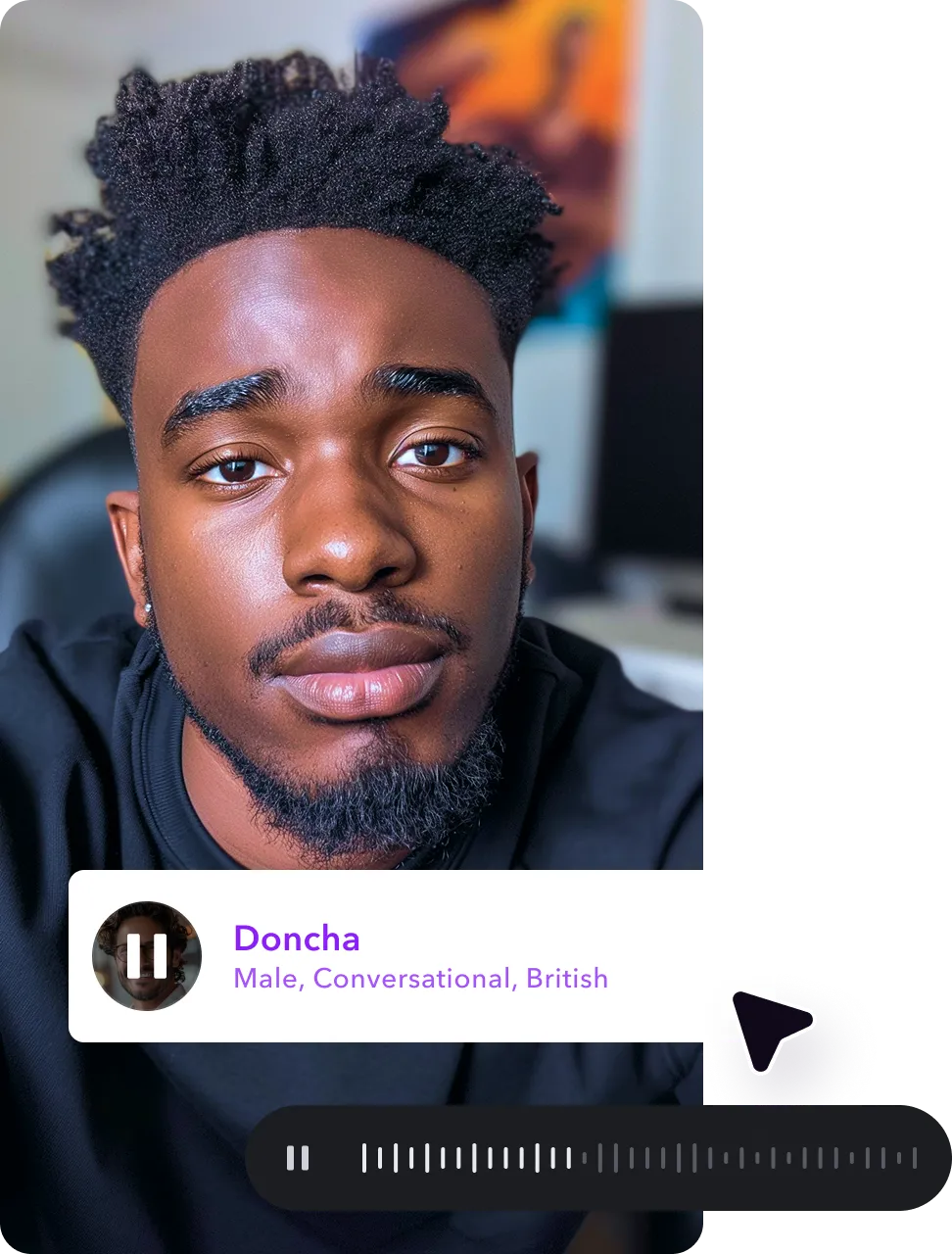


Generate content that’s authentically you
TTS-1 offers a wide range of voice actors, but if you’d rather star in your own content, try Captions’ AI Echo. This tool lets you maintain your channel’s unique sound with advanced . Read a short script, and the AI will clone your voice in seconds, preserving subtle nuances like your delivery, style, and accent.
Pair this tool with a generated influencer or your own AI twin to create endless videos. Add a script, choose an avatar, and craft engaging posts without the camera and microphone.
Post more with less work
With Captions, you don’t have to be a full-time influencer to keep up with the algorithm. The AI Clip Generator finds the most engaging parts of your long-form videos and turns them into short, shareable posts. No need to scan through your videos manually — the AI analyzes the footage and automatically chooses viral-worthy moments. Once AI pulls the perfect clips, pair them with TTS-1’s voiceovers as a finishing touch. This means you can turn one video into multiple uploading opportunities and get more out of your content and schedule. Just record once and post engaging clips for days.
Enhance content with tailored soundtracks
Music transforms a good video into unforgettable content. Captions’ integration with SOUNDRAW’s AI Music Generator automatically creates songs that match your niche — no audio libraries or sound equipment needed. Describe your ideal genre, mood, and instruments in a detailed text prompt, and instantly generate tailor-made music. Achieve a one-of-a-kind sound, whether you want mellow acoustics or high-energy synth.
Every generated soundtrack in Captions is royalty-free, so you can work them into any content, from explainer videos to TTS-1 style podcasts.
Frequently asked questions
What’s TTS-1 text-to-speech?
TTS-1 is an AI voice generation model designed by OpenAI that converts text into natural spoken audio. Users add a script, choose a voice, and generate realistic voiceovers with lifelike inflection and energy. OpenAI’s text-to-speech tool is an excellent tool for content creators to quickly narrate their videos without relying on robotic voices. Plus, it offers multilingual support to help creators craft content in different languages and reach a global audience.
What makes TTS-1 different from other text-to-speech tools?
OpenAI’s TTS-1 stands out among competitors for lifelike quality and high generation speed. While many text-to-speech tools sound overly robotic or neutral, this leading AI voice generator makes each voice sound naturally expressive, with accurate pacing and rhythm.
Best of all, TTS-1 is available through Captions. This means you can generate authentic narration, music, and sound effects, then add them to your video — all in one platform.
Can I choose different voices or languages with TTS-1?
Yes — you can choose from a variety of languages and voice types with OpenAI’s TTS-1. Access crisp tones perfect for narrating professional explainer videos, or opt for conversational voices ideal for lifestyle and social content. TTS-1 also supports multiple languages with natural, native-sounding delivery. In Captions, it’s simple — just choose the language, gender, and style that fits your project and generate polished, on-brand narration in seconds.
Is TTS-1 suitable for commercial use or monetized content?
Yes — Captions’ integration with OpenAI’s TTS-1 is the ideal tool for creating commercial projects and marketing materials. Enhance product videos, how-to guides, and ads with striking vocals — worry-free. Captions is the ultimate studio for any creator looking to monetize their content, whether you’re an independent influencer or a member of a marketing team. Give your channel a sleek, professional feel with high-quality voiceovers that are completely royalty-free.
How do I use TTS-1 with my existing scripts?
Simply log in to Captions and upload your project. Tap “Clips” on the left-hand sidebar, choose “TTS-1” from the drop-down menu, and paste your script in the text box below. Select your ideal narrator, and let AI take it from there.
How can I use Captions’ TTS-1 integration to create multilingual content?
With Captions and OpenAI’s TTS-1, you can craft high-quality voiceovers in multiple languages for any type of project. Reach global audiences without hiring voice actors or managing complex translations — simply select your target language and voice style and generate realistic narration that sounds native and fits your brand. Whether you’re localizing an ad for a new market or adding accessibility options, this tool helps you break language barriers with just a few taps.


More fromCaptions Blog

More fromCaptions Blog

















