If you want to gain more TikTok followers, try Captions’ keyword generator. It helps you uncover trending TikTok hashtags that ensure your videos reach the right audience. Explore new key terms in any niche with AI.
If you want to gain more TikTok followers, try Captions’ keyword generator. It helps you uncover trending TikTok hashtags that ensure your videos reach the right audience. Explore new key terms in any niche with AI.
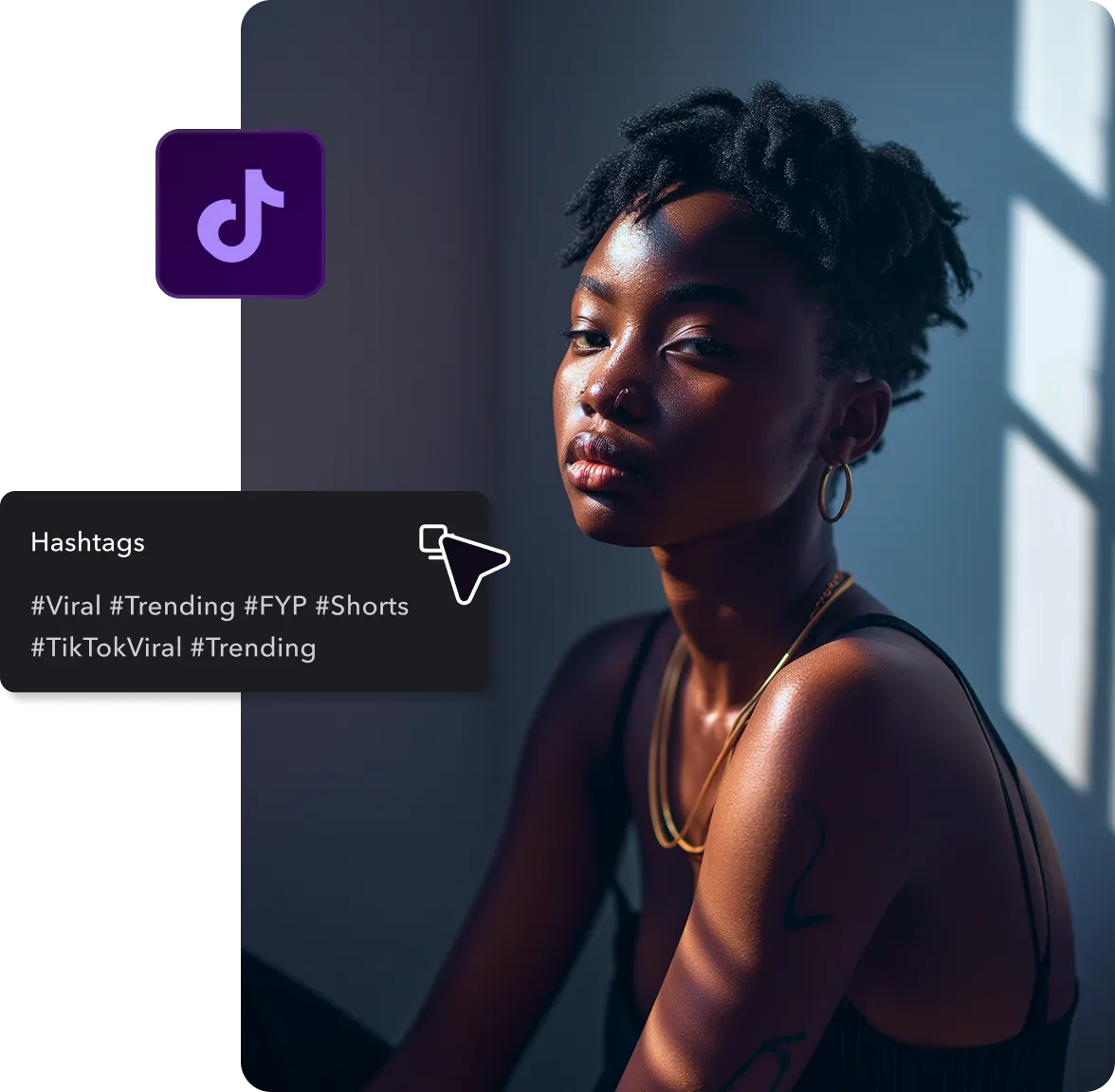

Captions’ TikTok hashtag generator removes the guesswork from finding the best tags to boost your views and engagement. Open your project, tap to generate hashtags, and copy and paste them into your TikTok post.
.webp)

Instantly generate trending TikTok hashtags to boost video visibility
Reach new audiences using smart hashtags. TikTok users follow specific key phrases, and including those terms in your posts makes viewers more likely to see them. However, finding the best mix of specific and broad tags for each post can be a challenging task.
Rather than guessing what’s popular, use Captions’ AI hashtag generator for TikTok to access a list of relevant, trending tags tailored to your video. Just open your project, tap once, and instantly see top suggestions for your style and niche. It's the easiest way to increase exposure and engagement without interrupting your creative process. Stay current and get more views with zero effort.
Use hashtags to optimize videos for TikTok’s algorithm
Hashtags help TikTok’s algorithm understand what your video is about and who it’s for. When you use relevant tags, TikTok understands what each post is about, recommends them to the right audiences, and increases your chances of landing on the For You Page (FYP).
Captions’ TikTok hashtag finder suggests trending terms that match your video’s niche. Whether you’re sharing posts about foraging mushrooms in the woods or repairing watches, hashtags connect you with audiences who care the most. Instead of just copying other creators, use Captions to find tailored terms that boost discoverability and likes.
.webp)

.webp)
Skip manual research and save time finding the right hashtags
Manually digging through TikTok to find relevant hashtags can take hours. Captions’ generator gives you innovative suggestions in seconds — just upload your video into the platform, tap “Prepare Social Post,” then use the “Edit” tool to review and customize your AI-generated hashtags.
These tags target your video’s theme, helping you show up in the right feeds faster. With this feature, you’ll get more visibility and time to actually create content.


.webp)
Launch your project
Open Captions and choose the project you’re ready to share. This sets you up to generate hashtags tailored to that exact video’s message.
.webp)
Generate relevant hashtags
Tap the hashtag button in your project. Captions uses AI to scan your content and deliver a custom list of hashtags that fit your video’s topic and niche.
.webp)
Copy and paste
Once your tags are ready, tap to copy. Then, paste them directly into your TikTok caption to increase reach and engagement.

Generate TikTok Hashtags
.webp)


Add text to TikTok posts
Use Captions’ text feature to highlight key messages, guide viewers through a story, and add subtle branding like your handle or watermark. Customize each phrase by repositioning, resizing, and rotating it. Then, pair this with the TikTok hashtag generator to strengthen your message off-screen. The right tags reinforce the text in your video by connecting your content with the communities that care about it most.
Edit with Captions’ AI tools
Even the best ideas can use a polish. Captions’ Ad Edit turns your raw footage into finished posts in minutes, perfect for building your brand and catching attention fast. Once you’ve refined your video, use the TikTok tag generator to expand your reach. Add platform-specific hashtags to ensure the right audience sees your post, which is especially useful when running organic campaigns and testing creative ideas.
Use AI Twin to stay on camera
Want to keep a consistent presence without constantly filming? Captions’ AI Twin tool allows you to show up in content even when you’re off the clock. It clones your voice and likeness, then lets you reuse your digital self in new clips. Combine your unique video with trending hashtags to enhance discoverability effortlessly, helping your avatar get seen by the right audience and drive real engagement.
Frequently asked questions
Why are hashtags important on TikTok?
TikTok hashtags act like labels, helping the algorithm understand your posts and show them to the right audience. Targeted tags can also boost your chances of landing on more FYPs, leading to more views and engagement. Hashtags also connect you to trends and niche communities, making it easier for your videos to reach people who want to watch them.
Can I use the generated hashtags for multiple videos?
Yes — while Captions tailors hashtags to fit your video’s theme or niche, many of them will work well across similar posts. Reusing a solid set of related tags saves you time and keeps your content consistent in the eyes of TikTok’s algorithm. Just make sure to mix in some fresh or trending tags occasionally to keep your reach growing.
How many hashtags should I use in a TikTok post?
On TikTok, less is often more when it comes to hashtags. Using too many can confuse the algorithm or make your post look spammy. Shoot for about three to five per post to keep your content clean and focused while giving the algorithm enough info to organize your video correctly. Overloading your posts might hurt your reach, so choose ones that best match your videos and audience.
Will using these hashtags guarantee more views?
No tool can guarantee views, but using the right hashtags increases your chances of reaching the right audience. Captions suggests trending, relevant phrases to help relevant audiences notice your posts. While views also depend on video quality, timing, and engagement, hashtags remain an easy and effective way to improve your discoverability.
Is the Captions’ TikTok hashtag generator suitable for beginners?
Yes — Captions’ TikTok hashtag generator is perfect for beginners because it takes the guesswork out of tag research. It automatically suggests trending, relevant phrases that fit your video’s theme, making it easy to start without prior experience. The tool is simple to use, so you can focus more on creating content and less on figuring out which tags to use.


More fromCaptions Blog

More fromCaptions Blog

















